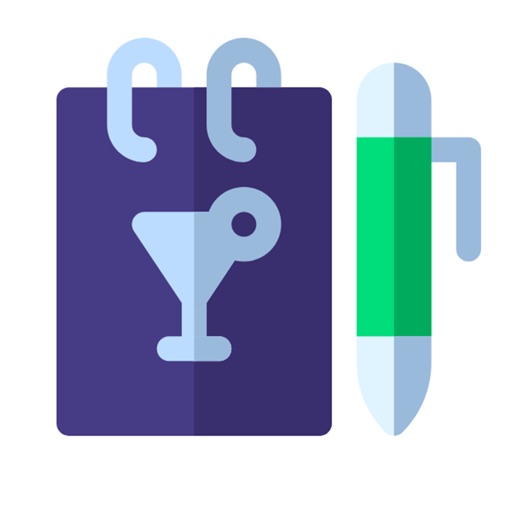Pen & Paper - Digital journal
View in App StoreGrow your in-app revenue
while we take care of your subscription management.
Mobile
SDK by Qonversion.
Price Intelligence based on:
In-App Purchase Price (Subscription or Non-Recurring)
vs. average for the Productivity category, $, by region
Build, analyze, and grow in-app subscriptions
with the most powerful mobile SDK for subscriptions
User Reviews for Pen & Paper - Digital journal
Good, could be great
I do like this app a lot for handwriting notes. I use it for designing hand knit sweaters and keeping track of other hand craft projects.The good:No ads!!!Easy to usePlenty of pen options; sizes, colors, & stylesPage format options: plain, grid, linedA couple of things could move this app from “good” to “great!”1) rotating capability. Sometimes I need the page landscape instead of portrait.2) ability to re-order pages in a notebook3) optional keyboard4) ability to reduce size, move, or hide the toolbarAnd the last is a big one for me5) ability to cut and paste a section of writing within a notebook or page. I haven’t found anything else as good as this app, especially without a ton of ads bombarding me. While I’m super happy this app is free, I would gladly pay for an app that meets all my needs. Until then, this one wins, hands down.
This is amazing
This is an amazing app and it works well with my iPad Apple Pencil first generation I am in love with this because I can go ahead and use this for bullet journaling not taking for school and it’s 100% free which is absolutely amazing I definitely recommend this app for new coming writers or people who just got the Apple Pencil and isn’t looking to get good notes or notability notability I don’t know how I feel about some of the features for example there is the thing that I don’t like the most is you can’t customize your own colors the color palette that you get is very limited but I think that the colors are definitelyI can get used to you also I don’t like that you can’t customize how large or how small the size of your pen or your fountain pen is but also that something to get used to the fountain pen is great the pen icon is also pretty good and you also have the choice to go and make a square around it square or a circle which is pretty cool I use this mostly for bullet journaling this is a pretty cool app
Great but a suggestion
I think this app is very useful. I am using it for school.However, I use it on my iPad and I’d just like to be able to split the screen between the app and my education platform. I tried, but couldn’t do it 50-50. It also can’t go into landscape mode, but that’s not imperative in the slightest. I just deleted my notes accidentally on one page. I really don’t know how, but I had a picture of them in my camera roll. It would be really helpful if I could import the picture onto the page, but there’s no option to import pictures. I could do lots of things if I could import a picture onto the page.
Great! A Few Suggestions!
After the other note taking app I was using kept crashing, I switched to this app and I’ve loved it. It’s completely free, fully usable for school notes, and is so easy to figure out! I have a couple of suggestions to make this my full time app!1. The ability to zoom in. This would be such an amazing feature! It would be so helpful if you could zoom in on the paper to write smaller letters or annotations easier. 2. The ability to add text and type. I know the purpose of this app is to hand write but I think that it would be useful for everyone to be able to take typed notes. Note taking apps often have this feature and it’s a lifesaver when you’re taking notes during a lecture and don’t have time to handwrite. With that feature, it would be cool to move textboxes around to where you need them.That’s literally it! My go to app right now for handwriting notes (and maybe for typing notes as well?) These features would be so cool to have! To anyone having trouble with their Apple Pencil connecting and working to write and draw, try plugging the end of the Apple Pencil in for older generation pencils to reconnect, as that’s what worked for me. Please take these features into consideration as it would be so cool to have!
An amazing not taking app and for free
I really like how the app is free, and I can create as many pages as I want on a journal. I also really enjoy the page duplicator and how I can draw straight lines and various shapes. There’s a wide variety of colors and shades to use when drawing or taking notes. The app is really accessible and I can change colors quickly when taking notes in a live setting. One of my favorite features is the calligraphy pen. I have an Apple Pencil, and if I apply more pressure it writes thicker, and if I apply less pressure it creates a thinner line. It’s an amazing feature for bullet journals and for calligraphy. This app is so great and I would totally recommend.
Best thing since sliced bread!!
I have been waiting to get one of these for a while now for personal but more for my landscaping company and this app allows me to make a lot nicer looking designs and blueprints for our customers. Plus we have also used it for drawing out a blueprint of the customers yard for your memory bank as well as one for the customer. So when they want a replacement plant or to change, we know exactly what everything is and when we planted it.Thanks
How amazing!!!!
This app is amazing! It will be super helpful when I need to write book reports, school work, etc. Right now, I was writing some info for a school thing happening in my grade level for English class. Overall, this app works really well with apple pencils. I highly recommend this app for people who do online school or just need an app that is free instead of spending money on a real notepad/notebook.I hope this review helps those in need of somewhere to write there noted downfor school, work, drawing, book reports and etc.
Legal pad - my favorite
This is actually one of my favorite apps to use when I open my iPad. I'm someone who uses legal pads to organize my thoughts and tasks. I'm always a mess with all my thoughts spread across various pages about my desk. This app makes clean of a normally messy environment. I love how you can go back and forth between pages. The only reason I don't give it a five star rating is because I don't very much like that very blue strip at the top. I wish I could at least change its color. You can, however, change the background color of the paper. Awesome keep it up.
A great app!
I love this app for its ease of use but it is by far not a simplistic app. You have all the tools that you need to write, draw, scribble and do all of that so smoothly. The app works seamlessly with the Apple Pencil and for a newbie like me who has always preferred putting pen to paper, I feel like I am still getting that experience here, writing on my iPad. Thanks for taking the time to pull together such a great app. Your time and hard work are greatly appreciated.
Good, but could def use some improvements
For the most part, I thoroughly enjoy using this app. I primarily use it for note taking. However, I find that way too often, I’m accidentally pressing buttons on the toolbar and either switching tools mid sentence or nearly erasing an entire page by double pressing the eraser tool. Luckily, it asks you to verify clearing a page, otherwise I’d be having to retake a ton of notes in those instances. If the toolbar could be moved or minimized, it would easily solve the problem. It’s not really practical to have a touch sensitive toolbar right where you rest your hand. I hope that this can be resolved so that I am able to get the very most out of this app. Till then, 4 stars it is.
Description
Replace your journals and notebooks with this amazing App designed for Apple Pencil®. Use it to take class notes, discuss ideas, draw or just make some doodles! When you are done simple export them to a PDF.
You May Also Like
POWER SUBSCRIPTION REVENUE GROWTH