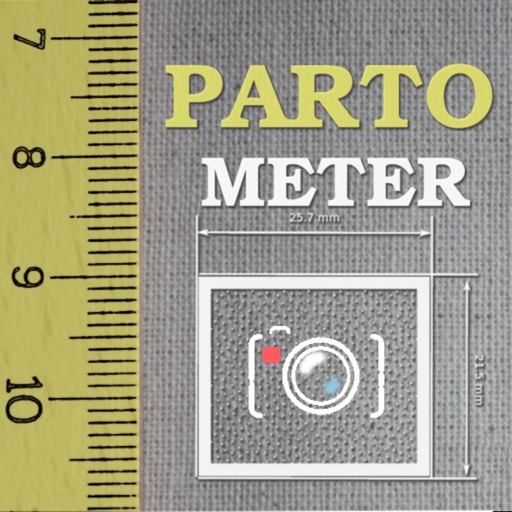Most common objects like credit card, sheet of paper, DVD/CD, etc. are included in the application. Moreover you can use your own custom objects with known size. The user has an option to make a snapshot of the camera view and work with the image instead of live camera view. Picture upload from the picture gallery is also available. The following mode are available in the app: Length Mode: measure objects in any direction and compare parts to each other. Angle Mode: two rulers are available connected in one point to measure angle and lengths. Area Mode: area of irregular shaped objects can be calculated using this mode. Circle Mode: measurements on circle - radius, length, area The App shows measurement results in different units such as meters, millimeters, centimeters, feet, inches based on user settings. It also calculate dimensions of the object in relative units with respect to the reference object. Two editing modes Edit and Zoom help the user to align the rulers or to mark an object accurately. The App can be very useful if you need to measure bigger distances on a plane, where a simple ruler or measure tape is difficult to apply. All you need to do in this case is to place the reference object (credit card or sheet of paper) on the measurement plane, to make sure that an object of interest and reference object fit into the camera view, to take picture and do measurements. Demo videos: http://youtu.be/HPSBnIcLz8A http://youtu.be/NwZnB6sLfqI Circle Mode: http://youtu.be/vmX5kBLptg0 Partometer use cases: - measure size of your room quickly - estimate furniture size - measure baggage size - measure out some distances on objects (handcraft, woodcraft, etc.) - measure size of a big object that practically impossible to measure with a ruler or tape measure outdoor. For example, you can measure height of a house using sheet of paper as a reference object. - measure small objects with high accuracy just by placing them on A4 or Letter sheet. - measure or compare height of a person - compare objects to each other - estimate Pupilary Distance by holding credit card next to your face - measure fish size very quickly or measure all previous catch from the pictures using your own height - measure fabric or cloth area and size - measure trees - measure angles, pitch gauge - measure spark plug gap - measure area of irregular shaped objects - measure bearings, roller bearings, nuts, rings. - measure any internal feature or irregular shaped area on X-ray if you have a reference( useful for dentists) - make measurements in different units - measurements of small objects that fit within your device screen: jewelry, rings, stones, screws, bolts, buttons, nuts, knitting needles, knitting pattern, washers, insects, mosaic tile, hooks, etc. ... and many others, depending on your imagination. Depending on measurement conditions, reference object and distance to an object you can achieve sub-mm resolution.
Partometer - camera measure
View in App StorePartometer - camera measure
Age Rating
4+
Seller
VisTech.Projects LLCGrow your in-app revenue
while we take care of your subscription management.
Mobile
SDK by Qonversion.
Price Intelligence based on:
In-App Purchase Price (Subscription or Non-Recurring)
vs. average for the Utilities category, $, by region
Build, analyze, and grow in-app subscriptions
with the most powerful mobile SDK for subscriptions
User Reviews for Partometer - camera measure
iPad Air, iOS 12.4.5
Need to close all background apps to get main screen.
Very useful app
This app is handy for quick and accurate measurements. It is very useful to estimate measurements on photos.
Great app for measuring
The reference comparison is a great idea to measure anything with accuracy. A credit card is very handy. Used it for long distance measurements also.
useful — if the user uses it right
a few "caveats" are in order:1) the known reference *must* be in the same plane as the measured item2) the iPhone camera is wide-angle (about 28mm), which will distort the plane of reference if the measuring and the measured are not sufficiently distant. 3) the lens-to-object distance must be consistent to realize accurate results4) frankly, this is a *comparing* tool more than a *measuring* tool, which is fine if you have both objects together in the image. the provided references make little sense since the likelyhood they will be in the same plane is nil.5) where this app will shine is if the user, say parks a vehicle of known length next to a building or tree, the tree's or building's height may be determined
Difficult to obtain accurate measure
Due to the angle of the camera to the object it is almost impossible to measure items with any accuracy. My recommendation would be to add a bubble level to the camera mode as a quick fix but rather have a recorded plane whereby the phone is placed on the same plane as the object, a level taken and recorded and then another bubble during camera mode to ensure phone is held to recorded plane. This would make the app far more accurate.
Imported photo at lower resolution
I bought this to some work. Needed to measure map scale and then use that number to find distances on a map but the loaded photo was at a lower resolution than the actual photo so i can’t clearly see the scale - its too blury. It makes this a waste of money for me. It would be great if it could be loaded at same resolution.
You are wonderful
Thank you so so much for circle mode, it is awesome.
Not what I wanted
I guess this is usable but not at all what I wanted or could even use. Total waste of my money.
Difficult to use
This app is very difficult to use. It is hard to place the measure points in the correct place with your finger blocking the view. A magnifying glass above the point would be helpful. The interfaces and functions are limited and not user friendly
Doesn’t work on Black Pipe
I tried using it in the crawl space to calculate the dimension of a coupler on black pipe. Didn’t work out. Deleting App.
Description
Partometer is a useful and handy camera tool for object dimensions measurements that can be used as a ruler or tape measure on your iPhone. The App performs remote, non-contact in plane measurements. It uses the phone camera and any available object with known size as a reference.
More By This Developer
You May Also Like
POWER SUBSCRIPTION REVENUE GROWTH