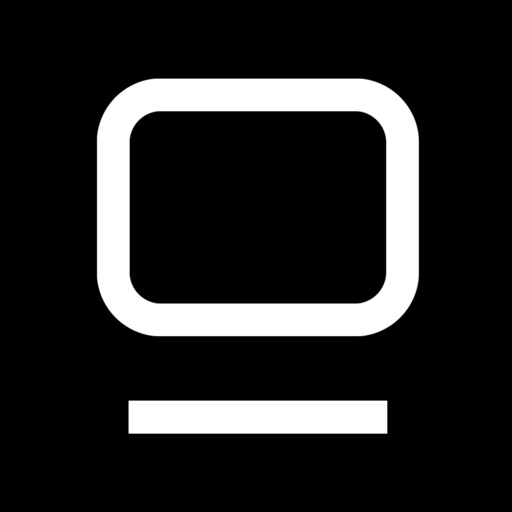It allows you to manipulate the fixtures, presets, channels and more on your show when you connect to an Obsidian Onyx™ controller. The belts in the parameter view allow you to manipulate all the DMX values. The pan/tilt control even allows you to manipulate the pan and tilt of the moving head via the built-in accelerometer of you iPhone or iPod touch. You can also control the color values in both CMY and RGB modes with support for Lee filters. This application is the ultimate remote tool to update your presets on stage. Using Onyx Remote, users can also trigger cuelists with Go, Pause and Release commands. An offline mode allows anyone to experience Onyx Remote without the need to have it connected to an Obsidian Onyx™ controller. Requires an Obsidian Onyx™ controller (Version 4 or higher) and Wi-Fi connection. Features: - Automatic discovery - Black skin for dark environment - Integrated help - Control Obsidian Onyx™ and M-Series controllers remotely - Passcode protected - Saves show data so that synchronisation will be faster the next time - Control all fixtures in your show - Virtual console in landscape mode - Integrated fixture search - Create and edit presets - Pan/Tilt view with built-in accelerometer support under sensor mode - Color picker with support for Lee filters - Easy manipulation of all DMX channels - The fast menu will appear when you shake your device so that you can clear values quickly - Start, pause and release cuelists, chases, etc... - Exclusively for iPhone and iPod touch
Onyx Remote
View in App StoreGrow your in-app revenue
while we take care of your subscription management.
Mobile
SDK by Qonversion.
Price Intelligence based on:
In-App Purchase Price (Subscription or Non-Recurring)
vs. average for the Productivity category, $, by region
Build, analyze, and grow in-app subscriptions
with the most powerful mobile SDK for subscriptions
User Reviews for Onyx Remote
Absolutely a waste of money
For Christmas I received 2 of their dream light pro Bluetooth and controller. What did I get? 2 rolls or led and one incorrect wall connector. It had ZERO remotes. ZERO working wall connectors and will NOT connect to the app at all. I’ve been in contact with them for months and have gotten nothing. I want these to work so much because they look good but right now they are USELESS.
Great!
Works as advertised. Pro tip... turn device sideways for virtual keypad and console.
Works. No iPad or Split View support
It’s 2023. There’s still no iPad version of the software, and the current app doesn’t support split screen so I can have show notes up while using the app on an iPad. Please update it to support split screen.
I like it
Only thing I would like to see is a 10 key. Would be awesome then. =]
Don't update on iPad yet
This is not ready for iPad it will not allow you to see the whole screen and makes any fixture, playback, or preset useless.Please fix
Awesome!
This app is great to use from the stage when focusing lights, espically when it is an outdoor venue, and its hard to see the lights in the sun. It's quick to update to the console and the acclerometer feature for pan/tilt is cool! The need to enter an access code from the console is a good idea to keep other people from gaining control. Keep up the awesome work!
Works pretty good!
For what I need to do it’s great! This prevents me from having to walk to the light board all the time or when I’m up in the catwalk I don’t need someone to help me. The only thing I wish is that you could see present for groups, other than that it’s great!
I want to like this, but...
It only worked correctly once. Exactly once. I didn't make any changes to anything anywhere, but the second time I tried to use it it couldn't find the console. Definitely on the same wifi network, remote is still enabled, tried restarting the console, disabling and re-enabling remote, killing app and restarting, felting and reinstalling remote app, still can't find any consoles on the network even though console is running. ❓
Great for focusing
This app works great for focusing but I would like to see a programmer as well as a command line integrated. Iphone 5 update would be great!
Works, but could be better.
It's great for updating locations for presets while on the stage. But you can't run a show off of the playback section since it's a list instead of a grid. It would be super helpful if this app had a virtual keypad! Make those two things happen and this would be a 4-5star app.
Description
Onyx Remote is your personal assistant to remotely control lighting devices straight from your iPhone or iPod touch. It is the ultimate remote tool for the Obsidian Onyx™ lighting platform with a beautiful user interface and original features. Onyx Remote will discover your remote lighting devices automatically.
You May Also Like
POWER SUBSCRIPTION REVENUE GROWTH