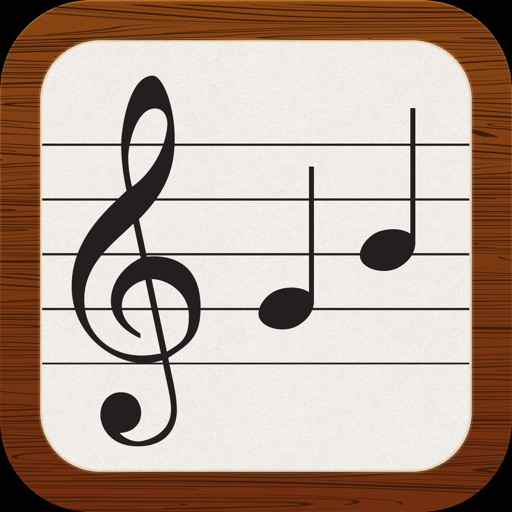Practicing with OnPitch helps you improve your pitch and gain confidence in your singing, so that when the time comes you're ready to merge with the music and forget about the technical details. ◆ SIMPLE AND EASY TO USE • No need to record anything, just open the app and sing • See at a glance if you're on pitch, sharp or flat, and by how much • Examine notes in a musical phrase and see how well you stayed on pitch • Examine vibrato and pitch drifts ◆ REAL-TIME PITCH DETECTION • Notes covered: C0 - B8 • Displays note names, cents, and exact pitch frequency in Hz ◆ UNIVERSAL APP • Works on your iPhone and iPad • Supports Portrait and Landscape device orientations --------------------------------------- ◆ What OnPitch is NOT: • Not a pitch pipe app • Does not play reference pitches • Not a karaoke app • Does not include sample songs or exercises ◆ Permissions requested by the app: OnPitch app requests access to the built-in microphone in order to be able to detect pitch and display the notes you sing. If the permission is not granted, pitch detection won't work. Microphone access can always be enabled/disabled again in your device's Settings/Privacy/Microphone.
OnPitch - Vocal Pitch Monitor
View in App StoreOnPitch - Vocal Pitch Monitor
Age Rating
4+
Seller
Alena KucharenkaGrow your in-app revenue
while we take care of your subscription management.
Mobile
SDK by Qonversion.
Price Intelligence based on:
In-App Purchase Price (Subscription or Non-Recurring)
vs. average for the Music category, $, by region
Build, analyze, and grow in-app subscriptions
with the most powerful mobile SDK for subscriptions
User Reviews for OnPitch - Vocal Pitch Monitor
Great app- has been crashing recently
I have been using this app since I did a musical in high school and it has served me for a bunch of needs since like tuning my instruments. However as of today, it won’t even open the app. It crashes immediately. Would like to see this fixed so I can use it again
Nice to have an app that shows you the notes as they are produced.
If you’re trying to learn to read music or write music or just understand music this does help a lot. You can sing you play your recording sound you want and it will show you what the notes are learn great learning tool
Love the app
Well I will say this I have another singing app to see your vocal range and I knew I had range from A1 to G7 but it’s not as accurate as this one my range is way way bigger then the first one I wrote it’s G#0’A0-B8 and even higher then that my highest note is C#9 so I love this app I have finally found out my true vocal range!!! One thing I would say is that would be cool to record while singing speaking all that good stuff and let you know if your using head voice falsetto so on so fourth but other then that love the app keep it up
Works amazingly well
Sometimes I’ll have a tune in my head and I want to play it later on an instrument. This app helps me with that. I’ll try to whistle the melody that I’m hearing in my head. If I do so accurately, I’ll then have a pretty good idea of what notes I’m hearing so I can later try to reproduce it on guitar. I find it easier than just recording myself and trying to reproduce the melody based on the recording.
Read this!
Hi, I’ll be going over the pros and cons of this app! First, the pros, this app is okay! Telling by this app, my range is f to f#4! But now the cons, this app is sorta not well made! The only thing you can do is see that one screen! The app isn’t exactly right! My range isn’t right! I’ve always sang in the middle but it says it’s to high or too flat! It can’t tell your range well! And the microphone is so sensitive that when my house creaks it picks up the sound! Anyways, thanks for reading this!
Great for training
This app is terrific. I spend some time most days on it trying to sing a scale or arpeggio and watch the line go up and down. Try to keep it steady and on the right note. One useful addition would be to have the grid be interactive. That is, you could scroll back into some previous notes and see the cents at that instant. Might be a big ask, I know.
Cool app!
I’m a self trained vocalist, and i have a hard time figuring out what notes my melodies are made of, so I wanted an app that could tell me what I’m singing. This does that, although it is a little clunky. The screen moves a little too fast on mobile and you can’t zoom out. What would be really helpful is if it could transcribe all the notes you sang in order, maybe with a filter so any note shorter than 1/2 note or whatever you set doesnt get added to the list, so the passing notes and feedback dont get added. So you sing your melody and it gives you “D4 A5 C#3 F#” etc etc, whatever notes you sang minus the super short passing/feedback notes, maybe listed on a bar on the side or a drop down from the top or something. i know this might not be the purpose of the app, but a majority of vocalists online are self taught like me, and I think you could turn this into a more powerful and popular tool by adding a feature like this.
Amazing! So simple and functional
I never leave reviews but I just had to with this one because I love how this app does one thing and does it so high quality. It’s rare these days to find an app that doesn’t bog you down with so many different functions/optionality, but I love that this app is so simple, it minimizes distractions in that way which is really helpful to making music. I love that it’s not trying to be a million things. And it’s so sensitive and exact. It’s helpful that it shows a continual line so you can raise and lower your pitch in real time to correct the note. I am obsessed now with figuring out the pitch of things and getting better at pitch myself. It’s more accurate than my uke tuner! Some people are saying that this app is discouraging because it shows that even some of the best singers sing off key, but I would just take that as evidence that it’s ok if you sing a tiny bit sharp or flat— it’s just a matter of how exact you want to be. You can be ok with the pink and blue lines if you’re ok with singing a microscopic amount off key!
Worth it
People complaining that the “mic is sensitive” um no duh? Use headphones then! And “Doesn’t work with vibrato”?? If you can’t figure out that the pitch is changing on your own with vibrato that’s on you. It’s not like the app gives u a bad score for not hitting the notes. Why is it bad that it detects vibrato?? It will still say your starting note! Anyway this app is very -useful to me and I use it every week. Sometimes I’ll hear a funny sound my dog makes and check the pitch of it or I use it when singing all the time. Definitely worth it to me and doesn’t try to make you pay more once you buy it or sign up to pay every month or anything. There’s no ads, never crashes, works well to me.
Not great but it’s better than nothing
Now I won’t give too harsh a review the app does function as it is suppose to. My only criticism is that it is highly sensitive and picks up every bit of background noice and then some. I can be sitting in a completely silent room and the app is moving around and registering something...maybe a ghost is singing in my house and just watch’s to check their pitch. Either way it makes it hard to get an accurate pitch so maybe a few bugs to work out I don’t like the app and think it is fun. Their is also suppose to be some kind of keyboard feature that I can’t seem to find and make work.
Description
"OnPitch is a new way for singers to track their pitch, with a stylish and informative interface" - discchord.com Are you one of those lucky people who never have to worry about hitting the right notes? If not, OnPitch is an app for you! OnPitch shows you the notes you're singing, in real time.
You May Also Like
POWER SUBSCRIPTION REVENUE GROWTH