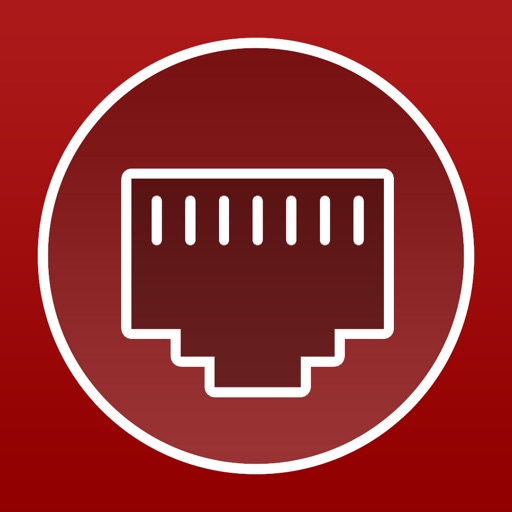Network Utilities & Analyzer
View in App StoreGrow your in-app revenue
while we take care of your subscription management.
Mobile
SDK by Qonversion.
Price Intelligence based on:
In-App Purchase Price (Subscription or Non-Recurring)
vs. average for the Productivity category, $, by region
Build, analyze, and grow in-app subscriptions
with the most powerful mobile SDK for subscriptions
User Reviews for Network Utilities & Analyzer
Very good app.
Tried many “free” and probably as many “paid” utilities, but none have come close to this product. I’m not an IT guru but have been around this type of diagnostic software since FORTRAN, RPG I and RPG II. No irritating pop up ads, or getting hijacked before using it to write a review! Great app and the first 5 star review I have ever given. Thanks.
Love this app except one issue
I have been using this app for a while and it is great. It should be 5 stars but the network scanner part of the app crashes the app. This is a major reason I use the app and it worked for a long time, until a recent update. Once this is fixed, I will give it 5 stars again.
A solid set of tools
If you have a lighting to ethernet cable this can even possibly replace the need for a whole laptop to do field speed tests. It would be cool to be able to set a static ip address but I know were on ios here so…
Best iOS networking utility
Better than any free or paid alternative that comes to mind. Additionally, it is lightning fast with a wonderfully thought-out and sleek UI. Fing has a fair subset of NUtils' features, and runs at a fraction of the speed. Fing runs almost like it's only got a single thread. I cannot recommend this enough to anyone who feels they may need one of these functions in the future. It even has nslookup for cryin' out loud. It saves your most recent addresses so you can quickly select them when you move to another utility. The context menu on long-press over pretty much anything is customized to the data-type, and you can quick-link to other tools from any address on-screen. I'm the kind of person who giggles when their banking app updates its design, so take this with a grain of salt, but this app is unequivocally the best in class.
FINALLY A REAL UTILITY THAT WORKS
I am not a big review writer nor am I one to even rate an app. However this app and its developer deserve props and support for all their efforts and time that they spent building this app. I have tried so many different apps to just get some basic information about my network and nothing comes close to what this app offers for free. Excellent app and I would highly recommend buying it simply to say thank you to the developers for what they have created. WELL DONE!
Awesome collection of tools
I came to the app store looking for a ping tool, and I was brought to this app by the overwhelmingly positive rating. This is an amazing all-in-one tool, and I was pleasantly surprised to see a full-color curses-compatible SSH client. Definitely useful for using YaST on my openSUSE server remotely when I’m away from any other computers. Obviously the graphical interface isn’t exactly what you’d find on a command line, but it works perfectly if you know what you’re looking for. The app is like a bundle of all the essential net-tools for iphone, and its especially nice that the ads are at the bottom and don’t impede my use of the app. I would absolutely recommend this to anyone looking for a convenient tool when away from a computer.
Nice tool
It’s a nice tool to have to be able to diagnose connectivity issues and all when away from a computer
Love the app
It is a great app and it has worked well for me accept for the things you find out are what it is they are saying No that is not true but it surely has said yes they are
Best network app
This app has so many cool tools built in, it’s better even than most desktop apps I’ve worked with. Really well designed. Great performance. 5 stars for sure.
Very Helpful
This app is very informative and helpful even the free version offers many features
Description
Network Utilities is a handy tool for network administrators to scan and analyze the ipv4 and ipv6 networks. It's a free app with a small banner advertisement at the bottom and no limitation on functions, you can use the In-App purchase to remove advertisement and support us. Network Utilities includes the following services: - INFORMATION • General System Information including system hardware, memory usage, disk usage, network interfaces, WiFi, DNS Name Servers • Network Interfaces: Detail information about all the active network interfaces including link speed and data usage • Network Browser: Scan nodes connected to each network interface - NETWORK CONNECTION • Ping: Standard ping to Host, IPv4 or IPv6, number of requests, timeout and payload size is configurable • World Ping: Ping the target Host, IPv4 or IPv6 from at least 5 different locations • Traceroute: Standard trace function to destination Host, IPv4 or IPv6, timeout to each hop or maximum hops are configurable • IP Range Scanner: Check for alive nodes in provided IPv4 range • Port Scanner: Check for open ports on selected Host or IP, you can specify the port numbers or range of ports • Speed Test: Check current connection speed including ping, download and upload speed - HOST/IP TESTS • Host to IP: Resolve a hostname to IP addresses based on current device DNS settings • IP Location: Approximate location of an IP address or Host • Whois: Whois database search on domain name or IP addresses • NSLookup: Detail DNS records of a domain, DNS Server, Query Type, Query Class, Authoritative Records and search for IPv6 are configurable • Email Validator: Check the structure and server validity of an email address • RBL Blacklist Check: Check an IP address against major black lists - SYSTEM TOOLS • SSH Client: A built-in SSH client to connect to any SSH Server, supports both password and certificate authentication • Telnet Client: A Telnet client to connect to any server that supports telnet protocol • Wake On Lan: Provides ability to send WOL signal to any MAC address - UTILITIES • IP4 Calculator: Subnet class calculation of an IP4 address • IPv6 Calculator: Network calculation of an IPv6 address Network Utilities also has a Widget that can show the current connected WiFi and cellular information including private and external IP addresses.
More By This Developer
You May Also Like
POWER SUBSCRIPTION REVENUE GROWTH