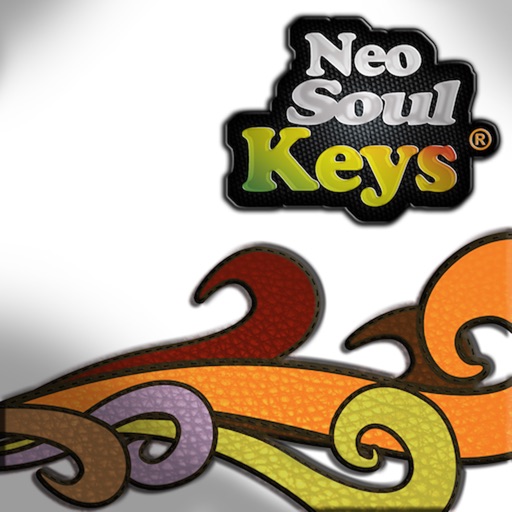Out of the box, MIDIculous can play these files for free. These are proprietary files that can contain a combination of MIDI, Audio, and/or video at the same time. So picture this super learning file that contains multi-channel MIDI and a video file all in one, where a student can see the video AND see the notes of the MIDI in sync at the same time, such that when the user wants to change the pitch, loop, or slow down the video to learn, all of the comments are precisely in sync with one another. A teacher who purchases the Pro version will be able to make this proprietary file and send this file to all of their students and the student can view this file using the FREE player. This makes for the most amazing supplemental tool and resource for their students. ———— Online Learning Display: With the most beautifully designed virtual instruments (Bass, Guitar, Drums, Keyboard, Organ) a teacher can display or project their screen through avenues such as Zoom, Ecamm, and OBS for a virtual seminar or session with their student. Allowing the student to see the animated colorization of instruments allows for a better teaching and learning experience. ———— The FREE Versions Allows: 1. FREE Version plays LMS and LMV files 2. Full MIDI Input and Instruments Display 3. Play Plugins through LMS/LMV Files The Pro Version Unlocks: 1. Play all supported media files 2. Detach Instruments and Widgets 3. Load as a Plugin in your DAW 4. Create LMS and LMV files for students ———— Main Highlights: • Completely new source code and architecture • Comes as a VST/AU/AAX Plugin • New Resizable Interface and widgets • All components detachable and colorable (Score, Chords, Instruments, Pedals) • Plugin Manager to Manage Plugins • Updated Animated Modwheels • Updated Animated 3-Foot Pedals (Sustain, Soft, Sostenuto) • Updated recognition of sharps, accidentals, and enharmonics ———— Main Features • Vector based UI for crisp HD graphics • Resizable GUI and Distortion modes • Load MIDI Files with full sound, Sysex changes, tempo, and key signatures recognized • Load Audio Files • Load Video Files • Load LMS (Live-MIDI Sync) which is a MIDI and an Audio file in one file for detailed instructions from teachers with MIDI data. • Load LMV (Live-MIDI Video) which is a Video and Audio file together for enhanced visual lesson with MIDI data. • Change Pitch, Tempo for file or loop points for Audio, MIDI, and Video • High Quality Re-Pitch algorithm with adjustable re-pitching and slow-down modes • Score View • Solfege Notation with two international standard version options • Create Loop points • Save all settings and loop points to a .midiculous file • GM Sound source through OS • Set the Root Tempo and Root Key. • Split keyboard options for MIDI Input and for MIDI file playback • Panic button for stuck notes • Dedicated MIDI input that can be mixed with MIDI notes. • Viewable Sustain pedal view • Detachable objects with fully customizable colors • Keyboards to have multiple keyboard views • VST/AU/AAX Plugin Capable • MIDI Forwarding Options • Dedicated Plugin Manager to isolate crashed plugins
MIDIculous Learning Software
View in App StoreGrow your in-app revenue
while we take care of your subscription management.
Mobile
SDK by Qonversion.
Price Intelligence based on:
In-App Purchase Price (Subscription or Non-Recurring)
vs. average for the Music category, $, by region
Build, analyze, and grow in-app subscriptions
with the most powerful mobile SDK for subscriptions
User Reviews for MIDIculous Learning Software
No sound.
Just purchased the pro feature and I tried to open some standard modi files and there’s no sound.
Awesome Application
Awesome application and great for midi study of songs!
Great product! Just one fix for guitar sheet music
Hey! Great product you all made here! I really find it useful for teaching. I have just one request: can you make it possible to transpose the staff for guitar music? Guitar music is written one octave up, and I want to be able the show students in real time what notes to play, but the staff doesn’t line up when compared to available guitar music. This would be a big help— thank you!
Description
High Quality MIDI File Player: MIDIculous is the most feature-rich music learning software for students and teachers. At its core it is a high quality MIDI File Player where you can use the stock General MIDI soundest or you can use AUv3 apps already installed on your iPad. ————— Learning Tool for Musicians: If you upgrade to the Pro Expansion, you will gain the ability to load virtually any MIDI, Audio, and video file to be able to change the pitch, key, transpose, and loop in order to learn from the various different media sources. We recommend trying to find the MIDI file as this is the only file format that allows you to view the actual note data using our beautiful virtual instruments. ————— Proprietary LMV and LMS Files: LMV and LMS respectively stands for Live-MIDI-VIDO and Live-MIDI-Sync.
More By This Developer
You May Also Like
POWER SUBSCRIPTION REVENUE GROWTH