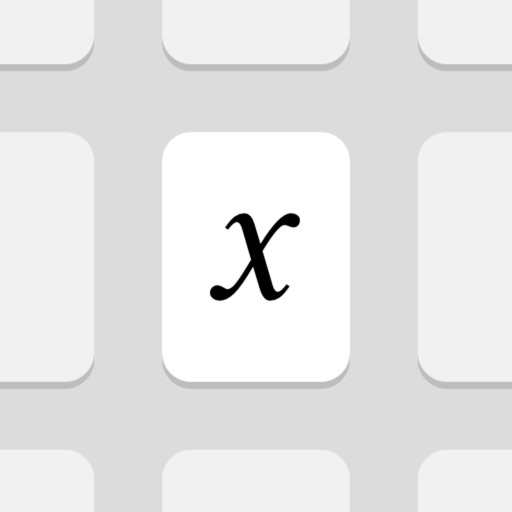MathKey - LaTeX Converter
View in App StoreGrow your in-app revenue
while we take care of your subscription management.
Mobile
SDK by Qonversion.
Price Intelligence based on:
In-App Purchase Price (Subscription or Non-Recurring)
vs. average for the Utilities category, $, by region
Build, analyze, and grow in-app subscriptions
with the most powerful mobile SDK for subscriptions
User Reviews for MathKey - LaTeX Converter
Exactly what I’ve been looking for.
I use Notability for all my note-taking needs. Notability is a great app that is missing one key feature— OCR for math symbols and equations. MathKey bridges that gap handily. It’s a bit awkward to learn to use at first, but I found that once you’re past that first learning curve, that it is quite intuitive. The one feature I wish it had that it does not, is transparent background for the ‘image’ paste mode (this is all I use for Notability). This quibble is minor enough, however, that the app still earns 5 stars from me.
Help Please
I have been using MathKey Keyboard app on my iPad Pro to insert math equations when I am using the PDF Expert App.In PDF Expert I would click on the insert "text" button which would bring up the iPad's default keyboard.Next I switch over to MathKey App's KeyboardSelect the "Image" insert option Hand write a math equation and click "copy"Usually at this point it would bring up prompts "Converting" then "Generating" and then display an image of the equation i had written in the bottom right hand corner, which I could copy or drag and drop into PDF Expert.However, recently after clicking "Copy" it will give me the "Converting" then "Generating" prompts and then tell me "Check Your Internet Connection"I have tried multiple different troubleshooting attempts, checking internet connection, making sure App keyboard has Full Access, deleted the App and reinstalled it. I finally downloaded MathKey App on a second iPad connected to the same network and used it exactly as described above and it worked.Could someone please help me solve this issue. I have emailed the App developers but haven't gotten a responce. I had been using this App successfully for several months and cant figure out what has changed so that it doesnt work any more on my iPad, but works on a different iPad.Appreciate any help! Thank You!Prior to this issue would give 5 star review. If you could help me solve this issue I would be happy to change my review :)
Missing a crucial feature...
I like the concept of this keyboard, and as far as handwriting recognition with the Apple pencil goes, it is pretty accurate, though not as accurate as MyScript Nebo, which is a standalone app. MyScript Nebo will recognize my handwriting even if I write sloppy, whereas with this app, I have to make sure I’m writing slower and more neatly, which makes it less efficient.Most importantly, the main reason I bought this keyboard was to input MULTI-line expressions in the form of images, like you can in MyScript Nebo, into Word and PowerPoint documents. As far as I can tell, there is no way to do this with this keyboard. Anytime I attempt to write more than one line it bunches the expression together into one long line with multiple equal signs. Very irritating. I have to input each line separately, which is time consuming and defeats the purpose of me getting this app to begin with. If the developer can add this feature, that would be great. Looks like I have to go back to using MyScript Nebo in multitasking mode in the meantime...
amazing LaTeX renderer
The ability of Mathkey to render LaTeX expressions is excellent. I use it exclusively to generate complicated expressions on my iPad, with delivery to my Mac via the Mathkey webpage (i don’t typeset on iOS devices). In this mode, full keyboard access is not needed, in fact no keyboard is needed at all. I now agree with the author that full keyboard access *is* safe, as long as you don't typeset your credit card info in LaTeX, it has no access to what you type with the other keyboards (of course, since the rendering is done server side, the information is disclosed no matter what, but my research is not classified).
Not good for any equations that actually require LaTex
With a few tries it can get simple expressions, but it is near impossible to do something like a definite triple integral. I could not get it to work for a simple center of mass triple integral. What really bothers me too is that when it doesn’t work it asks me to check my internet, even though I have functioning wifi and if I immediately after getting that message write something simple (like “x”) it works. The app simply cannot convert most equations I need it too, it is not the fault of my wifi. The equations it can convert you may as well do in google docs for free. I regret buying this app. As cool and useful as the app seems, I have certainly wasted more time trying to get it to recognize equations than I would have if I wrote them anywhere else. Thanks for reading and please consider my warning.
Makes equation writing so much more accessible
I have been using Latex for a long time, but lately only sporadically. That means I have to look things up a lot to find the proper commands. This app makes writing equations so much easier. No more wasting time to find what to type in Latex to generate the proper result. The app’s writing recognition is very good, but not infallible. However, since the app’s keyboard allows me to individually delete parts of the input and redraw them in a more readable manner, this is not a big issue in practice. The part that was a real nice surprise was the app’s ability to recognize multi line equations. Most others I have tried turn that into a fraction of some sort. The remote keyboard connection is a welcome addition. While I think I could manage with copy and paste between iPad and Mac, having the ability to draw equations in full screen mode on my iPad and have the results appear on the desktop makes it really easy to work with, especially since that’s where I usually need my equations. A really great app that makes good use of the iPad combined with the pencil
Awesome, Extremely Useful, Works Great!
Having just downloaded this app, I haven’t been able to extensively test this application yet. However, I am comfortable saying thus far that this is one of the most important applications on my iPad.I was surprised by how well the Apple Pencil works. The majority of full-fledged note taking applications have terrible jittery Apple Pencil input. However, this application works extremely well: fluid and accurate. This is a simple application that gets right to the point. It’s awesome to be able to generate both images (with optional custom colors) or LaTex just by opening the keyboard. The cherry on top, the drag and drop functionality make this a modern app that integrates well with the apps I use everyday. Thanks a ton.
Huge disappointment
If the equations you plan to write are simple, this app MAY recognize your hand writing and convert it all correctly to Latex. However, once you start adding exponents, subscripts, partial derivatives, etc., this app just does not work well. It took me more than 10 tries to for it to convert my first equation correctly. I ended up giving up at the 4th equation as I had to write a lot more of them and did not have the time to spend on trying to get this app to recognize a simple subscript. I ended up doing the work much faster by directly writing Latex... thing is, at the start of my work I knew nothing about Latex, so I had to look up every single thing I wanted to add. Maybe thats the main good quality of this app: it frustrates you enough to make you have to learn Latex. Thanks for that I guess.
App is perfectly converts equations to LaTeX, MathML, or image format
This app should be a little clearer in informing potential users upfront that it works by adding a new keyboard to iOS or iPadOS. It’s math recognition engine is *very* good, and it’s quite handy.Why only four stars, then? I feel that it’s missing one key feature: a built-in scatchpad or viewer of some sort. Currently, you have to use a third-party LaTeX app or notepad app (the built-in Notes app is … okay for this purpose — it doesn’t directly support LaTeX, so it’s little help there, but it can work with the images created). If the developers would add a scratchpad feature that could render the LaTeX *and* accept the images, also, that would ideal and the app would earn five stars from me!
"No internet connection" issue constantly
I recently bought Mathkey but, like many other users have reported, it will not work properly for me. Whenever inserting an image into GoodNotes, I write the equation and Mathkey returns "processing" and then "generating", but then claims "No internet connection" and does not display the desired image. This function works properly when I write "x" and "x^2" and can produce the LaTeX image as it should, but fails for anything more complex than those two examples.I've verified my internet connection and tested in many different ways. I'd really appreciate any help- it seems like a great app if it works.
Description
● Write the math expression with your finger or Apple Pencil. ● MathKey will convert your handwriting to : - LaTeX/MathML expression for Pages, Numbers, Word and any LaTeX/MathML compatible app. - image for any other app that is compatible with images. ● Remote Keyboard : connect MathKey to your computer via our website and paste generated content right on your computer ! ● Pick any color for both LaTeX, MathML and image output. You can save up to 20 colors. ● When converting to an image, paste it from the pasteboard or, on an iPad, drag-and-drop it. ● MathKey is powered by MyScript © Interactive Ink state-of-the-art technology. ● Dark & Light themes. Important : - An Internet connectivity is mandatory. - Quotas may be imposed in case of abusive use. - Although MyScript © Interactive Ink technology is very reliable, results are not guaranteed. - Apple Pencil works only with compatible iPad. - MathKey is a keyboard.
More By This Developer
You May Also Like
POWER SUBSCRIPTION REVENUE GROWTH