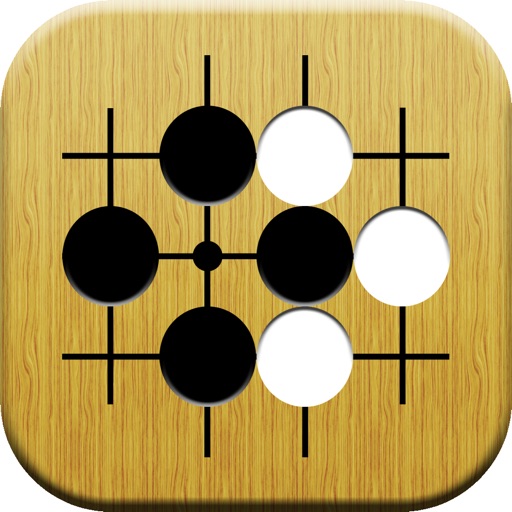The minimum requirement for running this version of Little Go is iOS 9.0. Features: - Board sizes between 7x7 and 19x19 (start a new game to change the board size) - Let the computer player suggest a move or immediately play the move for you - Calculate the score at any time during the game (area scoring is the default, territory scoring can be selected at the start of a new game) - Adjust the computer's playing strength and resign behaviour by selecting from a number of presets, or by fine-tuning advanced settings - Play even games, or games with 2-9 handicap stones (fixed stone placement) - Select from 5 pre-defined rulesets when you start a new game, or adjust game rules to your preference (komi, ko rule, area/territory scoring system, number of passes to end game, resume play by alternating/non-alternating play, four passes end game) - Place arbitrary black and white stones for initial board setup before a game starts - View board positions for moves played earlier during the game (no support for game variations, though) - Discard moves (aka "undo") - Display move numbers and coordinate labels - Zoom & scroll board - Create and edit board and move annotations (e.g. good/bad move, good position for black/white, etc.) and add textual notes to a position - Mark intersections on the board with symbols, markers and labels, and draw arrows or lines on the board - Display player influence (aka territory statistics) for an estimate who owns an area - Computer vs. computer game for entertainment - Save & load games to/from the archive - Use iTunes file sharing to transfer saved games to/from your iOS device - Import/export game files from/to other apps on your device (e.g. Mail, DropBox) - In-app user manual (text-only) - Submit bug report email from inside the app (yes, this *is* a feature :-)) - For the technically inclined: Watch what happens behind the scenes when Little Go and Fuego talk to each other over the Go Text Protocol (GTP) Your contribution in any form (coding, UI design, testing, bug reports, creating an app video preview, website design) is welcome - please contact me or visit the support website to find out more. A note about the project state: Several years of development have gone into Little Go since its inception in January 2011. The app now has a feature set that is, I believe, quite nice :-) for a free program. My main focus therefore lies on fixing any remaining bugs (of which I am sure there are plenty) and keeping the app running under future versions of iOS. Little Go is released under the Apache License 2.0 (http://www.apache.org/licenses/LICENSE-2.0).
Little Go
View in App StoreGrow your in-app revenue
while we take care of your subscription management.
Mobile
SDK by Qonversion.
Price Intelligence based on:
In-App Purchase Price (Subscription or Non-Recurring)
vs. average for the Games category, $, by region
Build, analyze, and grow in-app subscriptions
with the most powerful mobile SDK for subscriptions
User Reviews for Little Go
Very good app
This app is excellent. The AI is tough. But I followed some of the guidance about weakening it, gave myself a 5-stone handicap, and am enjoying some competitive games. The FAQs and the Help are fine; you have to dig around a little bit, but it’s not really difficult. I am a weak, novice Go player, and I find this app great fun. And there are a lot of options that I haven’t even looked at. I dumbed down Fuego as much as possible, changed the board to 19x19, and that’s about it.
Use the Settings
There’s a lot of ways to play around with the level of difficulty, so you can make the computer as weak or as strong as you. It’s excellent. You make new computer characters that resign easy, or never resign, and you can have it as experienced as 1 game worth of knowledge, or thousands of games.
Useless to beginners
This game has no use for people trying to learn the game of Go. The AI is much too hard even at the easier setting. You will have lost the game by your this move without knowing why. If you hope to learn how to play using the two computer setting that sets up a game with rude computer against itself, you will be disappointed because the game will start several moves in, which prevents you from seeing the early moves that set up everything else.
Too hard for beginners.
I enjoy the game, but the computer is much to advanced for beginners, and the second I turn on a handicap the bot resigns on its first move. If there was some way to stop the bot from resigning, I would give it a 4/5, but as is the app is simply infuriating.Edit: I found the setting to turn off AI resignation. It’s well hidden, but as promised I am changing my score to 4/5.
Best Free Go/Baduk App
This is the best free Go/Baduk app on iOS. From the graphical user interface, from all the customization options with scoring and AI difficulty.I see with other reviews people are raging at the difficulty with the AI... but this is one of the few go apps/programs that even HAVE an AI difficulty setting. For newbs: set the ai to lowest difficulty and only play on smaller board sizes like 7x7, 9x9. Really my only complaint is that I wish it had a windows program too, as this is excellent baduk freeware.
Outstanding (learn the setting)
While out of the box the computer will mercilessly defeat a beginner, this is a FREE amazing learning tool. You MUST read the instructions and understand how to adjust it to your skill level otherwise prepare for a very uneven match that will make the most stubborn challenger want to give up. After tweaking I found the features quite useful and the game is now addictive in ways i can only describe a three hours of satisfying gameplay I that was traded for sleep or time with my family.
Fun Learning Tool
As a beginner, I have a lot of fun with this app. Even on weaker difficulty, I really struggle to keep up with the AI, and that’s great. Anytime I mess up I will consistently get harshly punished and it has really opened my eyes to the weaknesses in certain play styles. I’ve learned so much from this app and I’ve gotten to watch the margin of loss drop more and more as I keep playing. Sometimes it is frustrating to lose all the time, but every game I learn something and get a little better.I noticed that the game is open source, but I haven’t gotten a chance to check out the algorithms used. It surprises me that there isn’t a way to tweak the difficulty level to easier levels, as that’s usually pretty easy to do from a developer standpoint. I’ve read that Fuego uses MCTS to make its moves and there should be parameters one could tune to make playing a little easier.Thanks again for this tool, its really great!
Best go app I can find
This app has everything you need to play go. You can save games and play them back turn by turn. It's fully customizable, you can change the board size, the rules, who's black and white, ect. Yes the ai is incredibly difficult. I can spend hours on this app trying and failing to beat it. It's great practice for fighting real opponents and eventually you can find a way to beat the ai.
Great App
My favorite part about this app is how much you can customize & tweak. Overall, everything else about it is also pretty strong; display, UI, and even the manual is pretty clear/thorough. People whining about the AI being difficult don’t understand just how high the skill ceiling is for this board game, and even the weakest setting should still take some decent practice to overcome. Besides, if you’re constantly losing to the AI, then that’s a perfect opportunity to see what types of moves are being used to beat you — Look for patterns and adapt your strategy accordingly!!To the developer(s): Very nice work. 5/5
MUCH TOO HARD, not fun at all
Give up. You're going to lose. You were going to lose within the first few moves. Even with the engine on the weakest setting, you are going to lose badly, very quickly, every single time. It is not fun at all. Don't even bother playing. You lose. And in case there are some random chance you might accidentally win, don't worry, the computer gives itself seven points ahead of you, even though you don't get a handicap with extra pieces to start like you're supposed to. Or, if you find a very well hidden the setting that allows you to get a couple of extra pieces is a handicap for the other player, the very first time you take one of its pieces, it simply resigns. So, I hope you like losing, and losing badly, because that is all that's going to happen in this game. If you think having even the slightest chance of winning is fun, forget it, because it will quit the minute it thinks there's even a tiny chance you will win. You lose.
Description
Little Go is a free and open source iOS application that lets you play the game of Go on the iPhone or iPad. You can play against another human (on the same device), or against the computer. The computer player is powered by the open source software library Fuego (http://fuego.sf.net/).
You May Also Like
POWER SUBSCRIPTION REVENUE GROWTH