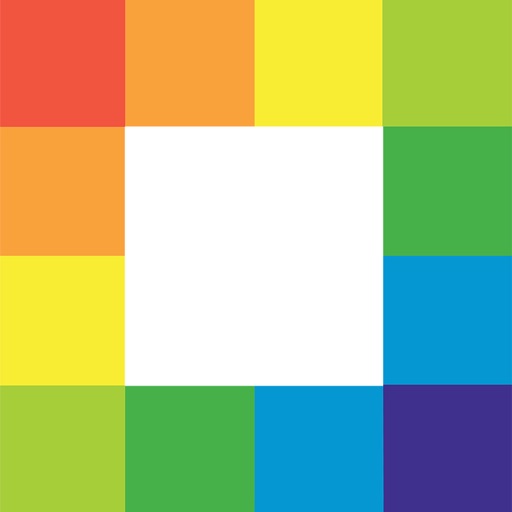LED Hue
View in App StoreGrow your in-app revenue
while we take care of your subscription management.
Mobile
SDK by Qonversion.
Price Intelligence based on:
In-App Purchase Price (Subscription or Non-Recurring)
vs. average for the Utilities category, $, by region
Build, analyze, and grow in-app subscriptions
with the most powerful mobile SDK for subscriptions
User Reviews for LED Hue
IMPORTANT (Color flipping solution)
If your colors are flipped so that for instance yellow is purple and so on, play around in the RGB, BGR, etc section that comes up when you just connect your lights (the Bluetooth setup page). To fix my particular issue I have mine set on BRG, it made it so that the color on the slider is the actual color of the lights. This might not be the case for you so the way you find your specific setting is like this. First, pick a color from the slider (If you want orange go on the slider and pick orange, don’t worry about the color of your actual lights). Now go back to the Bluetooth setup page and scroll through each RGB arrangement option until your lights match the color you want (if you had purple on the slider click through each option until your lights are purple). Hopefully this helps. My review: Minus the color issue I had earlier, the lights work pretty much as intended. They aren’t the best quality and I’ve noticed that when you turn the lights way up the last foot of the strip is a different color (Ex: yellow as opposed to white), but when you turn the brightness down the color evens out. I didn’t read the description of the product well before purchasing, I wanted to have lights with a physical remote but this will do. One feature I would love to have in the app is the ability to strobe the lights or create your own pattern. Other than that the lights work well for the most part. The app is finicky but the lights are pretty great!
Lights are great there’s some needed changes:
1. Let us select multiple lights at once instead of independently needing to change through each set of lights to make them the same setting. It will make it a lot easier to use make multiple lights in one room the same color. 2. Let us input RGB values so we can make specific colors.3. Make a list of pattern types ( an image displaying the pattern) and then let us choose the colors we want for that pattern. It would make it less of a issue to scroll through numbers and give the user more variety. Let us make our color schemes.4. Add a feature that will let the user set different times that will automatically turn on & off the lights. For example I set 22:30 for the lights to turn on and 3:30 off, it will automatically do that.If those were to be changed/added I would give this an easy 5 star. Please change it devs, would make it fully worth the money :)
5/5
I really love this app! I have only had it for a few weeks now, but it is working very well! I can adjust the brightness, change colors easily, and has a bunch of different patterns! It would be cool though if the user could make their own pattern, but hopefully this will come in the future. With quarantine, I have been super bored, but the lights are really cool and I spend a few hours making tiktoks with them 😂. I do recommend this app, and the lights.
If the color you need is missing from the animated settings
This app is OK except that the color orange is completely missing from all of the pre-programmed animated settings at the default RGB setting, making the pre-programmed animated settings unavailable for holidays like Halloween, for example. To sort of but not really fix this, you can switch from RGB to RBG, effectively swapping blue and green. This will make the colors that were purple in the animated settings orange. But then there will be no more purple. :( There doesn’t seem to be any way to have orange and purple together in an animated setting, for Halloween. I guess this app was made in a country that doesn’t have Halloween and it just never occurred to them that anyone would want orange and purple together.
Stopped working
I’ve had these lights for about a week and they were very cool i liked them a lot but one day they stopped working. The Bluetooth still connects but the lights don’t work. I will scroll through the colors and the lights will flash for a second but then not work at all after that. I’ve tried reconnecting them, putting them in a different outlet, and a downloaded the app on a different device but they still don’t work. I’m very sad i wasted my money on this.
Bluetooth worked for 15 miles
Just download the app and after discovering that the product has to be connected to a power bank, I was able to connect to the Bluetooth. It was doing fine while I was exploring the many color changing features until it stopped working and the product was stuck on the white lights. I would have preferred it to be stuck on multi lights because when I connect to the battery pack it stays on the white lights. I’ll be exchanging my product and most likely not use the app, which is a major downer for the product. I hope these features can be fixed. Looks like the app hasn’t been worked on for a year.
Needs more custom options but very functional
They work just like LED strips, the app has nothing wrong with it. You will need to select the correct pixel count and configuration or the lights will not work properly, this isn’t an app issue this is the way all LEDs work. The app is actually very functional. I just wish the developer create another page to allow users to create custom shows by selecting colors and functions.
help?
does anyone know how to change the setting when you’re at the colors all the way at the bottom like i fixed the colors problem with changing my letters above the “600 pixels” button i changed it to BRG. but i don’t know how to do number 12 in specification in the top right corner. If anyone knows how to change that so i can actually adjust the brightness that would be great.
It won’t connect to the device on the app please help
I’m writing this review because there is a bug and it’s frustrating I connect to the led lights through Bluetooth then when I go in the app I click on the device and it just says connecting and nothing happens and it won’t connect idk if I have wait a little bit for it to connect but I just want to use the app please respond
different colors
The first part of my lights when I put them up one side was always brighter then the other but I thought nothing of it. But today when I finished putting up the remainder both sides are two totally different colors for example one side is purple but then the other side will be red and theres no fixing it i’ve read numerous sights and none have had this issue, if it’s your first time getting led lights for your room I recommend just the regular ones with the remote because these are very difficult and I spent most of my money on them already.
Description
LED Hue is an APP designed for full color LED controller as a remote controller via Bluetooth. It supports many LED driver IC: SM16703,TM1804,UCS1903,WS2811,WS2801,SK6812,SK6812_RGBW,LPD6803,LPD8806,APA102,APA105,TM1814,TM1914,TM1913,P9813,INK1003,P943S,P9411,P9412,P9413,P9414,TX1812,TX1813,GS8206,GS8208,SK9822,DMX512. When connected the controller, there are amount 120 kinds of effect for user to select.
More By This Developer
You May Also Like
POWER SUBSCRIPTION REVENUE GROWTH