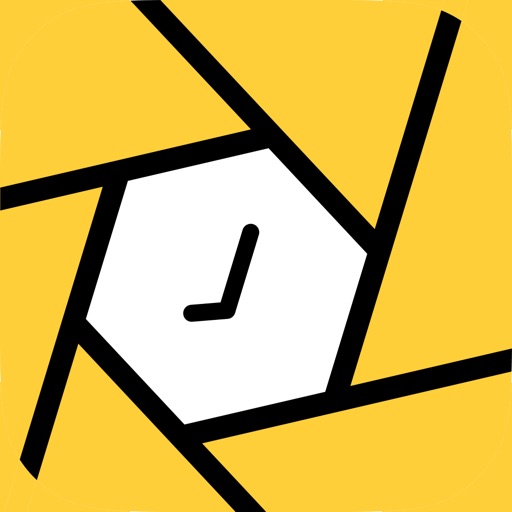Lapse It Pro
View in App StoreGrow your in-app revenue
while we take care of your subscription management.
Mobile
SDK by Qonversion.
Price Intelligence based on:
In-App Purchase Price (Subscription or Non-Recurring)
vs. average for the Photo & Video category, $, by region
Build, analyze, and grow in-app subscriptions
with the most powerful mobile SDK for subscriptions
User Reviews for Lapse It Pro
Where is the freeze frame all of a sudden?
Issues with your new update. What was so awesome with your app BEFORE the update was that I could go back to continue my time lapse at a later time by adjusting the camera just to fit positioning to the last frame taken- by adjusting it with the ghost frame of the last recording!! What happened to this ghost frame to which I can adjust the camera????? it completely disappeared or is it me ? When wanting to add frames the “Resume project capture” is grayed out. It only gives you option: “Camera” or “Files”. Or am I not seeing it correctly, I tried everything!?. If this is not a feature in the app anymore you really made a big mistake- that would be a serious disappointment. Now I had tried importing video to add, the recorded time-lapse crashed and I lost the entire project- really not cool. I liked the former layout better. It was more classic and professional looking and not so colorful.
Needs to make simple operations obvious
First, I bought this because it supports pause & resume, which Apple's time lapse doesn't. That would be a good thing to mention somewhere.It was easy to record a movie. It was obvious that the Gallery is where recordings are kept. I wanted to delete a few false starts, but the closest I could get was an offer to delete my entire project - at which point I noticed that all the clips had the same default title, and were thus part of the same project: "My Time Lapse". Good thing I said cancel, I wouldn't have been happy if I'd blown them all away. In addition to "Delete Project", the toolbar had "Project Details", "Not Rendered", and "Zip to iTunes". I knew I had to "render" the movie, but the only thing that looked like a command was "Zip to iTunes", and that didn't seem right. "Project Details" sounded like information. And "Not Rendered"? What sort of action is that? Is that what you click when your project is not yet rendered? "Project Details", it turns out, is where you do your post-production work, including rendering. After doing that, somehow I found that I could save it to my Photos, at which point I was back on terra firma, knowing that I'd saved it in a form I could then share. That, I would suggest, is your simplest workflow, and it shouldn't have taken such blind guesswork to get there.That said, it works well. Just needs useability improvements and more online documentation.
Crashes constantly!
I have an iPhone11 Pro and this app crashes within minutes of opening, sometimes within seconds. It is worse than unreliable. It is completely worthless to me. If that isn’t bad enough, the interface is clunky and not at all user friendly. While I can hardly explore the program fully because of the incessant crash issue, I still managed to find that some of the features do not work, such as the shoot schedule. Lapse It Pro is so bad, I will even venture to call it an outright scam.I did not choose this app on a whim. I did hours of research to find the right app for my needs, and this one boasted nearly all of the functionality I was looking for. I clearly made the wrong choice.*also, the wide angle camera is not accessible through this app.
Terrible Interface
1) Projects screen conflates import processes, ads for other products (in a purchased app! 😡), and video projects in the same selection window at the same selection level. 2) “Import” appears in two places on Projects screen, and one, when selected, actually asks you to use the other. 🙄3) Editor has no trim feature for selected video (at least I can’t find it). The ‘current frame’ is bound to the ‘Start’ selector rather than having its own scrubbing widget (like Apple’s Photo app). The only way to scrub us is to enter the desired frame numerically. 4) While the ability to further time-compress your time-lapse is nice, there’s no option (again, at least I can’t find it) to ‘output as original’. Or at least have dynamic indicators showing the changing frames/sec, number of frames, as you change the output movie length. This is frustrating. Sorry, but I’m deleting this app.
Should be easy but,.....
Well, capturing and rendering are easy but being able to simply download what you've made to your computer isn't easy. The app only lets you download through iTunes, and then it's not in movie or video form, just a bunch of still shots you have to then piece together again. Time consuming at best. When using the music option, only limited choices from your cell phone's music library come up - and most of those you'd have to pay a royalty fee for if you ever publish your lapseit video on the Internet, so it's almost a useless feature because it could get you into trouble with copyright laws. I want to like this app, but the narrow limitations make it not possible for me to utilize it in any way convenient
Good but I'm running into one missing feature and one bug
I'm in an iPhone XS. If I pause the video I'd like to preview it and then decide if I want to stop or continue. As far as I can see I can't preview until I exit capture and once I've exited capture I can't re-enter it to continue capturing. So that's the missing feature.The bug: if the iPhone XS is in landscape and I stop capture then hit new capture the camera is capturing sideways - ie the picture is rotated 90 degrees from what it's capturing. Sometimes rotating the phone will "fix" this though not always. Sometimes I need to reboot the phone. Other apps like Camera are working just fine when this happens.Note that even if rotating the phone always worked it would not be an acceptable solution since moving the camera at all will make it difficult to re-align the shot so I could stich together the two videos and make a seamless whole.
Used to be so much better! :-(
I made a HUGE mistake when I selected “update“ for this app! Again a HUGE (and regrettable) mistake! It was way more than just an update or a bug fix, instead they tossed the original app, and replaced it with a totally different “crashy” one! Once I got the new one figured out, I tried a number of times and I was literally heartbroken to come out and find a black screen! It would record a couple hundred frames at best, then simply crash, leaving a very short, disappointing, and sadly-incomplete video! I missed some very beautiful storms and sunsets since this app updated (around May 2019), and THANKFULLY I still have the OLD Lapse-It on my old phone, and it still makes beautiful and grand captures, and for the past year I’ve been using SkyFlow, which has NEVER crashed, and kinda picks up where Lapse-It lost it over a year ago, and my recommendation is to not waste your time and money on this app, but try SkyFlow instead. I haven’t even had the chance to check out the other features here at Lapse-It because I never got a complete video since the update to try them on. How I WISH there was a way to somehow download the old Lapse-It again!!
Great app
LapseIt is a prime example of what apps are about: simple, easy to use, doing one thing and doing it surprisingly well! I've done - and will be doing time lapse projects with a 'real' camera and high-powered software. And I won't pretend that this app can measure up to that in terms of quality particularly under difficult light conditions. But it's a must have for the casual time lapse video in interesting places with lots of movement. It's really easy to use, produces good quality videos under reasonable light conditions, and - best of all - doesn't need all the gear necessary for full scale time lapse photography. Try it - you'll get hooked! The only two things you have to bring are your smartphone and time...
Horrible app! Awful user interface, horrible zoom control, poor tutorials.
Don’t waste your money. I bought this app based on many article reviews saying this was the best for time lapse. I mainly got it to control zooming during a time lapse. I mostly expected it to be in editing, but you have to actually manually zoom during the actual capture, which is ridiculous because we all know when we try to zoom it always goes too fast. You have to creep it to make it gradual, plus I don’t want to be touching my phone during the capture! It also won’t zoom in horizontal mode (hahaha!) which is exactly where I needed it! I expected to set a start zoom length and end zoom length, nope! The editor is horrible! Awful interface! You have to first find the beginning and ending frame number and input that rather than dragging the start and end point like most movie editor apps. The free music, horrible! It kept playing each song I sampled, and all at one! Overall, waste of money, doesn’t do what I need it to do at all.
The best keeps getting better
I'm a longtime Lapse It user and I have nothing but praise for this app. The new focus, exposure, white balance settings are a welcome update. I have an 8 gig iphone 4s and haven't updated to iOS 8 yet but I look forward to unlocking the other features once I upgrade. I've got enough new features to tide me over until then. A plethora (yes I said a plethora) of new filter effects, the ability to upload video into the app, the ability to export single frames to the camera roll, and the new inverted (backwards) playback option are great additions that really open up the doors to all kinds of new creative possibilities. A couple things I would like to see in a future update is the ability to rotate a project after capturing. For those times you think you are capturing in landscape mode but you're actually in portrait mode. Another suggestion would be to make it possible to render a project in landscape mode. Above all else, the ability to import single frames would be an awesome addition. There is a real lack of quality photo to video apps for mobile devices on the market right now. You're almost there with Slide X but you need to allow for much faster transitions. And Lapse It has everything needed to do this except the option to import individual photos. Or just make a third app combining all these features and I'll buy it too.
Description
FEATURED IN THE MEDIA: • Featured on the English TV Show "The Gadget Show" http://youtu.be/QjjayQVHnrk • You can watch a great video review at http://youtu.be/8jhIyDYcumM •••••••••••••••••••••••••••••••••• Lapse It is intuitive and simple to use, you will be able to capture and edit your time-lapse or stop-motion projects powered by unique features available in your device. No need for expensive photography equipment, you just need Lapse It. POWERFUL AND UNIQUE FEATURES: • Create time lapse and stop motion projects using the full potential of your device • Import multiple images and videos from multiple sources to compose a new project using many editing tools • Instant preview and fast export of your compositions creating gorgeous UHD 4K+ videos CAMERA FEATURES: • Capture sequences of pictures using powerful camera and timings features. • Camera can be easily adjusted to capture images using all the powerful features your device has to offer. • Include capturing in HDR ( High Dynamic Range ), GPS ( Location ), RAW ( Unprocessed image ), Depth ( 3D Map ), Bracket ( Multiple instant shots ) • Schedule a time for the capture to start automatically • Define when the capture should stop ( after a number of frames or a time length ) • Manual camera controls for exposure, focus, ISO and white balance • Remote live access to the captured images while recording using iCloud • Zoom can be adjusted over time while recording including remotely using Apple Watch • Stop motion mode with extra features: onion skin ( previous image as 'ghost' for the next ) and touch-less capture using sound ( for example a 'clap' ) • Resume previous captures for multiple days recording or to continue a project on a different location • Other options are low-lightning mode, color space, image format, onion skin and grid EDITING FEATURES: • Play and export sequences of images as videos including advanced editor tools • Define the duration of your time lapse with millisecond precision, easily making it play slower or faster • Stylize your compositon choosing from the unique 50 stunning filters, including the miniaturization tilt-shift effect • Image color post-processing controls for saturation, brightness, contrast, opacity, blur and more • Duplicate or exclude single or a range of images and just export the shots that are perfect • The order of the images that compose can be changed and easily time reversed • Every frame that compose your video is editable and exportable as single image • Advanced render modes include customized resolution, frame rate, bitrate and format ( H.264 MP4 or H.265 HEIC ) • Share directly to Instagram, Messenger, Whatsapp, YouTube, Facebook, Vimeo and many others • Add multiple audio tracks for a more immersive result, use any song from your Music library or any MP3 or WAVE using Files, search from a free music online catalog, there is even a voice recorder included, that will serve for multiple purposes MORE FEATURES: • The only time lapse and stop motion app that you will ever need • Image sequence real time lapse and not just accelerated videos • Video tutorials are included so you learn to make use of all the features • Can use all the cameras on your device and captures from multiple cameras at once • Real-time capture information on the screen during capture • No restrictions for capture length or frames • Tested and approved by more than 10.000.000 people with 4.5+ rating • Some features may just available on the Professional version •••••••••••••••••••••••••••••••••• WHAT IS TIME LAPSE ?
More By This Developer
You May Also Like
POWER SUBSCRIPTION REVENUE GROWTH