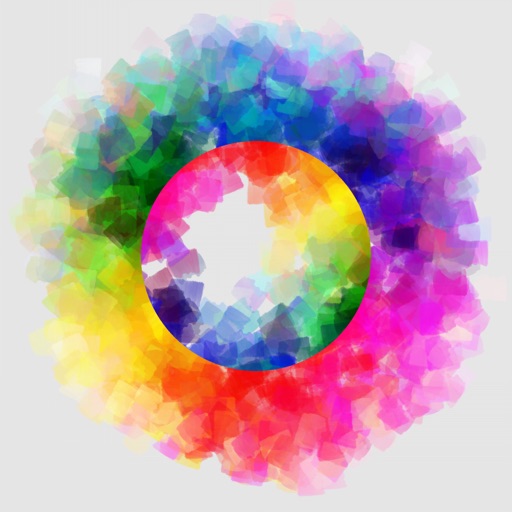KnockOut HD Pro-Photo Editor
View in App StoreKnockOut HD Pro-Photo Editor
Age Rating
4+
In-App Purchases
$2.99 – $19.99
Grow your in-app revenue
while we take care of your subscription management.
Mobile
SDK by Qonversion.
Price Intelligence based on:
In-App Purchase Price (Subscription or Non-Recurring)
vs. average for the Photo & Video category, $, by region
Build, analyze, and grow in-app subscriptions
with the most powerful mobile SDK for subscriptions
User Reviews for KnockOut HD Pro-Photo Editor
Saving strikers in the Dash board issue
I was subscribed for Knockout HD plus sense few months for 1 year but right my account shows that I’m regular accountant and I cannot access my uploaded stickers I’m getting messages saying that I can only access 5 pictures and if need to access more of my pictures I should subscribe again on time that I’m already subscribed until June 2021 as showing in Apple subscriptions.Would you please review my account and resolve this issue ASAP and please contact me soon for any additional information.Note: I did not find any contact information for your company in the app reviews or in your applications!!!?
A wonderful background remover!
I have been struggling with other background remover apps and so glad I ran across this one! It practically does all of the work for you! One note, I do take my pictures with removing the background in mind. I try to use a contrasting, solid background with my subject. This makes the process much more successful. Even doing this with other programs I still had to spend time working on the finished product. Awesome app!!!!
Rediculous
All I wanted to do was remove the background of my photograph to a white space behind me but there’s no solid colors only ridiculous designs that had to of been created by some slimy Chinese massage parlor owner. If your trying to paste your photograph on top of images like a woman with a whole bunch of plastic Christmas ornaments and fake tree branches like a lopsided turbin, Sitting beside a white tiger that’s about 10 times the size of what it should be beside a person, a tea cup made out of watermelon, 2 Chinese diner girls, a Chinese teenager next to a lunar flag (and I didn’t even scroll down) …I’d continue looking for another…
Not worth the money
I was using the free version of this app, and I thought "hey I'll pay the money to upgrade if I'm going to be using it a lot" so I did. Big mistake. Waste of money. The free version is so much better. First off, the magic tool is my best friend, it works really well on the free version but not at all on this one. Secondly, they said this one has "higher resolution" saves but it's the same resolution. My biggest complaint is that when you are making a "cutout" or png the background is black so it makes it hard to see where as on the free version it's a white and gray check. Until this app makes some serious improvements just get the free one, it's so much better and it's free
Only one I found for the job
I wanted to cut a shape (person, face, ball etc) out of an existing picture from my phone and superimpose it on another picture from my phone and be able to resize while doing it so that I could scale it to the look right in the new picture. Can't say much else other than it does what I have just described. I'm docking them a star for the annoying pop up dialog boxes, the most annoying of which is the one that kept asking me to do this review in order to unlock additional features (which I don't want). Just wanted to dialog box to quit appearing.
This app is very cool
I have a lot of fun with this app! It would be great for tablets where precision is much more available due to size for quick business mock ups or something of that manner. I can see this being a great tool for on the go advertisements. I mainly use it for the fun factor!! Once I learned the basics, the rest came easy! Haven't gotten a mug or a phone case done yet, so I can't comment much on quality there. I like this app though. It works really well for my needs, anyway. 👍🏻
Ok Tool Cut Out Not Very Good
Just did a heart cut out to try this and as simple as a heart is this tool couldn't get it right. I still had to use the erase tool to remove unwanted edges and the erase tool was clumsy. Another erase app I use it is precise where this one seems like it's bouncing which causes you to erase more than u want. It took me over 30 mins to cut out a simple heart and when I went to save it to the gallery the forced me to write a review B4 they would allow it. Any app that does that is a bully and should be DELETED like I am doing now! U DO NOT FORCE YOUR CUSTOMERS TO WRITE A REVIEW TO BE ABLE TOMUSE A FEATURE OF THE APP THATS THEY PAID FOR!!
It's ok
So you pay $1 for this and it gives exactly what the free app version does except more backgrounds. The thing is, you can use your own photos which means u could literally search for one of the photos in the complete version and use it! A big problem I have is that the quality is horrible! This app really isn't worth even the $1 until they give better quality on the photos. I would love the app to be like the 2nd one in the way if the layout. So add better photo quality and fix the layout please because it's just not worth it!
Fairly decent...
Am very used to doing isolation in photoshop, so the process wasn’t a mystery. This app, however, does add confusion where it could be so straightforward. Where to save? What do these non-industry concepts mean? Really brilliant, though, otherwise. Maybe add some ‘tool tips’ or descriptions of some variety for the commands? It does an eff of a lot better than Stylebook in doing cutout/isolated images. Kinda essential for putting together a kit/outfit. Thx, ladies and gents! You are getting something awesome coherent!
Free templates! Write a review? I haven't even started really using the app!
So far this is been very confusing. I purchased the pro version, and I then had to pay another $.99 for the professional background remover and sticker maker. I'm not sure if these apps are actually the same apps. I'm not quite even sure what templates I am supposed to get for free by writing a review. There is no exclamation. It is very frustrating to use an app for probably less than two or three minutes and then be asked for a review. I have not been given an opportunity to fully try this out now to even write a truly authentic review of this app.
Description
The easy way to cutout(especially complex hair edge cutout) and composite photos, change background and apply effects to your photos. *MULTIPLE CUTOUT TOOLS -The automatic cutout tool: You just need to circle the object that you want to cut out, make a sticker out of any photo easily! -Manually selection tools: Lasso, instant alpha, eraser, a lot of manual tools to cutout if you are not satisfied with the result of the automatic cutout tool. -The new "Hair Refine" and "Edge Refine" tools, offering you a first glimpse of how much easier it could be to select hair, fur and other fine details in an image. *100+ FILTERS & EFFECTS There are over 100 filters and effects to make your photos unique! *23 BLEND MODES *POWERFUL PHOTO EDITOR *TRANSPARENT PNG AND COLORFUL BACKGROUND JPG SUPPORT Knockout Plus subscription - You can subscribe for new weekly updates (every week, new images will be available for download) - Subscriptions are from $2.99 USD weekly, $3.99 USD monthly and $19.99 USD annually* - Payment will be charged to iTunes Account at confirmation of purchase - You will be able to color all available images for the duration of the subscription - Subscription automatically renews for the same price and duration period as the original "one week"/"one month"/"one year" package unless auto-renew is turned off at least 24-hours before the end of the current period - Account will be charged for renewal within 24-hours prior to the end of the current period at the cost of the chosen package (weekly, monthly or yearly package) - Subscriptions may be managed by the user and auto-renewal may be turned off by going to the user's iTunes Account Settings after purchase - No cancellation of the current subscription is allowed during active subscription period - You may cancel a subscription during its free trial period via the subscription setting through your iTunes account. This must be done 24 hours before the end of the subscription period to avoid being charged. Please visit http://support.apple.com/kb/ht4098 for more information - You may turn off the auto-renewal of your subscription via your iTunes Account Settings.
More By This Developer
You May Also Like
POWER SUBSCRIPTION REVENUE GROWTH