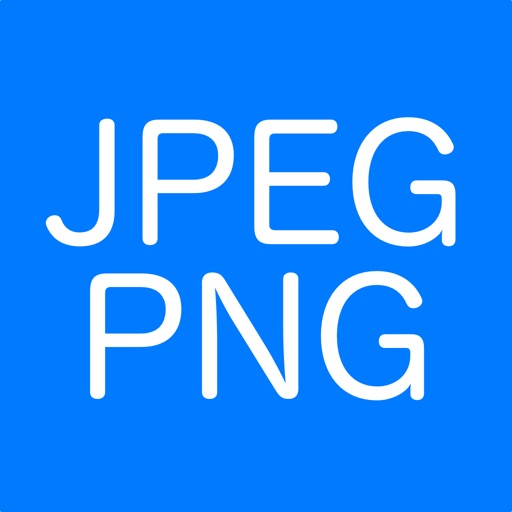JPEG,PNG Image file converter
View in App StoreJPEG,PNG Image file converter
Age Rating
12+
Seller
handyCloset Inc.Grow your in-app revenue
while we take care of your subscription management.
Mobile
SDK by Qonversion.
Price Intelligence based on:
In-App Purchase Price (Subscription or Non-Recurring)
vs. average for the Photo & Video category, $, by region
Build, analyze, and grow in-app subscriptions
with the most powerful mobile SDK for subscriptions
User Reviews for JPEG,PNG Image file converter
Fantastic 😀
I own three creative companies and getting bogged down with office gov’t filings can be a cold bowl of chili. This app has saved me hours of time and works great.Hope the developer continues to support this in the future!
Perfectly converts HEIC to JPG or PNG
I think Apple should have created a feature in the camera or photo gallery that provided an option to convert their new HEIC to JPG or PNG. Their new HEIC format is not readable on their own laptops and desktops; hence, you have to download a third party app onto the Apple desktop or laptop computers to view their own HEIC formatted pics. Very frustrating.This app perfectly works on my iPhone 7 Plus. It quickly converts the HEIC to JPG or PNC, and it allows my Hoo-too flash drive and MacBook Pro to recognize my pictures./s/ Alfonso Faustino
Just what I needed
I needed to convert iphone photos from jpeg to ping in order to use the FilmoraGo app. This worked perfectly and made a copy of them in a separate folder so they were easy to find after conversion.
This One’s Good!!!
Wasn’t thrilled with the “free” version of this app as they wanted my credit card number for some reason. Found this version where I paid through the app store and downloaded it. So far it is really good! Works well and works FAST!
Not perfect, but it is what it is
So, it’s my own fault that I waited a year to get pictures off my phone, not knowing that iOS 11 saves your pictures in HEIF format by default, which is not recognized by Photos on my Mac (really, Apple?!?). I purchased this app for the decent reviews. I’m happy that this silver lining exists, and I can move on with getting the pictures off my phone, but I have two problems with this app: first, you can only convert one at a time. With a years worth of pics to go through, this took a LONG TIME. Second, with the conversion, location and time stamp info is lost, so all the pictures import into Photos in one big “blob”, instead of being separated by date. Frustrating.
Doesn’t work with iOS 14
Bought the paid version but it is pretty much useless. Often won’t load. When it does it takes forever to load photos. Then when you select one to convert it freezes up. Disappointing.
Does what does
Just wish it had the option to bulk convert
It’s good, could be better.
It appears to do a decent enough job but it appears to only work one photo at a time which is way less convenient and if that is the case, they did not make it obvious as to how to do that.
Great tool to work with photo sharing
Found great app to work with photos
Slick and easy
Just the way I like it. Select a pic, hit a button, done 😃
Description
This is an application for converting image file formats to JPEG or PNG. ◆ No Ad Pro Version ! ◇ HEIF ( .heic ) also can be converted to JPEG/PNG. ◇ You can load/convert image formats below. JPEG, JPG, PNG, GIF, BMP, TIFF, TGA, HEIF (.heic ) - Images will be saved in the preinstalled "Photos" app. The albums named "JPEG" or "PNG" will be created automatically. - Some printers doesn't support PNG Image files.
More By This Developer
You May Also Like
POWER SUBSCRIPTION REVENUE GROWTH