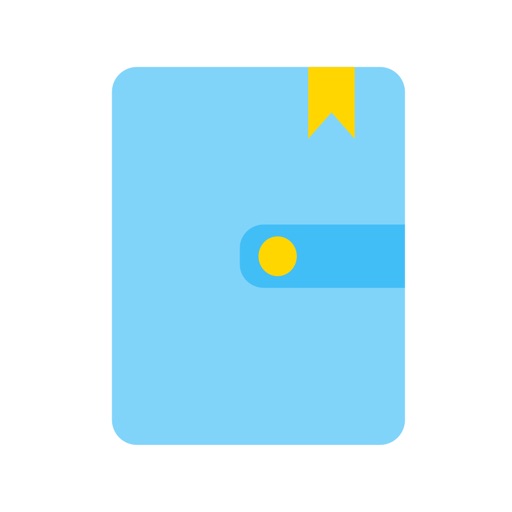Image Compress & Resize Easily
View in App StoreGrow your in-app revenue
while we take care of your subscription management.
Mobile
SDK by Qonversion.
Price Intelligence based on:
In-App Purchase Price (Subscription or Non-Recurring)
vs. average for the Productivity category, $, by region
Build, analyze, and grow in-app subscriptions
with the most powerful mobile SDK for subscriptions
User Reviews for Image Compress & Resize Easily
It is okay
It is fairly easy to use, except that it is difficult to go through my camera roll as all my photos show up extremely small in my camera roll and in reverse order, newest to oldest. Since the photos are so small, you have to know in advance exactly which photo you want to compress.It has not been updated in two years, so hopefully the dev will update it for iOS 12.I would give it 3 1.2 stars because it is easy to use if you are using a recent photo or screenshot. But it should be updated do that it doesn’t break with newer iOS versions.
Excellent
I was having trouble uploading larger images to my Wordpress site, and this app solved my problem. It quickly reduced my images to a much smaller size, and they still look great.My wishlist:🔘 instead of having to tap each image, allow the tap & drag thing to select multiple images quickly.🔘 let us select more than 15 images at a time, or “select all” when you’re in an album.🔘 flag the images that have already been resized somehow. It gets complicated when you have to go back to a long list of images and need to figure out which images you’ve already resized.🔘 give the option to save the images to an album (if possible).
Excellent App with everything I need
This is the only app after several that I’ve tried that does everything I wanted. It selects photos in bulk, resizes and compresses and shows the file size if you need to know for posting on websites.
Works Well - Subscription Bites
We’ll get to the point of this review. I dislike subscription apps... Minus two stars. If I could only purchase the app for a reasonable price I’m in.So what I did like before knowing about subscription fees was that it worked as advertised. It had a basic simplistic interface that was refreshing to use and not bogged down by bells and whistles that do not belong. Images were clear when compressed the important test. So I would recommend this app if it only got rid of subscription service and went to a paid for app. I really would liked to have had this in my App Library.
Exactly what I wanted!
I needed to be able to shrink several photos at once so I could upload them to emails quickly. I didn't want to keep the downsized copy and was able to easily delete them as soon as they were emailed.
960 pixel or 20% I like; Images Only
this is simple, I like the above settings for iPhone 1.3MB Image originals - gets them to ~150kb. App has 2 modes to compress ! It did compress 15 Free at a time (6 stars) and saved the date & time stamp the same for all 15 not preserve original date time-the way I know that is I look in windows file explorer I added the “date” column & viewed that timestamp info which for iPhone originals shows true time snapped.
Great App
Does what is required via a simple understandable process. Only improvement that I can think of is if one could point to where it stores the compressed images.
Works great
Does what it says and frees up quite a bit of space. Only 4 stars because there is no option to delete the originals once you have reduced the size which leaves me trying to find and figure out which to keep and which to erase. Reduced file size of pictures is great for text and email.
Works great needs dedicated folder
I really like this app but it needs to have its own folder! So difficult to tell which images were optimized when they are all bunched together. If this is a setting, I can't find it 😐 if that is figured out, I'd give it 5 stars.
Almost great
It may be me, but there are some goofy things that happen. First; before you select a photo it says 'done' and after you select one it says "select". After you click "show size etc" the app crashes. After everything processes there is no way out of the app? Also: sometimes when you choose 50% the photo comes out 10%, and sometimes visa-versa.And about 1/2 the time just nothing happens.When it works its great.
Description
~ Compression & Resize ~ You can bulk compress and resize Functions - Up to 10, You can select at once - You can compress and resize with size or percent - You can check size and data length of before image and after image - Simple design ● Premium service (optional) ● No ads ● Up to 100 selectable sheets ● Compare images before and after compression while zoom in and out ・ Manual size specification (planned to be added in the future) [Price of premium service and period] Price: 680 yen per month (tax included) Period: Automatically renewed within one month starting from the application date [Premium service membership status confirmation / cancellation method] For cancellation of automatic renewal, please complete the procedure at least 24 hours before the end of the period. Please check the membership status and withdraw from the following page. App Store App> Recommended page bottom> Apple ID> Show Apple ID> Subscribe / Manage You can cancel / set automatic update and check the update date. [Timing of payment] Payment will be made once your iTunes Account purchase is confirmed. [About cancellation for the current month] We do not accept cancellation of premium service for the current month.
More By This Developer
You May Also Like
POWER SUBSCRIPTION REVENUE GROWTH