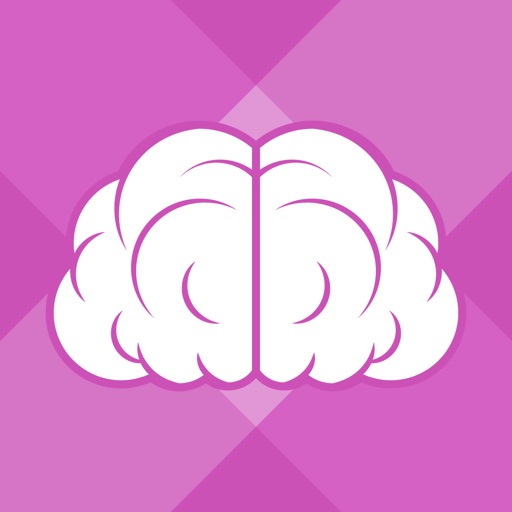Compress PDF - Make PDF Smaller
View in App StoreGrow your in-app revenue
while we take care of your subscription management.
Mobile
SDK by Qonversion.
Price Intelligence based on:
In-App Purchase Price (Subscription or Non-Recurring)
vs. average for the Productivity category, $, by region
Build, analyze, and grow in-app subscriptions
with the most powerful mobile SDK for subscriptions
User Reviews for Compress PDF - Make PDF Smaller
Helpful
Did a good job compressing. Free option does take an hour but it warns you regarding the time it will take and does give you upgrade option to compress within minutes.
Worked for me
I was able to compress 4.7MB PDF to 431KB and uploaded to the website. It was time consuming and took 60-90 minutes, but it worth it.
Free to convert a file if you can wait 30 min to hour
Although you have to wait 30-60 min to compress a file if you don’t pay the app, it still does a great job compressing the file. I had such a hard time to email a large pdf file until this app compressed it for me. I don’t mind the wait. Thank you
Works great
Just compressed my first file. It turned out perfect. I will definitely be paying the $4.99 to upgrade.
Perfect
I needed to compress a large file down small enough to mail myself to get it on an older iPod Touch. It dropped the original from about 38mb to under 2. What more could I ask. Thanks!
50mb to 2.5
So yeah I got 95% compression however there's no settings. I'm compressing a magazine and wanted it around 10mb but no way to control the amount of compression. The default is way too much for me. 3 stars Bc it worked but for $5 should have more features.
Works as advertised. No issues.
Simple and easy to use. No problems.
Compress Documents too much
Glitchy app. That did not update my payment I had to refresh app 5 times for it t recognize payment. The one reason I needed the app was to compress a 55 page document which it did eventually but the words were so blurry it could not be used. I wish i could get my money back on this one.
Don’t do it!
I downloaded two apps, this app 1st. You have 2 options, wait 60-90 minutes for the compressed file to be returned to you, or pay $4.99 to get it within minutes. I paid the $4.99 because the other option is ridiculous. Then your file is uploaded somewhere, you wait a few minutes while it uploads with a message that says don’t close this app while uploading. After uploaded, you get a compressed file back in less than a minute but it was too compressed with horrible quality. Looked like a really blurry fax. No settings, no adjustments, just a smaller file. So I downloaded the 2nd app from someone else, which I had to buy at the same price of $4.99 (so I wasted the price of a coffee). I liked it sooooooo much better. It was faster, didn’t leave my device, and I had full control over 5 dpi settings and an image quality adjustment slider. The 1st try didn’t compress it enough so I lowered the quality a little and did it again which worked out great. Basically, keep looking because I was not happy with this app at all.
Blackmail - Ransomware
Use this app and you’ll be presented with a message telling you that your pdf will take 60-90 minutes, but if you agree to pay ($9.99) it’ll happen straight away. This is ransomware. They don’t tell you this in the app description, which they should. The proposition that it saves me CPU time is dishonest: if it used my CPU I wouldn’t need their server time.In the description, devs claim compression won’t degrade quality: yet it does. Images are frequently so compressed they become jaggies. Frustrating lack of control. Better still, Apple should provide image compression options in its “print to pdf” function so that we don’t create massive pdf’s that need this app.
Description
Make your PDF documents smaller right on your iPhone or iPad with this fast and easy to use app. Just select PDF document from your phone, or from Gmail, Google Drive, Dropbox, Box, and OneDrive, and it will be compressed in just a couple of seconds on average. Depending on your document, it can be compressed significantly or just a little bit.
More By This Developer
You May Also Like
POWER SUBSCRIPTION REVENUE GROWTH