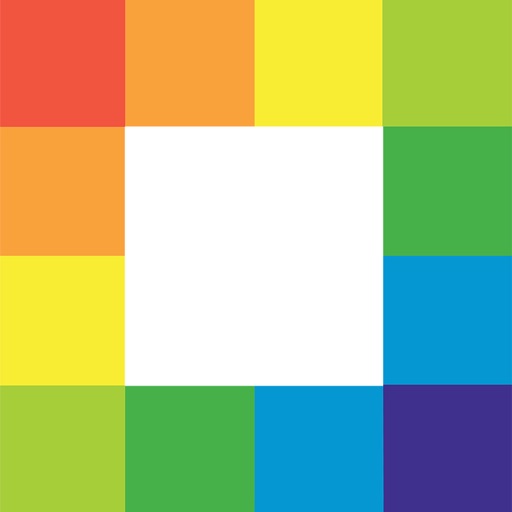iHome Enhance
View in App StoreGrow your in-app revenue
while we take care of your subscription management.
Mobile
SDK by Qonversion.
Price Intelligence based on:
In-App Purchase Price (Subscription or Non-Recurring)
vs. average for the Utilities category, $, by region
Build, analyze, and grow in-app subscriptions
with the most powerful mobile SDK for subscriptions
User Reviews for iHome Enhance
IBT233
After an update I could no longer use the alarm function from the app. Most recent update does not fix this. I am assuming they’ve abandoned support for this model (IBT233). **After waiting several months and a couple of updates, the issue seems to be resolved (I almost gave up hope). I enjoy the clock radio and app! I hope both continue to function.
Needs lots of fixing
I got the clock as a present and I like the fact that it’s a clock as well as a speaker. The buttons on the clock are really hard to press so I use the app to set the alarm. Every single time I get on the dang app it says “finding devices” or the alarm page will continue loading. It is so annoying and frustrating. The amount of times I’ve actually gotten the app to work are low. That needs some fixing so it’s not always crashing.
One suggestion
I love the app because it keeps me from loosing my mind with all of the buttons for the alarms. One thing that I would suggest to make the app so much better is setting like a color timer. Like, you can set what time you want for example, sky gradient and another for lamp. Because during the day I like my clock on fade, but in the dark, it kind of freaks me out so I always turn it on to lamp and it gets kind of annoying to go into the app twice a day just for that. Its only a suggestion that I think would make this app so much better.
Subpar EVERYTHING (IBTW39 model)
Nothing is user friendly about this app. The alarm functionality is subpar. This is unfortunate because setting the alarm on the unit itself is annoying. The alarm buttons have been place inconspicuously on the back of the unit to keep everything looking sleek. If not selecting one of the four mundane alarm tones, that you can only preview by actually setting off an alarm, you get to select a generic Bluetooth functionality that will only begin playing what is currently selected in your music app. So far, I haven’t been able to get the app to function with Apple Music (one of the few things it’s supposed to be compatible with). Without that, the so called “Smart” button does nothing but serve as another button to turn off audio because I don’t own any smart home devices. The Bluetooth connected almost immediately and lost connection within the first 5 minutes of me playing with my iPhone as well. Overall the app leaves just about everything to be desired. Hopefully iHome is working on a massive overhaul of the apps functionality with its products. Otherwise I’ve just paid $80 for a glorified charger connected to a mediocre Bluetooth speaker.
The lights can’t be controlled on the app.
The speaker works great and the lights are great. However, the only problem I’m having with the app it’s self is that I can’t control the lights from the app. Also, I have no clue how to turn off the alarm. I have it across my room and I can’t turn it off from my phone. But the only thing I really want to is being able to change the light and the design on the app but I can’t do that because the app doesn’t work when I try to control the lights. How do I make it work?
Clock decides what time it wants to be
I received my second clock Friday and went out of town so it didn’t get set up until Sunday. The set up process was pretty easy enough until I look at the clock 2 hours later and it was set to the same time I had originally set it for. I messed around with the clock for 2 hours trying to uninstall apps, turn the Bluetooth on and off, take the battery out, unplug it and set it up again and again. NOTHING.... I mean nothing came from doing all of that so I decided to try customer service today which wasn’t any help because he walked me through the same steps I had already taken last night and the he ask did you get a warranty??? Well sir it comes with a one year warranty so what are we going to do well let’s escalate it to the higher ups???? Why would we do that so they can walk you through steps I may be unaware of 🤦🏽♀️ Sir it shouldn’t be this hard to set a clock up especially it it can be done from an app. Needless to say I’m sending this one back and trying yet again to see if the 3rd time is a charm as I really like the clock but the buttons were messed up in the first one and this one, well it really has a mind of its own. Please improve the app as it keeps crashing as well.
Must have been fixed...........
I am not sure where these bad reviews come from but this app works well. The only problem I have see is that the app freezes after I exit out of the alarm menu. After this, in order to get the app working again you must completely close out of the app and re-open it, then it automatically pairs with your iHome (so it’s really not that big of a big problem but I still wish the glitch was fixed).In all, this is app is a really awesome addition to the iHome, and I’m glad they have it.
Pretty good
The majority of the app is wonderful, but the alarm section is where I seem to get problems. I have tried to set multiple alarms in the alarm tab but whenever I put in an alarm time it always changes it back to the default times(6 and 7). I have resorted back to the App provided on my phone for alarms now. It would also be nice if there were a variety of different alarm sounds provided.I haven’t experienced any other problems within the app. So other than my problems with the alarms it is a good app. A suggestion is that if there were a section where you could create a “playlist” of colors. So for example you could create a winter playlist and include colors like blue, white, gold, etc.. It would be nice to have certain colors put together in our own order to coordinate with a theme in a room or to just spread a good vibe!
Continues to fail
My IBT233v2 won’t connect to the app. My phone connects no problem but the app just has the 3 icons continuously spinning. I’ve seen others have had the same problem and the response to fix it doesn’t work. Call customer service between 8am-4pm EST. What a hassle. I don’t know why iHome doesn’t find a different app developer. This app is failure!! Update: I see the developer has responded to some of our reviews the the app doesn’t support v2. Well it says on the product description for my v2: “Free iHome Enhance app lets you set clock, alarms, control radio and select audio sources over Bluetooth”. That is one of the reasons I asked for this clock for Christmas.
Needs work
I got the BTW39 as a birthday present because it’s a wireless charger as well as a speaker and an alarm clock. I downloaded this app because the instructions said to, and it worked for a good while. However, about a month after I downloaded the app, it stopped working. It kept saying “finding devices”, even though the Bluetooth was on and my phone was physically on the device. Luckily it somehow began working again......for another few weeks. Last night I went to set my alarm via the app (because it’s a helluva lot easier than manually doing it), and it disconnected and is saying “welcome to enhance” like it usually does. Fast forward 20 minutes and it’s not connecting. I’ve done everything and have tried everything. Disconnecting both the app and the device from my Bluetooth settings, uninstalling and reinstalling the app, but still no luck. I’m using an iPhone XS Max on iOS 12.1.2.
Description
iHome Enhance allows for wireless control of your iHome Bluetooth product. Control lights, audio and more directly from your iOS device. Features: • Customize Sleep, Nap and Alarm functions with ease on applicable iHome alarm clocks • Control audio modes and volume • Choose lighting modes or select your favorite color and brightness Do more with your iHome products with iHome Enhance Note: App requires iOS device w/ BLE functionality
More By This Developer
You May Also Like
POWER SUBSCRIPTION REVENUE GROWTH