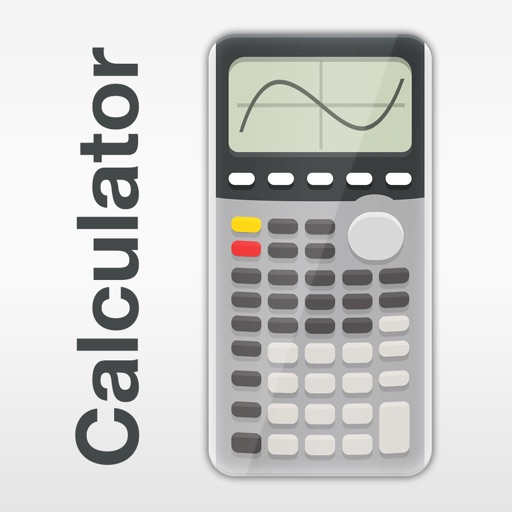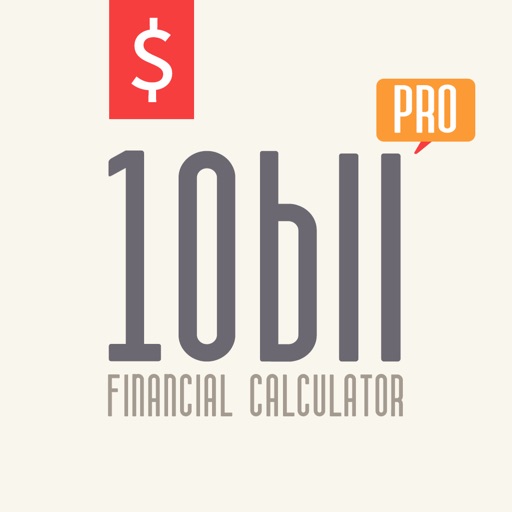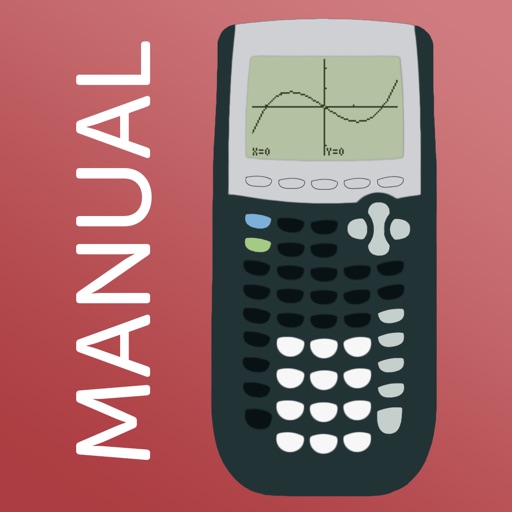It comes with an in depth User Manual and Tutorial to answer any questions you have, regarding the app and to help you further understand the world of advanced mathematics. ◉ BUILT-IN DOCUMENTS: ▸ Basic General Calculation ▸ X & Y Calculation & Intersection of Functions ▸ Calculate Local Maxima, Minima... ▸ Statistics & Regression ▸ Solve Equations & Polynomial ▸ Calculate Integral Functions ◉ CALCULATOR INCLUDED: ▸ Universal Calculator App ▸ Mathematical Display ▸ Complex Number Calculation ▸ Equations Solver ▸ Edit & Export Expression/Result ▸ History Tape View ▸ Basic Calculations (+, -, x, ÷, ^, √,…) ▸ Advanced Functions (Sin,Cos,Ln,E,…) ▸ Y-Var & Customize Functions (F1, F2, F3) ▸ Unit Converter (50 Categories, 1000+ Units) ▸ Over 40 Common Constants ▸ Fraction and Degree/Angle Calculation ▸ Numeric Integral & Derivative Calculation ▸ Hardware Keyboard Support ▸ Dual Themes(Skin) ◉ 2D GRAPH: ▸ Simultaneous Graph ▸ Smooth Zoom & Transformation ▸ Support Parametric, Polar & Sequences ▸ Intersections, Min, Max & Special Points TRACE ▸ Box Plot (STAT) ◉ STATISTIC,REGRESSION & TEST: ▸ Create/Edit Lists ▸ 1-Var, 2-Var Statistic ▸ Linear, Quadratic, Cubic Regression ▸ Logarithm, Exponential, Power,… Regression ▸ PropZ,T, SampZ,T, Chi, Interval… Test ▸ Dialog Wizard Setups ◉ MATRIX: ▸ Create/Edit Matrices ▸ Basic Matrix Functions (Det,Dim,Fill,…) ▸ Advanced Matrix Functions (Inv, Ref, RRef,…) ◉ PROGRAMING: ▸ Control Commands ▸ I/O Commands ▸ Example Source Codes Included ◉ NUMBER BASE-N MODE: ▸ 15 Different Bases ▸ Support Up to 64 Bits Integer ▸ Binary Operation (NOT, OR, XOR, 2’S,…) ◉ ADITIONAL FEATURES: ▸ Financial Calculation (TVM Solver) ▸ Geometry & Chemistry App ▸ And more will be available in further update! IT IS THE MUST HAVE CALCULATOR !!!!!!! We love your feedback, Thanks a lot ! Please contact us for questions, bugs/crash reports, conversion requirements, etc…
Graphing Calculator Plus
View in App StoreGrow your in-app revenue
while we take care of your subscription management.
Mobile
SDK by Qonversion.
Price Intelligence based on:
In-App Purchase Price (Subscription or Non-Recurring)
vs. average for the Education category, $, by region
Build, analyze, and grow in-app subscriptions
with the most powerful mobile SDK for subscriptions
User Reviews for Graphing Calculator Plus
How to exit “Y=“
First off, this app’s purpose is to replicate the graphing calculator and make it much much more cheaper, so if you search up “how to use the TI-84 Plus calculator”, you can use a lot of the search results for this app. It’s really efficient.That being said, you shouldn’t give less stars because you don’t know how to use this calculator. They even provided a user menu for you! Anyways, to exit “Y=“ tap on “2nd” and “MODE”. You can literally see the “Quit” word right above the “MODE” button. If you are too lazy to find the buttons, you can still search it up on the internet, but your laziness isn’t the developers’ fault.
THE BEST CALCULATOR ONLINE
Thank you to the people that created this app and for only $4.99 ???? What a STEAL! I’ve never taken the time to write a review for an app but this app saved me from having to purchase an actual TI-84 calculator that costs over $140. I needed it for my college STATS class and only for the remaining 3 weeks of class so this was the best investment I made. I didn’t have any problems with my answers being incorrect because my professor would show us how she got the answer on her calculator and I would try it and always accurate! If you’re a college student GET THIS it’s worth it i promise!!!!
So much to love for a good price. 5/5! It is a must buy.
A couple of days ago I was struggling to complete homework for Math and when I had to work around it, my dad offered to buy this for me. I thanked him a ton and to this day, and hopefully for the rest of my life, I will cherish having this and be thankful this exists. It has all of the functions a graphing calculator has including converting a decimal of any kind to a fraction if possible, and a ton more things. I would recommend it to anybody who desperately needs a calculator for homework or work and it’s only 5 dollars and you will not regret buying this app.
What I wished I had earlier
This calculator is almost exactly what I’d imagine would be a tablet (and phone) based take on the advanced graphing calculator format. If Texas Instruments, Hp, or Casio etc came out with a calculator that was basically a modified small form factor tablet, this is what it would be. I only wish there was more UI customization (colors, button positions, function positions, etc).
It does work very good, but...
In class I’m doing Average Rate of Change and when I click on the 2nd to last step to get my answer, the last step won’t pop up.It goes like this.I go to STAT, EDIT, enter my data in the columns, then click STAT again, go over to CALC, click choice 4, and then after choice four you’re supposed to have 5 different options, and the last one is supposed to be calculate, I can’t seem to find that and I feel like the answers I’m getting are wrong. Is this feature on the calculator? Am I justmissing it?
Fully replaces TI-84
This app emulates the TI-84 calculator on your iPhone; all functions are provided. The display interface is native and integrates with the iPhone display. The key functions are the same as the physical calculator plus touch screen function! The graph shows fullscreen. The developer is active in support emails and replied to my support request on their website within minutes! My issue was successfully resolved. This app saved me $100! Made in Vietnam, 2018. #14 in Apple’s Education apps chart!
Great calculator but could use the medium better
I’ve been looking for a good calculator that evaluates expressions as they are shown. For example, with the otherwise-amazing PCalc, if you want to compute “sin(45)” (in deg mode) you type “45” then “sin”. In this app, it is how it *should* be! You write the expression you want and it calculates that!!!However, it is a graphing calculator to a fault. It doesn’t take advantage of the fact that it is an app and maintains the graphing calculator interface. Menus are hard to find, typing (while thankfully on a real keyboard) is one character at a time, and navigation is as clunky as on the real thing. Also, once I hit “Y=“ I cannot, for the life of me, figure out how to get out. And if I wanted to program in it, I’d probably find some different apps to do it better. Same for plotting (where I’d use Pythonista to do it there). So, overall, it serves its purpose...almost too well. But if you’re looking for as-close-as-possible to the bona fide graphing calculator, this is it! Or if you’re just like me and want a traditional calculator expression evaluation.
This app works exactly as Ti-84 plus CE.
I am looking for this app for years. Now the search is over. This app worth every single penny and now I don’t have to put the big graphing calculator in my pocket or backpack anymore.Currently, I am using this app for Calculus III and other math classes and it works great. I am double check results between this app and my Ti-84 plus CE and so far everything are the same.I hope developers put an option to let the DEL button works like the delete or backspace buttons on Mac/pc keyboards. Add more skins, APPS.
Great, but one major flaw
This thing is great. It’s almost exactly like the real calculator. But I have 1 complaint.The delete key works the wrong way compared to the actual calculator. The real one deletes to the left of the cursor, and this app only deletes to the right of the cursor. It’s VERY VERY hard to get used to, especially when you use the real thing often. It would be great to have a toggle to change the direction. Add that and you get 5 stars.
Buy if you need a Ti-84 !
Have Financial Statistics for my first year of college, of course when they told me to buy a Ti-84 (upwards to about 140$) I was extremely reluctant and wanted to find a more affordable option. I downloaded their Ti-84x (the free version) , but it sadly didn’t come with all the formulas I needed. So I forced my bf to by me this one, and it’s absolutely amazing !! I understand that you may look at this and go “5 dollars, heck no” but trust me, spending these 5 dollars is way better than spending 140$ for a calculator you’ll never use again outside the class.There was only one instance where I had trouble, but before I figured it out myself, I contacted their Help Center, asking for assistance. Afterwards I was able to clear the error myself, but their help center reached out to me, giving me instructions on how to rightly input the formula. Took less then a day to contact me back, and they were extremely helpful ! Great app, great staff, and overall absolute perfection !
Description
Graphing Calculator has a formidable reputation of being the top alternative to heavy complex hardware calculators. It is suitable for all types of users, whether they are looking to carry out basic or advanced mathematics; Graphing Calculator has it all. It is equipped with a powerful MATH CORE advocated by MATH DISPLAY support, which increases its functionality by leaps and bounds, making it an ideal choice for engineers, math students etc.
More By This Developer
You May Also Like
POWER SUBSCRIPTION REVENUE GROWTH