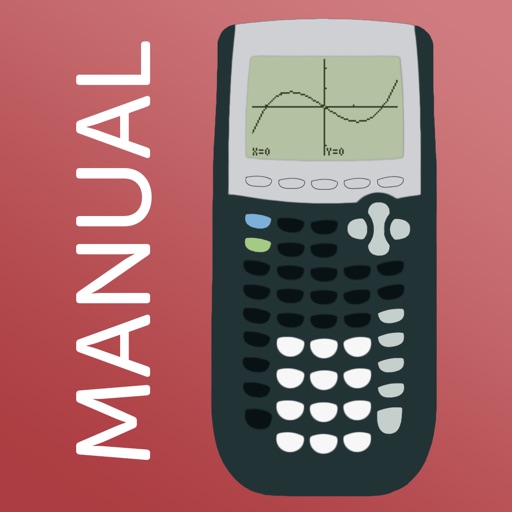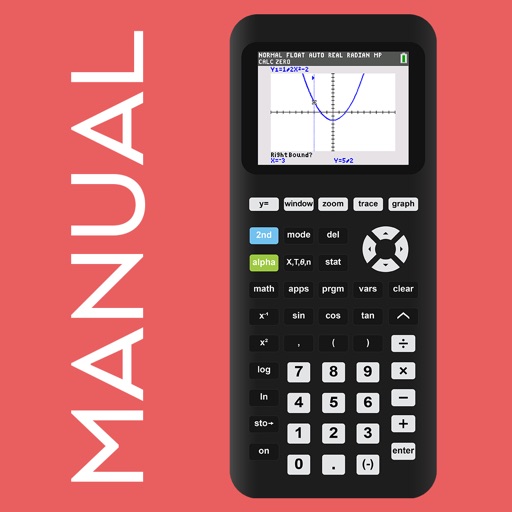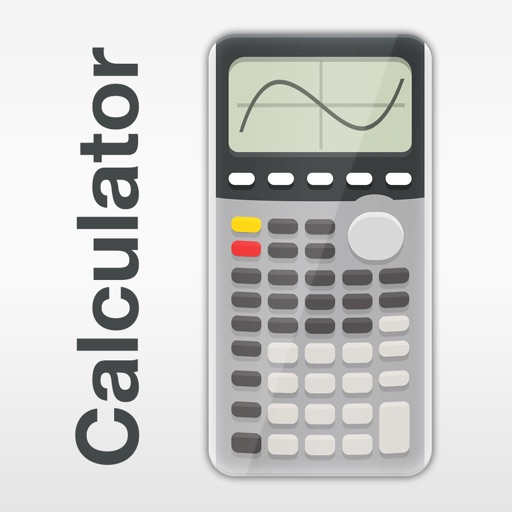It covers the chapter:s First Steps, Graphing Basics, Differential Calculus, Solve Equations, Integral Calculus, Matrices and Statistics & Probability. • You can swipe through screenshots of the original graphing calculator which show every step you have to do (220 screenshots in total) or watch small animations to see how it works on the TI-84! • Additionally, there are helpful descriptions of further knowledge and useful tips. • More than 60 math problems with solutions to practice your skills! Not yet convinced? Here's how you would benefit from this app: • Every topic shows a detailed instruction through screenshots of the original graphing calculator TI-84 Plus which explain how to use the calculator. You only have to swipe right to get the next screenshot which looks similar to your calculator display! • The app guides you with easy to understand explanations and offers the ability to show animations. It's like your virtual teacher. • The app is also ideal for exam preparation as you often don't remember all instructions of the calculator after several months. It covers all you need to know for the ACT and SAT. • Your teacher will be grateful as well because he doesn't have to walk around the classroom until everyone's calculator shows the right solution. You only have to take a look at the app and know how to do! • The app contains the following topics: FIRST STEPS • The Basics of the Basics • Mode Settings • Basic Arithmetic • Storing Variables • Working with Fractions • Testing Numbers • Converting Angles & DMS GRAPHING BASICS • Enter Functions • Enter Families of Functions • Formatting the Graph • Setting the Graph Window • Zooming the Graph Window DIFFERENTIAL CALCULUS • Tracing a Graph • Find Y-Value • Find X-Value • Y-Intercept • Zeros of a Function • Minimum • Maximum • Intersection of two Functions • Draw Derivative • Inflection Points • Calculate Tangent SOLVE EQUATIONS • Polynomial • Solve any Equation • Equation Solver INTEGRAL CALCULUS • Calculate Integral • Integral in GRAPH-Menu • Find Area with Absolute Value • Area between two Functions • Integral Function MATRICES • Save Matrix • Delete Matrix • Put into Row Echelon Form • Solve Matrix • Determinant of a Matrix • Transpose of a Matrix • Identity Matrix • Inversion of a Matrix • Matrix Arithmetic Operations STATISTICS & PROBABILITY • Permutations, Combinations & Factorials • Random Numbers • Lists & Statistical Data • Histogram, Box Plot & Scatter Plot • Statistical Data Analysis • Regression MATH PROBLEMS • Practice with over 60 math problems and solutions. • You can practice math problems of a single topic (e.g., Zeros of a Function) or random math problems of Differential Calculus for example. • As an alternative, the app shows you mixed math problems of all topics. We also have apps for the calculators: TI-Nspire CX (and CAS), TI-84 Plus, TI-84 Plus CE, CASIO fx-9860GlI NO ACTUAL GRAPHING CALCULATOR INCLUDED. THE APP IS A MANUAL!
TI 84 Graphing Calculator Man.
View in App StoreGrow your in-app revenue
while we take care of your subscription management.
Mobile
SDK by Qonversion.
Price Intelligence based on:
In-App Purchase Price (Subscription or Non-Recurring)
vs. average for the Education category, $, by region
Build, analyze, and grow in-app subscriptions
with the most powerful mobile SDK for subscriptions
User Reviews for TI 84 Graphing Calculator Man.
Not a Calculator
I bought this app right before a math test because I needed a graphing calculator. Little did I know, when I tapped on the calculator tab, it brought up another thing for me to purchase before I was able to access the calculator. Very disappointed that it was just a manual, I think that that should be the first word for the title of this app. $5 that I’m never getting back...
Paying to pay again
This app is ridiculous. I downloaded this app for a stats exam only for this app to tell me that I have to buy another app just to use the calculator part. Don’t waste your money. It’s not worth it and Apple won’t give you your money back, believe me I tried.
Riculous price for cheap product - looks NOTHING like TI 84
This is ridiculous. First of all, I have no idea why this company is trying to charge consumers such a high price for access to information that is easily and quickly available online for free. Second of all, I bought this app because I wanted to hook my iPad up to a projector and show my chemistry students how to use the TI-84 properly - but the actual calculator in the app looks NOTHING like any TI calculator. It looks cheap, simple, minimal, and like the programmer didn’t want to put in the effort of making it look like a real calculator. Isn’t the entire point of this app to simulate the TI products? Missed the mark by miles. Wish I could include a picture to show you what the app REALLY looks like - because the previews displayed about conveniently leave that out. Complete rip off - PLEASE don’t waste your money.
The app is a bit misleading
As a broke college student I bought this app thinking it was an actual TI-84 graphing calculator as well as a manual and it was not until after scrolling in the middle of the description that it specified it was just a manual. It’s useful for its purpose, but it should be known that the calculator itself is not included
Didn’t mean to buy this!
I was at a teacher’s conference and didn’t have a graphing calculator with me. Went to apps store and saw this. It should say “Manual” first in the title. That was off my screen view and I hit purchase thinking I was getting the actual calculator app. $4.99 gone for something I didn’t need. :(
TI 84 calculator manual
This manual for the TI-84 graphing calculator is awesome! It helped me so much to prepare for tests and the ACT. It teaches you everything you must know about the graphing calculator and is easy to understand. You should really get this if you have a TI 84 grapher!
Works very well, very easy to use
I used many other applications but this is an actual app that I was seeking for. It covers all the important concepts which help me making my graphing calculations easy.
Disappointed
This is upsetting because I just wanted the calculator and did not get that, it’s a guide. They trick you by thinking it’s the calculator and when you open the app and hit the calculator button it brings you to another app you have to pay for! It’s ridiculous and very clever bc of the use of images make it seem like it’s a CALCULATOR
Thanks for developer!!
I love all the features of this app like graphing basic, differential calculus, integral calculus & math problem. After using this app my interest level in Math’s get hike.
Misleading advert
It looks like you’re purchasing a TI-84 plus calculator. However, soon as you purchase download you discover you bought only the manual. You still need to pay more money to buy the actual calculator!!! Only this time they already ‘sunk their teeth’ deep in your pockets since you’re already committed to the product, having already bought the manual. Aaaaagggghhhhh!!!!
Description
The TI-84 Graphing Calculator Manual app is ranked TOP 25 Education USA! How this app makes math so much easier: • This manual shows all important functions of the graphing calculator TI-84 Plus, which are very useful for high school and college. Actual calculator not included! • Also suited for TI-83 Plus, TI-84 Plus Silver Edition, TI-84 Plus C. • The app shows the exact key press sequence for 46 topics.
More By This Developer
You May Also Like
POWER SUBSCRIPTION REVENUE GROWTH