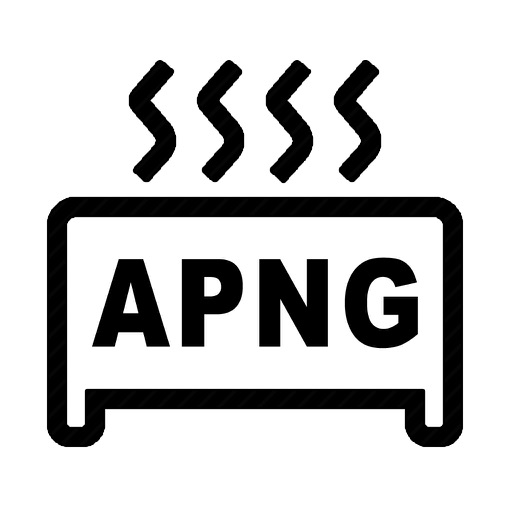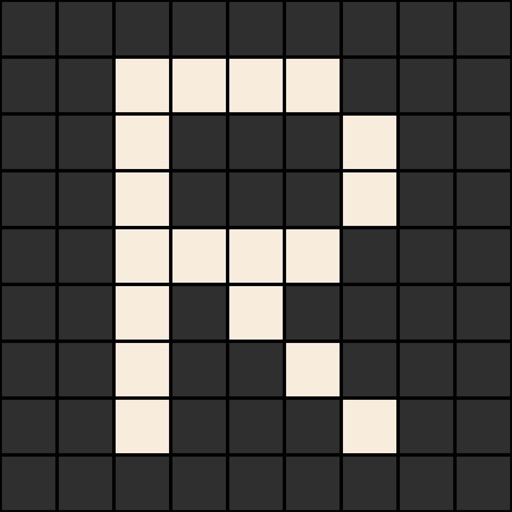GIF Grid Pro - Combine multiple GIFs into frames
View in App StoreGIF Grid Pro - Combine multiple GIFs into frames
3.5
Age Rating
4+
Seller
AppMadangGrow your in-app revenue
while we take care of your subscription management.
Mobile
SDK by Qonversion.
Price Intelligence based on:
213,534
apps aggregated
8,172,290
in-app prices defined
89
main categories
In-App Purchase Price (Subscription or Non-Recurring)
vs. average for the Photo & Video category, $, by region
Build, analyze, and grow in-app subscriptions
with the most powerful mobile SDK for subscriptions
Description
* Combine multiple GIFs into a single frame easily! * Save a frame as GIF or Video File! * iPhone/iPad Universal App! -------------------------------------- Do you want to combine multiple GIFs into amazing looking frames? Then, why don't you use 'GIF Grid'? You can combine them all easily, and it will be looking great!
More By This Developer
You May Also Like
POWER SUBSCRIPTION REVENUE GROWTH