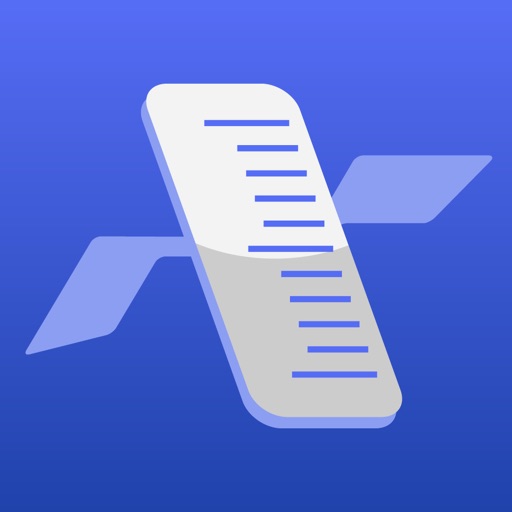AWARDS: Editor's Choice — 148Apps www.148apps.com/reviews/flying-ruler-review *** Only on iOS *** To try this technology for free you can install the app "Goniometer Plus". This free app measures the angle as you move the device. PRESS ABOUT US: "I was impressed with Flying Ruler’s accuracy. It works quickly and effectively", "It’s the perfect addition to anyone’s app collection" — 148apps 4.5 / 5 (MUST HAVE) "This thing is awesome" — brettterpstra.com "I literally said “wow!” when I first used this app and I think it’s a truly impressive marvel of mobile technology", "The Flying Ruler Rules" — AppPicker (Cons: there is nothing negative to say about this app) *** Measure distance with good precision, no matter the lighting or conditions *** Flying Ruler is a tape measure, ruler, protractor and a goniometer (angle-measurer). It is four devices in one app, providing you with the quickest way to measure a distance or an angle. The secret of the program is that it is based on the principles of the inertial navigational system (INS): the position of the device is determined with the help of the accelerometer and the gyroscope. The app has different modes so you can choose which mode is better and easier to use on each occasion. You can measure with the body of the device in one mode or with a virtual ruler in another. You can not only measure an object but also the distance between two walls. You use the same methods to measure angles as the app allows you to measure angles both on a surface area and between surfaces through space. You can choose either inches or centimeters. The maximum distance is only limited by the value of the indicator which consists of 999 ft for the imperial system and 99 m for the metric system. When measuring, you can avoid obstacles and therefore you can measure anything. Flying Ruler is suitable for measuring not only large, but also very small distances with the accuracy of a standard ruler. The app also allows you to save a measurement by taking a photograph of the measurement and mark the place that was measured. Don’t forget to show your friends and colleagues how the app works – believe us, they will be impressed. ACCURACY OF MEASUREMENT: We took 100 consecutive measurements and got these results: On iPhone 13: • Mean squared error - 0.14% • Maximum inaccuracy - 0.4% On iPhone 7: • Mean squared error - 0.15% • Maximum inaccuracy - 0.4% On iPhone 6s: • Mean squared error - 0.28% • Maximum inaccuracy - 1.1% The accuracy of measurements depends on the device, however the error rarely exceeds 1.5%. You can always increase accuracy by making a series of measurements. If you make a series of measurements, the degree of error is usually 0.3% or less. Angles can be measured with the app to an accuracy of one degree so the app can easily take the place of a protractor or a goniometer (angle measurer). WEBSITE: www.flying-ruler.com
Flying Ruler Pro
View in App StoreGrow your in-app revenue
while we take care of your subscription management.
Mobile
SDK by Qonversion.
Price Intelligence based on:
In-App Purchase Price (Subscription or Non-Recurring)
vs. average for the Utilities category, $, by region
Build, analyze, and grow in-app subscriptions
with the most powerful mobile SDK for subscriptions
User Reviews for Flying Ruler Pro
Super Complicated UI
If you need 15 screens to explain how a simple measuring app works, something's wrong. Others report that it inaccurately measures. I wouldn't know, as I gave up trying to wrap my mind around how to work the thing. Perhaps an engineer who worked on the development team would find this super useful. For an ordinary user, even those of us with some technical background, it's simply too much effort. Much simpler to grab a measuring tape. Disappointing.
Fantastic technology
I was looking all over the App Store for some measuring app to measure between walls and distances. The only thing out there were stupid apps were you had to hold your finger down and slide the phone hoping your fingers don't slide off the screen. This app is using technology to basically lift the phone and put it down from one point to another and the accuracy is extremely good but of course it will never equal a measuring tape. I can imagine using this while I'm out and about and needing to measure something in the store
Great and really accurate app!!
This app does a phenomenal job of taking precise measurements. It's not 100% (with a case) so it can't replace a ruler for small measurements but it's pretty close (off by maybe a 1/16th")! It is by far the most superior app I have found on the market though!!
Cool app!!
Got this app late at night because I needed an app like this today at work and didn't have the time to browse for one, so what little I used before going to sleep, it's seems pretty cool. Will know more during work tomorrow.
Ingenious use of sensors
This app is incredible! It's intuitive use of the iPhone's gyroscopic sensors allows it to accurately sense distance and angles. It's fun and easy to use AND since it's on your phone, it's always with you! My new favorite. ;)
this should be the only measurement app on the app store
it’s a shame i had to wade through a bunch of crap apps in the measurement category before finding this one as this is clearly the only one worth getting. i was unsure about dropping the 2 bucks for it initially but now i’m glad i did. very well designed, great and extensive use tutorials built right in, works exactly as it says and incredibly accurate. i only hope adding another review bumps it up a bit higher on the search list when people search for measurement apps cause this deserves to be the first, if not the only one that shows up. well worth getting, perfectly designed, works very well. really this exceeds expectations and goes above and beyond in all areas. as a designer myself, i give the team behind this app mad kudos. good work.
Amazing
Takes a Little bit to figure out, but the videos and instructions help. Once you know how it's amazingly accurate
The one to get!
Out of 6 measurement apps I downloaded this is the only one I kept. Here's why#1 it works. It actually measures any distances pretty accurately. #2 ease of use/ versatile: Drop phone at starting point and press button, pick it up when it turns green and drop phone off at end point. Whether inches or feet away. It doesn't matter. #3 truth in advertising. All others say free and then you find you can't use them without paying money. This one says $1.99 up front. No tricks. #4 cheapest and most accurate. The others use things like photos and they are just not as accurate as this one. Improvements? Of course I'd like it better if it was free. But you get your money's worth. What measurement tape cost less and goes longer? And you always have it with you. PS: the calibration method is so simple it may confuse you. Just drop phone on a flat surface as shown/ oriented on drawing and it automatically detects it and places a check mark. Repeat till all 6 drawings have a check mark. Just pay attention to the drawing: which way is the button? (up, down, face down etc. )
Wow!
I have to start off by saying, "I don't buy Apps". I found myself in a pinch during a move with stuff everywhere. I know I have at least 3 Dollar Store tape measure somewhere, but could not locate one. I downloaded the app, but could not calibrate due to interference from plans flying overhead on a Sunday. Used it with a calibration, just needed to measure the length of a short wall. Found a ruler 10 mins later and it was 1/2" off. Love this app even for $2.
Works great!
We were on a job the other day and didn't have a tape so I got this app. Now I'll never be without one. Great for estimating. Wouldn't use for precise measurements. Get a laser if that's what you need...
Description
The Flying Ruler app allows you to measure in the most original way: by just moving your device from one point to another. Measurements take place extremely quickly and at the same time they are quite accurate. We are constantly improving our computational algorithm for more than 9 years!
More By This Developer
You May Also Like
POWER SUBSCRIPTION REVENUE GROWTH