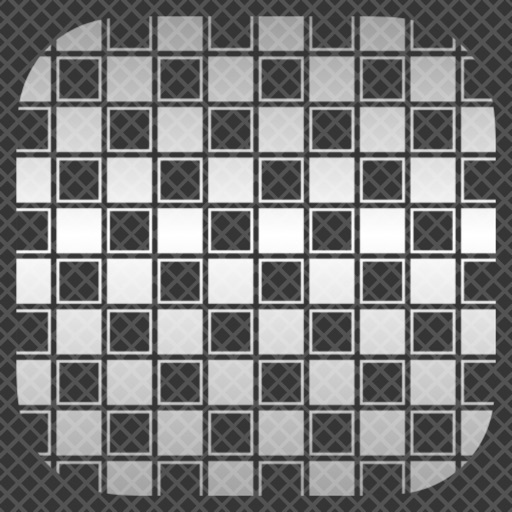Dot Style - Convert to Pixel!
View in App StoreGrow your in-app revenue
while we take care of your subscription management.
Mobile
SDK by Qonversion.
Price Intelligence based on:
In-App Purchase Price (Subscription or Non-Recurring)
vs. average for the Photo & Video category, $, by region
Build, analyze, and grow in-app subscriptions
with the most powerful mobile SDK for subscriptions
User Reviews for Dot Style - Convert to Pixel!
Fix the camera.
Would have been great, except like everyone says, you take a picture and its stuck.
Awesome
Did exactly what I wanted 👍
This is so helpful!!
I have been looking for an app that changes pictures into pixel art. I wanted to make a picture into a perler/Hama bead creation and this really helps me out!
Really Cool!
I find this cool little app really useful! It's a cute and cool way to pixelate your photos and it looks really great too!! 5 out of 5 stars easily!
Didn’t work
Spent the extra $ on the extra feature, and it didn’t work.
Doesn't work on my new ipad
Freezes up
Garbage
Won't let me edit the pic. It gets stuck at the picturr
Terrible
Turned my picture into 4 duplicates and heavily distorted it. Not worh the time
Wont't work
This won't let me get past the picture stage where u take the pic, I tap Use Photo after I'm done but it won't work :(
Teacher
Would've given it 5 stars but lost in-app purchase of circle pixels. No option to restore provided like other apps.
Description
This app will convert your favorite photos to pixel arts style! It is very fun, and if you want retro photos, you should get this one! *** Features **** - Quickly convert to pixel arts! - Smooth/visual adjustments for the pixel level! - Access to camera/photo album! - Super Easy to Use! *** How to use it *** 1. You can choose photo album or using camera. 2.
More By This Developer
You May Also Like
POWER SUBSCRIPTION REVENUE GROWTH