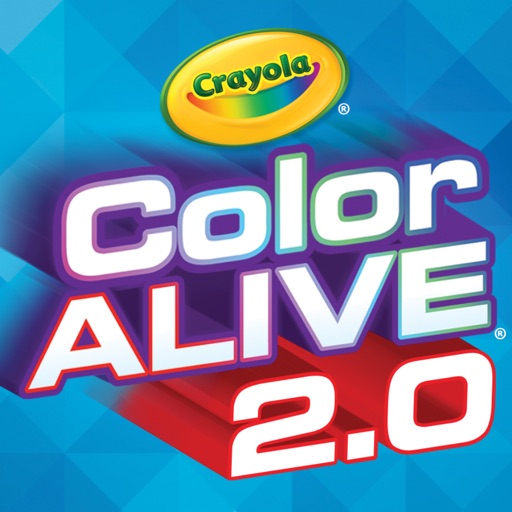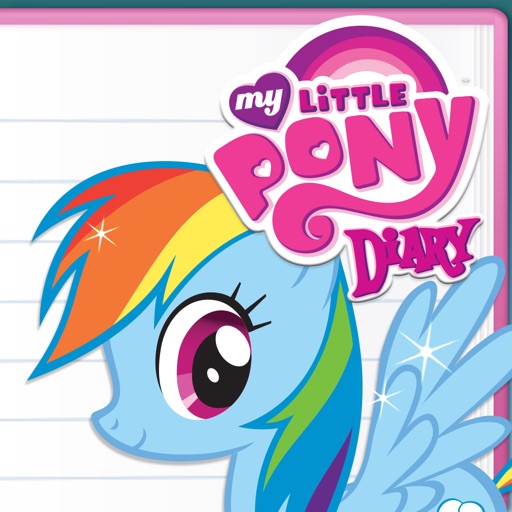Surprise your brother by turning him into a magical pink unicorn! Laugh as your sister becomes a three-eyed, bearded pirate with a crab crawling out of her nose! The combinations are endless and each one even more hilarious. Don’t forget to take pictures and record video of yourself and friends in your creations to share and show off. Features: • Scan in your colored masks from the Crayola Funny Faces Crazy Costumes or Zany Zoo Activity Books. • Mix and match to create hundreds of different combinations. • Flip the camera to see friends and family in your wacky design. • Turn off and on mask layers to show different parts of your face • Take photos and record video. • Add special FX filters to photos or video. • Add stickers and special messages to photos. How To Get Started WITH the Crayola Funny Faces Activity Books: 1. Download the app 2. Color and scan a mask from the activity book. 3. Hold your device over one page so it fills the screen and your mask will be captured. 4. Select your new mask in the app. 5. Tap the camera or record button to capture you or a friend in the mask combination you created. 6. Save your photos and videos to your mobile device to share with friends and family. How To Get Started WITHOUT a Crayola Funny Faces Activity Book: 1. Download the app and print the sample templates from the products page. 2. Continue the experience with the sample templates. ** PLEASE NOTE ** In-app purchases are available in place of using the Crayola Funny Faces Activity Books. These purchases are accessible by parents or adults only and are blocked by an age gate. A wireless printer is recommended to print Coloring Templates. For any questions requiring additional assistance, please contact Crayola Consumer Affairs at 1-800-CRAYOLA or email [email protected]. For more information, go to www.Crayola.com/funnyfaces
Crayola Funny Faces
View in App StoreGrow your in-app revenue
while we take care of your subscription management.
Mobile
SDK by Qonversion.
Price Intelligence based on:
In-App Purchase Price (Subscription or Non-Recurring)
vs. average for the Entertainment category, $, by region
Build, analyze, and grow in-app subscriptions
with the most powerful mobile SDK for subscriptions
User Reviews for Crayola Funny Faces
Disappointed
We got this from a friend after my sons open heart surgery. We wanted to help him smile after a major surgery and while it’s fun to take the pictures and be silly. We colored some pages and sadly it still comes out black and white. Again we are still having fun it’s just not as fun as it would be with color. I gave it 2 stars because my son is still willing to take the pictures just wish it was in color
It just isn’t working
I go to scan and then it just has a blue screen won’t let me do anything else it has a helpful video and tells me what to do but then the screen is still blue after thatAt least we still get the guy with the funny hat😃
Black and white pictures
Can anyone tell me how to get the app to take the pictures in color. It defeats the purpose to have your child color the pictures to then not be able to capture the color. My phone is updated to the latest iOS and I tried deleting and installing but still no go. My daughter is very disappointed. Help!
Completely broken
We received the coloring pages as a birthday present. Looked really cool! We tried downloading the app on two different devices, restarting the app, restarting the device, and it just will not allow us to scan the picture. There is only a blue screen where camera access should be. The last update was two years ago. It’s clear that newer versions of Apple devices don’t work with this older app and for whatever reason Crayola has abandoned any appearance of maintaining it. I have a very disappointed kid. I expected more from the Crayola brand.
The scanner doesn’t work properly
Huge disappointment! My kid was so excited about this! She colored so many faces in her book but the scanner failed to scan the faces properly! It worked for one mask only! After it scanned one mask it couldn’t line up and was really fast to shoot a picture of it! The scanner also did not scan in color! It cames out very crooked and in black and white! Awful! Doesn’t worth your kiddos time!
Wish the app didn’t crash every single time I used it....
I love this app for teaching my students online, but it’s constantly crashing and I’m teaching until a limited amount of time. Plus, the pictures don’t always match up exactly.... but it’s still worth the purchase!
Nice app
So, I never wrote such detailed review before - hmm so initially this app didn’t work for me at all, later I figured out that for first two pictures it’s not working whereas working for others. Also when used through iPad it shows colors too whereas with iPhone its black and white. One more thing i observed that yes it takes patience lot of times to scan (make sure your colors are not out of the picture) but once done there are many more options to add effects to it and it’s lots of fun actually to work with it. You can take pictures with those masks or video and later save and share them, it’s kinda you are in your personal crayola world... so I’m happy with it based on what it costed me to buy that coloring book for my kids
This app is awesome!
A lot of the other reviews say that the app is trash and doesn’t work, but when I tried it the app worked perfectly! We were able to color our pages, then scan them and take pictures with our drawings! If the app didn’t work make sure that you let the app access your photos and camera! Also wait for the green lines and loading symbol when your scanning the picture you drew! Also, when you go to scan a picture you see that some of the funny faces pictures are locked and unavailable, but you don’t need to do anything with the pictures above you can just click the scan icon at the bottom left corner of the screen! Then, just scan your pictures and allow access to camera and photos and save your pictures and it should appear in your photos! I used an iPad, so if it doesn’t work on your phone try using an iPad or another Apple device! This app is awesome and it worked amazingly well for us! I joe you try this app and have the same great experience!
The app is a nightmare
You very try getting a child to be patient as you try over and over to line up the image so it can snap a picture to import the funny faces? Crayola and APP developers get YOUR ACT WORKED OUT! Maybe talk to banking apps that offer mobile check deposits. I never have problems with those. Also do you guys even try your products? Does anyone who makes this stuff have kids? This is absurd! I should have just bought a Melissa and Doug regular coloring book. Sadly anyone who reads this review is already out their $ because you wouldn’t be here downloading the app. This app is trash.
Totally useless
We bought all the coloring books for our son thinking it would be fun for him to take silly photos and lift his spirits during this pandemic. Installed the app, granted it permission for the camera, and it will work for the “free” demo mask but the scan function only has a blue background. it never turns on the camera to scan the books. just the blue background and yellow alignment box. after a few minutes it pops up with a “help” box to ask if you want to watch the video tutorials, but then locks up and freezes. i have uninstalled and reinstalled 3 times. all the same results. front and rear camera work for the demo mask but as soon as you try to scan more in the app is junk.
Description
Create your own outrageous virtual animated masks with Crayola Funny Faces! With Crayola Funny Faces you can go wild coloring and mixing your own wacky virtual masks! Color a template and see it come to life on YOUR face.
More By This Developer
You May Also Like
POWER SUBSCRIPTION REVENUE GROWTH