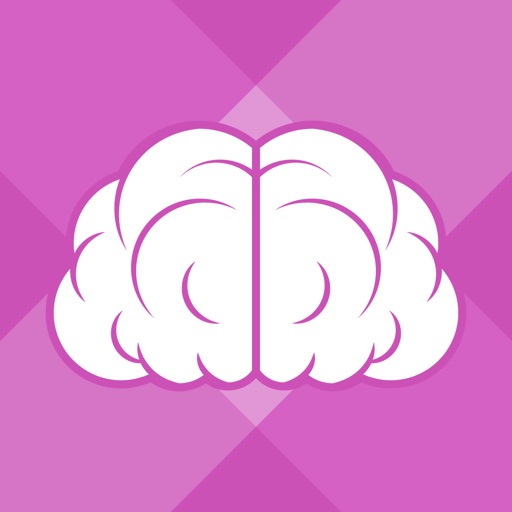Image to Word Converter - OCR - Convert photos to Word documents
View in App StoreGrow your in-app revenue
while we take care of your subscription management.
Mobile
SDK by Qonversion.
Price Intelligence based on:
In-App Purchase Price (Subscription or Non-Recurring)
vs. average for the Productivity category, $, by region
Build, analyze, and grow in-app subscriptions
with the most powerful mobile SDK for subscriptions
User Reviews for Image to Word Converter - OCR - Convert photos to Word documents
Good app
It's easy and is very reliable, must use it if you wanna scan text from an image. I tried 3 other apps and not a one worked, 1st try with this one, Very good. Thanks
My good choice
I found its usefulness. I just take a photo of my notes, invoices and any different documents, It will help my convert them to word so quickly
What a fantastic app
Try this app now, you'll never regret. It will help you save much time. Highly recommend for everyone
Garbage
Waste of money. Won’t convert any existing image or picture taken with app following all specifications for best results as per the app. Couldn’t even get it to convert a simple, all text picture of a word doc. Could have easily just typed up my own word document from scratch mirroring the pictures I was trying to convert in a fraction of the time the app took trying to unsuccessfully convert the images to docx. Waste of money. Don’t buy.
Saved me a lot of time
Works great, I just take photo of my notes and it converts them to word. You do have to wait an hour, but if you pay, you get your files in a minute
Slow and horrible
Like I have never want to write a review about a bad or fake app cause I don't really care. But this time this app was so bad. You had to wait 1 hour for it to convert and to upgrade you had to pay 10 for it to be more fast but when it converts it is is the worst. I tried a it on different things and every time I tried doing it I had to wait 1 hour and when it was done the only thing that came out was different letters, numbers, and symbols. You can't understand anything. So don't waste your time and download this app because it is useless.
Extremely impressed!
It’s really convenient and nice interface. Overall, I'm extremely happy with the extraction and word recognition capabilities of this program.
Awful APP DELETE DELETE DELETE
In order to convert an image into a pdf file for free you have to keep the app open for an hour to an hour and a half. If your phone receives a notification that covers your screen, (such as a phone call), then it halts the converting process and you have to start the entire process over again. Worst app ever!
Practical and convenient
Easy to use and extremely useful.. It makes really accurate conversions from pictures to word format!!
Great
You just take a photo, everything on it will be converted quickly by this app. I've just tried it and really satisfied with the app.
Description
Take a photo of your paper or on-screen document and convert it to editable Microsoft Word document (docx) right on your iPhone or iPad using our quick and easy-to-use app. Our industry-leading OCR engines will spare you from wasting your time and effort for retyping whole texts, receipts, invoices, notes, lists and other documents. Instead of using scanner and then converting your scan to editable document - let our app to do the job for you. • Excellent recognition and conversion quality. • No limits on file size or number of converted files. • Screenshots can be converted as well. • Easily share converted documents or open them in another apps. • The converted document is in the .docx format and immediately ready for further reuse. • The new Word file is optimized for fast viewing and immediate analysis. • Converted documents are editable so, if it is needed, you can quickly make small adjustments in any Word editor on your phone or computer.
More By This Developer
You May Also Like
POWER SUBSCRIPTION REVENUE GROWTH