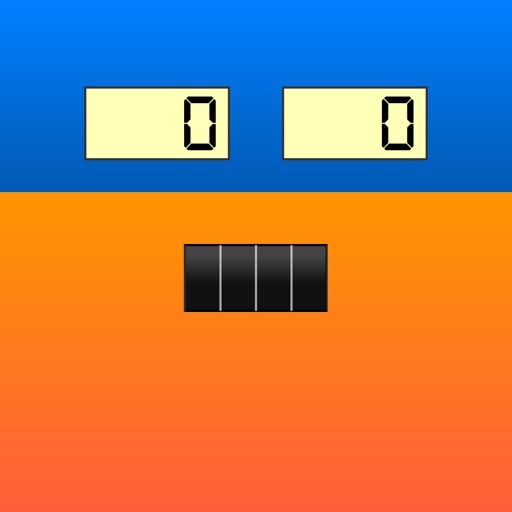Create as many notebooks as you want and fill each with as much as you need to write. Choose a color theme, font, text color, and page color for each notebook. Focused writing. Multiple photos per entry that you can move, resize, rotate - your words flow around them. Reliable storage, autosave, and passcode lock protect your words; share or read them on your computer with PDF, text, and email export. You can also create backups and save them to other apps such as Dropbox, Drive, and Evernote. Add a passcode to lock the app and keep your writing private. Enable word count to see how much you've written. You can also enable the extra keyboard buttons to jump forward and backward by word or character with a single tap, saving you time so you can focus on writing. Work while using other apps with support for Slide Over and Split View multitasking on iPad. Not interested in managing multiple notebooks? Have a look at Chronicle, an app that focuses on keeping a single personal journal. Chapters can import .backup files from Chronicle (as well as the .cbackup files from the older Chronicle2 app) FEATURES * Create as many notebooks as you need to group related writing * Notebook themes (Classic color and 7 new colors) * Put photos where you want. The text wraps around them. * No limit to the number of photos you can put on the page * Pick a font and font size just like you do in iBooks * Customize the text color of your journal * Easy back-dating; tap to adjust the entry date as needed * Resize and rotate photos. Tap for a fullscreen, zoomable version. * Customize your journal's page color * Crisp PDF export preserves layout and photo placement * Export your entire journal as a plain text file * Fast search that provides context around keywords * Distraction free writing in portrait or landscape mode * Support for Dynamic Type means text is never too small to read * Extended keyboard makes it easy to insert timestamps into your writing * Turn word count on to see a total as you type * Optimized scrolling; scroll back a whole year in a few seconds * Set a password to protect your journal entries * Export single entries via email, with photos embedded * Chapters remembers where you were in each notebook * Arrange your photos by dragging them; rotate with two fingers * Autosave and undo while you're writing Please note that drawing/handwriting aren't supported. ACCESSIBILITY Stop squinting. In addition to being able to adjust the journal's font size, you can change the system's Text Size from the Settings app to make the UI text in Chapters easy to read. I've also added accessibility and VoiceOver improvements. SUPPORT Contact me at slidetorock.com with questions / suggestions.
Chapters - Notebooks for Writing
View in App StoreGrow your in-app revenue
while we take care of your subscription management.
Mobile
SDK by Qonversion.
Price Intelligence based on:
In-App Purchase Price (Subscription or Non-Recurring)
vs. average for the Productivity category, $, by region
Build, analyze, and grow in-app subscriptions
with the most powerful mobile SDK for subscriptions
User Reviews for Chapters - Notebooks for Writing
Can't beat this app
I have enjoyed writing in this app for some time. I find its writing environment a pleasure to work with, and one that encourages me to write. Great job!
lost ability to lock with new iPad!
I’ve loved this app for years; it has worked wonderfully. But, i just purchased a new iPad Air and I’ve lost the ability to lock my journals. I’ve tried to contact Steven, but I’ve yet to get a response. Trying to find another app. Would really like to get back into this app - Help! Where is Steven???
Helpful app
I use this app to jot down my story ideas. It is simple and helpful. I do have to admit that the new design and color are hard on the eyes. Please consider allowing customization. Keep up the wonderful work. Thanks!
Very helpful
One of the best apps for quickly adding information with a time stamp.
GREAT app, POOR customer service!!
I love this app! I’ve used it for years. BUT… Steven Romej is TERRIBLE when it comes to customer service, despite his website in which he claims to address EVERY concern personally.I’ve written to him (on HIS email form) numerous times and he has NEVER returned my emails.GREAT job on the app - TERRIBLE customer service.
Okay
Purchased this as I thought it would be similar to Stampnote, another of this developer's apps and an awesome app that hasn't been updated for years. It's okay, but has two issues: (1) no time is recoded - only the date, and (2) the PDF looks horrible with only half the page printed.
Best Available
I've been using Chapters for over 6 years now, and love it! It's the perfect note-taking journal app. I especially love the search-ability feature, which lets you find anything you've written, without having to have entered keywords. I periodically look at other apps, and have never found a better one for my purposes.
Loved it for years
I have been using Chapters for years. I love using it. I wanted to be able to organize my notes into different books, and this does that wonderfully. The latest update was nice. I would love the ability to highlight and italicize. Great app, worth the money. This means a lot, as I rarely purchase an app!
Do not Trust/Buy this app unless you want to lose Everything!
You think it’s great until it destroys/erases all your memories. I have been reading the reviews and see that I am not the only mother this has happened to. Apparently there a quite a few of us who have used this app to record precious memories, only to have them all stolen!I have used this app for six years. Kept a journal about my daughter’s baby days and childhood. Recently allowed an update to our iPad, and everything is gone! My husband and I have spent hours trying to recover, and yes, we do back up our iPad. Never happened when we updated before, but this time I noticed that the icon changed, so the app itself has undergone some updating, or in other words Ruining! I am still hoping to recover my journal, but we are having to spend a lot of our precious time. Should not happen!Today, I tried to record another entry, figuring i could email to myself for safety. I spent half an hour, that I don’t have, detailing a memory, then pressed the Done button and the whole thing disappeared! Can not find it anywhere.Was a good app for years, and then they destroyed it.So angry and heartsick. Do not use if you don’t want to risk losing everything.
Best App
This is the best app. I use it all the time to keep track of everything. I like that you have different notebooks and can write in each one.
Description
Chapters lets you create and manage multiple notebooks, each fully searchable and with its own settings. Keep a travel journal, a photo log, a notebook about ongoing work projects, and your own personal diary in one app. Manage writing projects.
More By This Developer
You May Also Like
POWER SUBSCRIPTION REVENUE GROWTH