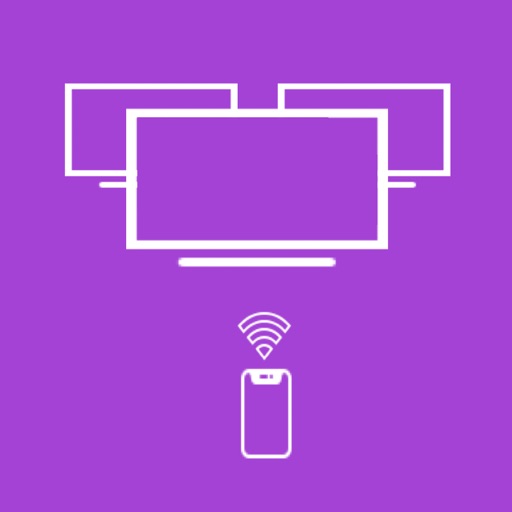Cast Web Videos to Roku TV
View in App StoreGrow your in-app revenue
while we take care of your subscription management.
Mobile
SDK by Qonversion.
Price Intelligence based on:
In-App Purchase Price (Subscription or Non-Recurring)
vs. average for the Utilities category, $, by region
Build, analyze, and grow in-app subscriptions
with the most powerful mobile SDK for subscriptions
User Reviews for Cast Web Videos to Roku TV
App is Fine, TV App Isn’t
The app itself is fine. I’ve been using it for about two years now. I purchased the $5 feature to remove the banner so I can enjoy subbed anime and everything was working fine.For some reason though, the iWebTV app that you have to download on your TV to use with this app stopped working. Every time I try to play a video on my TV, the iWebTV app completely closes. I checked my internet and it was fine. I tried turning my TV on and off, checking my Roku, updating the app on my phone and the TV, and disconnecting and reconnecting to the internet. Nothing worked.I then thought maybe it’s my TV. So I tried it on my sister’s TV, which is a different model and brand than mine but still Roku. And it did the same thing on her’s: closing the app every time I try to play a video. I’m not sure what’s going on here, but I’ve decided to stop using it until they fix this issue. I don’t know if anyone else has experienced it.For now, if you’re experiencing what I am, try airplaying videos to your TV if you have an iPhone. That’s what I started doing. Really love this app and wish the TV app worked so I could still use it.
Experience Is Vastly Improved
Thank you for fixing many bugs, making several tweaks, and even adding new features. The new subtitle selection interface is a particularly nice touch. And though I thought I’d never need it when seeing the update notes, the ability to play videos in-player proved itself useful just a week or so after it was introduced. Your hard work is very much appreciated and makes the paid version all the more worthwhile.
Paid for app & Can't open it on iPhone 6 Plus
Every time I tried to restore, i get the message if no purchase in-Store allow or Apple receipt didn't go thru!I bought it I believe 3 yrs ago, it works well on my iPad and on my old previous iPhones! But after I lost my old iPhone it's not restoring on my new iPhone 6 Plus and everything is the same, same password, same Apple ID & same settings, but no luck, I email the developer of the app, he said it was apple's fault, when I speak to Apple they said is the developer's issue...where do I go from here???
Great app for watching videos from safari to Roku
I tried almost 3 apps for my new roku and none of them worked. I was trying to find an app that could screen mirror videos from my safari to my roku. This great app did the trick. There is no Lag, is Fully 1080p and is very easy to use. I would recommend this to anyone who is looking for a great screen mirror for safari.
Pretty good for the free version !
I’ve had the free version for a couple days and it’s honestly amazing being to watch whatever and whenever on my tv! didn’t mind paying $6 for all the extra little helpful features! can’t wait to use this more often!Update : I’ve paid for the full version it’s a steal ! all in one cheap one buy and it’s so worth it i’ve had it for a long time now . especially the app itself is still amazing and i cant wait to keep using it to watch more movies and shows .
Does exactly what it sais on the tin.
Don’t buy the features individually, what you really want is to remove the WebTV banner, ads too. The rest of the features are redundant, so buy them all for $5.99 instead of by themselves. It’s easy and mostly intuitive, it helps you locate tricky to find websites and it’s compatibility with Roku is unparalleled. Favorite part is probably the queue, you can prep movies or shows to be played automagically, binge friendly indeed. I would say the content block banner has only one purpose, to annoy you enough and encourage your wallet to open up like your ex, spill $5.99 and move on.Probably a greedy developer, which I’ll forgive given the excellent functionality of the application itself.
Decent but wants you to pay to use
Same boat as everyone with a Roku and no way to stream from places like fb I gave it a shot. It’s better than some others that are super complicated to use from iPhone (but can figure out I guess). Anyway super easy to set up. And it’s true you can go open the website with the video, it adds it to the cue and/or u start streaming it to your Roku and u can go use your phone and do other things while it’s playing in the background and streaming to your tv. Decent quality for videos that are up in full and a bit grainy for the fb lives while they’re still live. Problem is they right away interrupt your stream multiple times with text overlay saying to buy the paid version. It interrupts the stream as well. I like that it runs smoothly overall. Doesn’t feel like some malware like other roku stream apps do.. but not sure if I’ll be committing to paying for it yet.
Better than you could expect
If you were looking for an app that could mirror your phone to your Roku, this isn’t it. It’s better than mirroring. Use the apps browser to search any website you want after tapping the top right corner “R” button that connects your phone to your Roku, and then you can literally click on any video and it will pop up a button with options. Just click the first one that says “tv.” After that you could shut your phone off, use your phone or do whatever the hell you want because the video will continue to play onto Roku even when you aren’t on the app itself or even if you exit the app. In my opinion this is far better than mirroring your screen. I way rather just send a tv show straight to my tv and not have to worry about not being able to use my phone. If there’s any critique, it would just be that the layout is a bit sloppy. I don’t believe any of the add on purchase actually work because I paid for the bundle that included ad block and everything else, yet there are still pop ups. I don’t really mind since it was only like $5 and if that’s all I had to spend for the convenience of having the app in the first place that’s cool with me. I guess the only thing really I would be interested in was a lot more aesthetically pleasing layout. Much more organized and clean would be dope.
Works Pretty Good
Tried a few then i found this one. Wish it had a tutorial or guide because there seems to be alot of cool features but i dont know what or how to take advantage of them. I am just super happy that i can now watch ANYTHING (so far...everything i use has worked) from my ipad & phone on my tvs! Bonus...i can still use my iphone or ipad normally while my tv plays the content. Thank you!
Doesn’t Work
Can’t find any Rokus. I have had all three Rokus in the house on and it couldn’t find any of them. The app has permission to use the network in iPhone settings. I have reset the Rokus, reset the router, reset my iphone, still can’t find them. Tried turn all be one roku off, still can’t find it. Made sure ipnone and Roku are on same network. Tried deleting and reloading app, still nothing. Scanned network with network scanning app and it finds all of the Rokus just fine. Tried manually inputting Roku ip address and still doesn’t work. Tried everything suggested in the help section still won’t work. Waste of money - don’t buy!
Description
Cast any online video to your TV, via Roku® and Roku-powered TVs. *** Feature Highlights *** • HD resolution supported (1080p and up to 4K depending on the device) • Advanced browser, supports multiple browser tabs, blocks or hides spammy popups, search from the URL bar, ad blocker, browsing history etc... • Subtitle auto-detect + Movie/TV Subtitle library • Live streams support • Video preview: up to 72 snapshots to instantly locate your favorite scenes. • Binge-ready: queue up several videos, and enjoy. • Set your own home page, bookmark web page or videos. • Full playback controls, from the app or from the lock screen after exiting the app. • 2 advanced privacy modes: anonymous & private session Some of the features above require in-app purchase The application plays the actual video in your Roku® connected device, which results in a much higher quality picture than apps that mirror your screen. Notes * Excluding video formats not compatible with iOS (flash) ** Most video sites should work great, however if you are experiencing issues casting from your favorite site, send us a quick note from the app's menu > feedback. We add support for video sites every day, and the most-often requested web sites get fast-tracked priority.
More By This Developer
You May Also Like
POWER SUBSCRIPTION REVENUE GROWTH