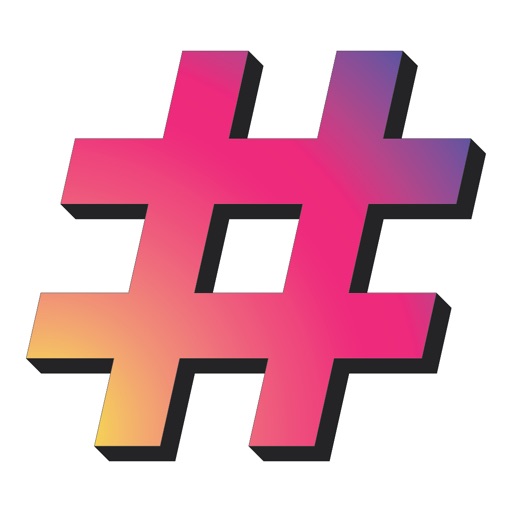This feature is useful if you keep using similar captions with similar hashtags. - Created hashtags are saved automatically as-well. You can reuse them anytime by tapping on the hashtag button (they will be inserted at the end of the caption text). --- Why it matters? Unformatted comments can irritate readers on Instagram as they are not there to read a story. A good strategy is to create posts with captions that are entertaining to read and/or aesthetically pleasing to consume. The same applies to unformatted bios that are just plain messy. Most often, brands and influences need to write lengthy messages as captions for their posts and comments. Adding spaces in-between lines is somethings that needs to be considered. Line breaks will definitely improve readability. If you're writing a post to promote a contest or giveaway, you probably need to make sure all the details are included and presented clearly for the reader. As for your Instagram bio, you need a lengthy caption as well where you make sure to you list all your important achievements when describing yourself. When you don't want to risk losing interest of people you're trying to impress or engage by making it too dificult for them to read your captions (especially when you have lots of information to share through your captions, hashtags and bio), you definitely need to properly format your text. --- Please note that this app is a third party app, not affiliated with Instagram company.
Caption Spacer, IG Like Follow
View in App StoreGrow your in-app revenue
while we take care of your subscription management.
Mobile
SDK by Qonversion.
Price Intelligence based on:
In-App Purchase Price (Subscription or Non-Recurring)
vs. average for the Social Networking category, $, by region
Build, analyze, and grow in-app subscriptions
with the most powerful mobile SDK for subscriptions
User Reviews for Caption Spacer, IG Like Follow
so handy
nice tool, it saved me time
Not working for me
Sometimes it will keep a couple of the spaces between lines but not all. Other times it doesn’t keep any of them. No difference from if I just typed right into Instagram.
Description
Caption Spacer allows you to add spaces to Instagram captions, comments and bio description. By adding line breaks to your captions, you will be able to create awesome content for your readers. Furthermore, Caption Spacer allows you to see what hashtags other influencers are using and displays them artistically (weighted by their importance). - When you tap on "Copy to Instagram", the app will automatically copy the text and send you to Instagram so you can paste it into your caption, comment or bio. - The caption text will automatically be saved even if you close the app (unless you tap on "Clear Text") so you can reuse it later on.
More By This Developer
You May Also Like
POWER SUBSCRIPTION REVENUE GROWTH