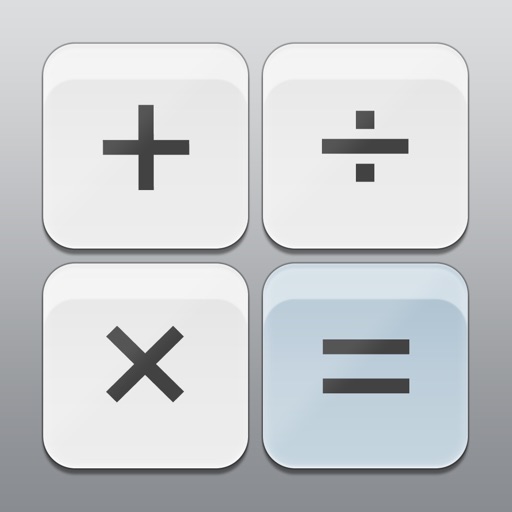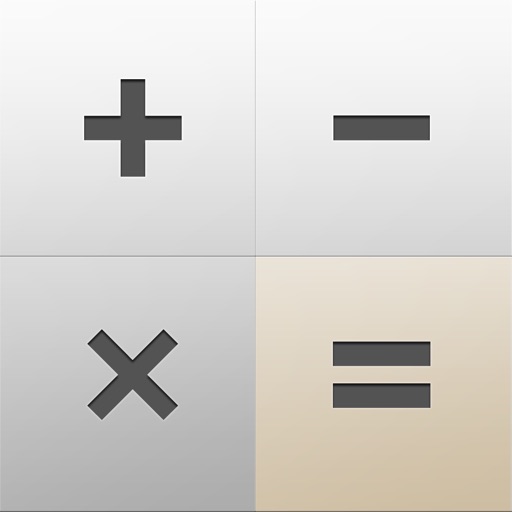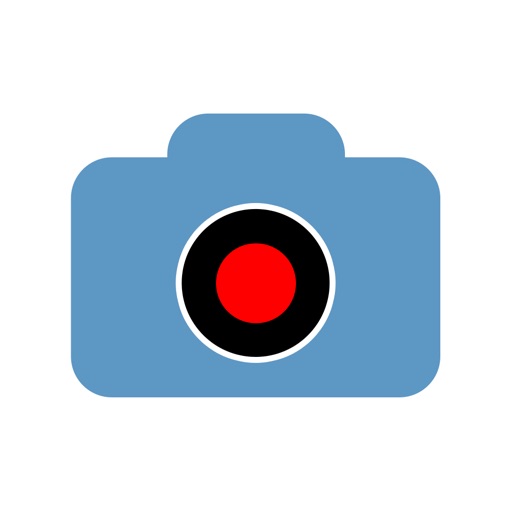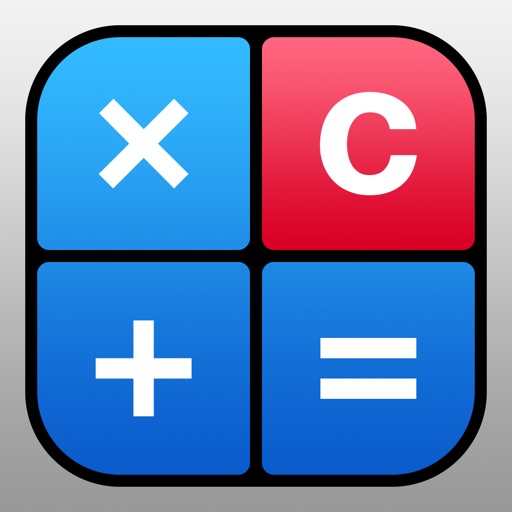Calculator!
View in App StoreGrow your in-app revenue
while we take care of your subscription management.
Mobile
SDK by Qonversion.
Price Intelligence based on:
In-App Purchase Price (Subscription or Non-Recurring)
vs. average for the Utilities category, $, by region
Build, analyze, and grow in-app subscriptions
with the most powerful mobile SDK for subscriptions
User Reviews for Calculator!
Should be #1 calculator app for iPad
Since there is no preinstalled calculator on iPads, I will believe this app is next best thing. I quickly read through some of the calculator app developers policies & they had the least intrusive & easiest to understand. Also they provide a free version & a one time paid version & NO stupid subscription option like some of the other calculator apps. One of the cool features is that you can add notes on along side the calculator.
Move the +- button and make log available in portrait mode
Move the +- button above the numeric keys, put it next to the equal button. That spot should be the + button. I made so many time mistakenly pressing that button for adding and I don't like it. Move it somewhere else. Make the log available in portrait mode by tighten up all the buttons so more space availabe in the displayed screen above. Display the log in the very top of the screen.
Shows equation
I love this calculator because when you press = you still see your equation. So you can double check right away that you entered the correct amounts. I bought another calculator app and as soon as you pressed = only the answer remained. I hate that. This was the one feature I wanted to subtract my check book. You can also see a history of your equations in the " notes " section. I do wish the numbers in the Notes section were a bit larger. Also it's fun to customize the background colors. I'm very happy with it and uninstalled the other calculator app, so I'm out $2.99.
It’s really great, but please allow option to resize it on on iPad Pro.
UPDATED:OK, so I’m on an iPad Pro 11, and the app is working fine. I’m glad to see that they’ve worked out the previous issue that I had (noted below). Now, It’s rotating exactly as I need, but I need a “mini mode”. Meaning, I need to “pinch to zoom function” to make this smaller so I could see multiple windows behind it. I really do LOVE this app, but I would like to see this feature added.OLDER VERSION:I LOVED this calculator app so much that I bought it, and it's worked perfectly forever! However, when I open it now, it automatically opens vertically in an annoying flip (even when phone display is locked in a particular view. It's the app.
Simply a Great Calculator!
I am a wordy reviewer so I am also infrequent. However, I just had to say how great a find thiis calculator is.I was unhappy when my old iPad calculator app became a liability on iOS 10. I looked for a usable replacement--large, user-friendly without so many functions that I would need another degree just to be able to use it. If it would give me a record of the numbers and totals, I would definitely pay for it. After downloading a number of freebies, I was beginning to think that there wasn't a way to not have all of the extra bells and whistles. (I also found one that made me think of killing myself if I couldn't find a way to avoid touching an ad--not cool on a calculator, even for a try-out. I couldn't even find where the in-app purchase place was to buy myself out of ad hell!)I was about to despair when 7th Gear's Calculator! showed up in my wanderings thru the App Store (no, it didn't show up when I did a search under "calculator"). This calculator was perfect, giving the user the option to choose either way. It even has a customizable widget!. I really, really like how the notes keep track of all of the calculations, not just the numbers, and they can be sent to my printer. Furthermore, there are several customizations to the look of the background that I found to be well worth the full price (built-in, or more personalized--deep purple leather with dark stitching, be still my heart).
Notes only in landscape mode
I use all calculators in portrait mode. Sad to say, this only has the ability to write notes in landscape mode. Flip the iPad back to portrait and your notes are gone. Secondly, I got the purchased upgrade to remove ads. Now every time I open the calculator I see an add at the bottom, and a text box opens telling me I own the purchased upgrade, then asks me if I want to use it...All this time the ad is flashing down at the bottom. One would think that if I purchased it to be ad free then I'd always want to use it that way.These are 2 annoying features that mess up an otherwise decent calculator.
Loads fast. Works great!
No complaints. I've been using this app for years. It my go-to anytime I need a calculator. The running log is a really solid feature, and well executed. The ability to hide or to have all the scientific functions is handy. The app starts up quick too, which is important when you just need to quickly know one calculation (which is 95% of the time you need a calculator.)
Bad for right-handed people & Apple Pencil users
This app is actually quite smooth, however unlike many of the other calculator apps on the market that allow you to toggle your “scratch paper” to the left or right side of the calculator, the paid version of this app only allows for the paper to be to the left of the calculator. This is an ideal setup for left handed users but makes it virtually unusable for right-handed people using the Apple Pencil, as your hand will erase the numbers on the calculator or will enter unintentional digits as you are writing a note. This is a huge oversight with regards to app design. Please fix and I will give 5 stars!
Best calculator !
This is my favorite calculator app with clean layouts in standard or scientific format. A variety of backgrounds and custom colors are available for the leather casing panel sections, ribbon and stitching. A notepad is provided to type or doodle notes. It’s easy to slip back and forth from one mode to the other and accidentally begin to doodle over typed items. There’s now an “undo drawing” option to overcome this glitch.Best calculator overall !
Excellent... but!
This is a great calculator, especially the log and the notes. But I am unable to add an email address when I want to email the notes to myself or someone else. I use a BT keyboard with my iPad, which works to edit notes, but will not type in the email address space. That is an essential feature for me. It will let me save the draft and email it from my email app, but that is a bit of a pain. I hope the developer will respond to this concern, or that I can find a contact for them to get help with this. Otherwise it really is a fine utility. (I am using the paid version of this app.)
Description
Calculator! is an easy to use, beautifully packaged calculator for your iPad or iPhone that includes both a standard and scientific calculator. Our versatile calculator app allows you to: • Customize the look of the application by changing the leather color and background texture (iPad Only) • Choose between a basic calculator or scientific calculator with more than 30 scientific operations • Use both calculators in portrait or landscape mode • Take notes or draw with your finger on the Notes Tab • View and edit a history of your calculations on the History Tab • Use Airprint to print your notes or your calculation history • Email your calculation history or notes from within the app • View an equation of your current calculations • Calculate with accuracy to more than 75 significant digits • Use parenthesis and nested parenthesis in your calculations We wrote Calculator!
More By This Developer
You May Also Like
POWER SUBSCRIPTION REVENUE GROWTH