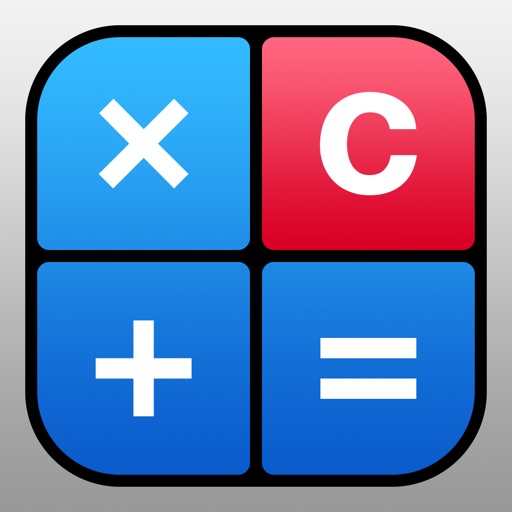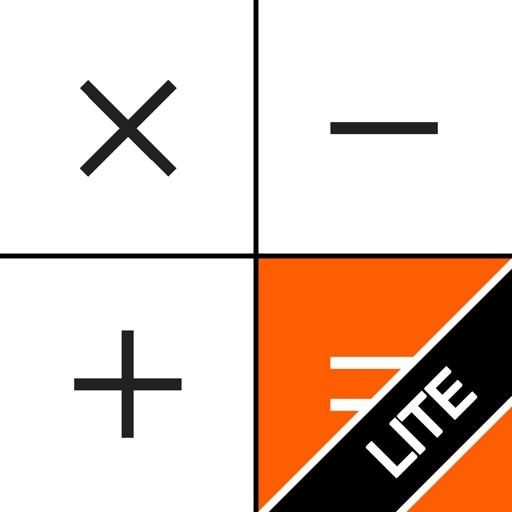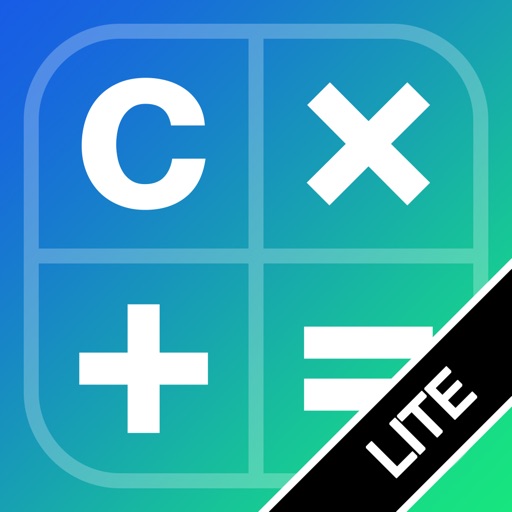Calculator HD Pro
View in App StoreGrow your in-app revenue
while we take care of your subscription management.
Mobile
SDK by Qonversion.
Price Intelligence based on:
In-App Purchase Price (Subscription or Non-Recurring)
vs. average for the Utilities category, $, by region
Build, analyze, and grow in-app subscriptions
with the most powerful mobile SDK for subscriptions
User Reviews for Calculator HD Pro
Great customer support
All it took was an email to the developer. I explain to him what i wanted and thought it was need in the app, he reply and said that he will work on it. After 2 weeks, he shot me an email and said to update the app. What i request him with my first email it’s available to everyone. Great app and hopefully you can continue updating the app for many years to come. Best calculator app and i had tried a dozen of calculators apps. I work as a secretary treasurer. It is very helpful thank you!!!
This is great
I have bought and paid for other calculators to use in my business. They say they removed the ads. Well they did remove the ads for just a short time. Then the ads came back. I emailed the makers of this calculator and ask them how long will the ads no longer appear. They said indefinitely. I am absolutely sold on this calculator. It is easy to useAnd easy on the eyes. If you’re looking for a good calculator that does everything you need this is the one. $10 is a small price to pay for a good product.
BEST CALCULATOR for ELDERS!
I can’t do without it, have it on both iPads & iPhone. The reason I love it is that it is so easy to use. I’m not great with arithmetic so I need to use a calculator for all adding etc. And since most of the buttons on any calculator no sense at all to me, I love that this one has 3 layouts to choose from, including the simple one with big buttons that are easy to see. It does offer a sophisticated sciencey layout for those who want it. I can keep the “adding tape” in a list for later reference. This is truly a must have calculator for other elders who have vision troubles and/or lack mathematical sophistication as I do, yet an accountant or scientific sort would have their needs met too.
Why is it so hard?
Why was it so difficult to find a good calculator? I went through about 10 of them. It seems inconceivable that Apple didn’t have a calculator app for the iPad. Doesn’t it make sense that you would use split screen in order to load up financial apps and then want a calculator? And not a flashy thing, but a workhorse that can be used without distraction? This is perfect. No ads, no recurring subscription, no distractions, but a tape function, a usable layout, and the ability to use with other apps. Nice job dev. I wasn’t looking for my phone, but I gave it an honored spot on my phone home screen as well.
Best Calc App
I am a bartender, I have been using this app for like 5 years. The function to be able to view past entries that are time stamped & dated, and also delete entries if needed is vital to my job at the end of the night. I originally downloaded this app bc on the original iPhone Calc app it doesn’t list off each number as you enter it meaning if I was entering in tips and got interrupted by a customer I would have no way to be sure what the last tip I entered was & risk entering it in twice causing the drawer to be short or not entering it in at all and losing money. This one lists every number you enter at the top & has saved me so many headaches & a lot of time over the years. This app is great :)
Why do the ads still up here after I have purchased the full version?
Unless I’m doing something wrong?????? I purchased the full version of the calculator pro and when I open the application on my iPhone 12 Pro Max, the ads still appear. The only way the ads disappear, is if I go back to the App Store and open it from there then the ads disappear. What is the fix for this? I tried downloading again and still the same thing. It’s like I get the ads even though I paid for the full version and I get the full version without the ads, only if I open it through the Apple App Store. This is not good.However, I really do like this calculator pro app. I just can’t stand the advertisements especially since I’ve paid for the full version........Developer, please provide a quick fix for this, as I really like this Calculator Pro app. But I need to get explanation for this and a quick solution please.
Nearly Perfect!
Tried many calculators (free & paid). HD Pro surpasses the others by far! The most important thing is, it's incredibly User-friendly. My list of Likes keeps growing yet, my Wish list only has tweaks to 'customize' the Tape. Likes:1. Ergonomic - Easy to access & read. The keys are large enough for clumsy fingers. The screen displays numbers clearly.2. Can use in Portrait or Landscape modes.3. History: Retains Tape w/ALL previous calculations. Typically, apps limit history to a certain size.4. Can use data from tape (the result or as actual input) in current calculations .Wish List/Customize Tape:1. Add 'Label/Notation' for each item. This would help user ID calculations among many similar ones or highlight important ones.2. Editing: Let user Add/Change labels on historical calculations.3. Deleting: Allow selection of individual Tape items for Deletion (as alternative to 'deleting all').Currently, one must retain the entire tape if historical results are valuable enough to hang on to. Without the relevant historical data, I'd be recalculating same data a lot & wasting time!
Best Calculator on the Market
This calculate is well designed. It makes doing everything for the simplest to the most complex calculations clear and effective. The running total and list of items in addition and subtraction alone make it worthwhile. I can check for typos during a calculation and easily revise for correct results. I use this instead of any other calculator apps out there. I replaced my Apple calculator on my main page. Get this one!
Great app with full VoiceOver accessibility
The developer of this app is one of the most responsive developers ever! He released an update yesterday. For VoiceOver users, it had a big problem in that the numbers would not speak when you touched them, making it useless. 24 hours later, he released this update which fixed the issue so it is back to being the very best calculator with full accessibility. Great job!
Simple and Sweet!!
This is just what I was looking for... 👍It has percentage % which comes in handy with sales tax! It even has both Basic and a Scientific calculators, and it is Beautiful too! The $ cost is worth having no commercials! And it has the option to have a paper trail. Gives you each item and the total that you can print out! And a correction key to go back and make corrections without starting over! Truly wonderful! Thank you!PS. Personally, it would be better to have the "Plus/+" sign be the BIGGEST BUTTON instead of the = button that I use much much less! Just a thought...
Description
A colorful calculator with BIG buttons, LOTS of features, and fully customizable. ・Dual-line display - shows the input and result at the same time ・History tape - saves every calculation, time and date stamped ・Memory buttons - shows its value on the display ・Percentage and backspace button ・Scientific functions ・6 layouts (3 portrait, 3 landscape) ・10 color themes ・Multi-line input for really long equations ・Automatic scientific formatting ・Label any calculation in the history tape ・E-mail a calculation or the entire history tape ・VoiceOver accessibility ・iOS 9 Split View ・3D Touch ・Today Widget (In App Purchase) ・Multiple History Tapes (In App Purchase) Gestures ・Swipe down to see the history tape ・Tap & hold on the result to copy ・Tap & hold on the input to move the cursor, copy, paste Customize ・Font Size ・Bold Font ・Color Theme ・Light Tape Background ・Show Layout Button ・Allowable Layouts ・Show Memory Buttons ・Backspace Button (Solid, Arrow) ・Replace ÷ Button With / ・Replace E Button With Hidden, EE, 00, or 000 ・Show Thousands Separators ・Minimum Decimal Digits ・Maximum Decimal Digits ・Sound ・Equals Repeat ・Left-Handed Mode URL Scheme: calculatorhdpro://
More By This Developer
You May Also Like
POWER SUBSCRIPTION REVENUE GROWTH