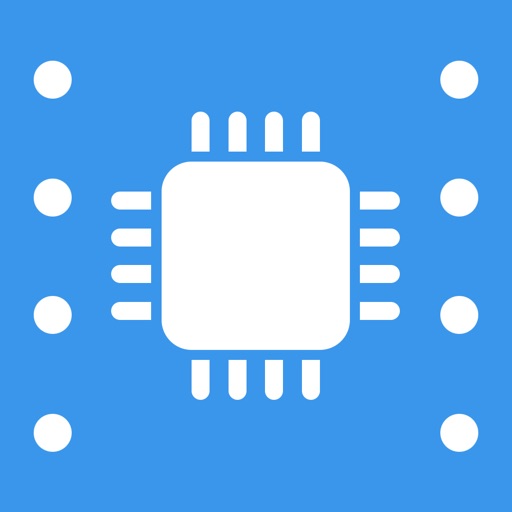Bluetooth Smart Scanner
View in App StoreGrow your in-app revenue
while we take care of your subscription management.
Mobile
SDK by Qonversion.
Price Intelligence based on:
In-App Purchase Price (Subscription or Non-Recurring)
vs. average for the Utilities category, $, by region
Build, analyze, and grow in-app subscriptions
with the most powerful mobile SDK for subscriptions
User Reviews for Bluetooth Smart Scanner
Works! The UI is bad, but it's free
Thanks, previous reviewer, for the tips on how to use this app. Like they said: -90 = 10 feet away, -80 = 5 deer away, -65 when I was right next to it. Walk slowly, because it takes a second to re-scan as you move. This app helped me find my Fitbit that I'd been looking for the past 5 days! I found it within 2 minutes with this app. (It was hiding in the shadowed corner of a houseplant!! How it got there, I have no idea.)
Needs instructions
Like other reviewers have said, this app needs instructions. After reading other reviews and using it to try and find a Fitbit, I have gathered that most devices have meaningless names within the app. The RSSI is a signal strength measurement. They are negative numbers, so note that higher numbers will appear smaller. In my experience the signal strength hovered between -99 and -85 until you got within 10 feet of the object. Remember that the signal goes right through the floor and that there will be "pockets" of increased signal strength due to the interaction between the signal and metallic objects within the house (or the walls) that can make it misleading at times to use it as a tool for finding a lost Bluetooth device. When the signal got up to -60 I knew I was pretty close - I was within 3 feet. It rose above -50 when I was around one foot away. So in short it fluctuates around a lot until you're pretty close, but -60ish meant I was on the right trail!! Good luck with your search!
Downloaded and found my Fitbit within 2 min!!
Love it! Thank you sooo much developers of this app! I lost my Fitbit last night at school. I had it in my back pocket, so I feared that it was lost at school, maybe in the bathroom. I *hoped* it would be in my car or at home somewhere. I downloaded this and figured out which set of numbers/letters (as noted in other comments) it must have been by which one was moving up and down the most drastically when I moved around the house. For example, the Bluetooth speakers I have downstairs stayed relatively at the same strength as I moved around upstairs. I moved from room to room, literally holding my phone an inch above the floor, until I spotted it. If you’ve seen a Fitbit tracker, you know how small these things are!! I found it under my bed—never would have looked there. It must have flown out when I took off my pants when I got home last night. Anyways, so glad I didn’t lose it. This app is awesome!
Does what it says
5 thumbs up. Tip: 1) identify name of your Bluetooth device 2) do a scan with this app 3) stop the scan 4) go through each scanned device to find yours-will prob need to click on each one 4) once identified, just scan on your device 5) hint for your device; signal closer to -1 is best. Mine kept jumping to 127 but then when back to negative numbers which got bigger (closer to zero) when I got closer. FYI: I found my Bluetooth at -40 (not -1).
Amazing app!
This app is SUPER helpful and easy to use. Downloaded very quickly, and there are no ads or pop ups that get in the way opening it and during use.I lost my Fitbit One a few weeks ago, and couldn't find it since. Downloaded this, and found in in less than ten minutes!A few reviews were saying that this app is difficult to use, and that sound is hard to figure out how to turn on, but it's fairly easy. Pause the scan by clicking "stop", click the circled i in the corner, and turn it on. Then, click "scan", and continue your search!
turn the sound on and you’ll be amazed
read all the bad reviews and was reluctant but thought I might as well try it. I noticed some people said it should come with instructions and it does.. I clicked the information button on the top left and you have to turn the sound on. I turned it on then pressed scan and head a chirping and found it right away. this app is fantastic, just gotta turn the sound on
Saved my life
So I came home from my art studio today, and set my iPad and Apple Pencil together on a stand in the kitchen. I was very tired, so I went up to take a nap. Well when I came back from said nap, my pencil was GONE! I thought I may have dropped it outside so I went on a search. I was losing hope then I googled ways to find my poor pencil. I found several recommendations for this app. So the download commended. I opened it and set out to find my beloved pencil. It took about an hour because I wasn't really sure how to use the app, but I finally found it in the drawer of the stand. I would be lying if I said I didn't think my little sister put it there to play a joke on me. Not funny. I am an artist, and this pen pays my bills along with the iPad, so I cannot afford to lose this pen. Thank you so much!!!
Found Apple pencil!
I lost my Apple Pencil yesterday when some kids were using it (I didn't realize it was lost until last night). By opening the iPad Pro and looking at notifications to see the battery levels for the iPad and pencil, that wakes the Pencil up. Then I used this app to look for the strongest signal (-30 dBm) in this case. The app actually identified the Apple Pencil after about ten minutes. Then I dug down into the couch at that point - and there it was! Thanks for saving me lots of money!
Confusing
I lost my pencil two days ago just in my house, and I’ve been going crazy trying to find it. I tried using this app, and although I get the numbers, it’s so confusing trying to figure out which one of the signals it’s getting is what I’m looking for. I’ve been around all the rooms I’d been hanging around that day and some other random places, but the signals never indicate that I’m getting close (they just stay in the -80 to -90 range). It’s possible that the pencil died, which I guess this app wouldn’t be able to locate, but when I tested it on my bluetooth speaker (on and charged), nothing came up. Like, no new devices found, and all of the shown signals indicate that I’m pretty far away from all of them. If I’m doing something wrong, please tell me! I just wanna find my stuff :(((
Found my Jot Touch Pixelpoint
Was in the middle of working on a school project and I use my Jot Touch to take notes on my iPad. I could've easily searched the house like a madman, but thought, 'what if I could search for the Bluetooth signal?'. I looked online, found this app and though it took some figuring out, I found my stylus. Keep in mind, the app doesn't have an actual 'zero'. For me and others on here, -50 was my zero. Turning the sound on made it easier as well. Looking forward to seeing what updates they come up with!
Description
Bluetooth Smart Scanner is the fastest app to find all Bluetooth Low Energy (also known as Bluetooth 4.0 or Bluetooth Smart) devices around you. It shows detailed information that Bluetooth Low Energy devices advertise, including device name, signal strength (RSSI), supported services, battery level, etc. The app can be used for discovering and debugging Bluetooth Smart devices, by the professionals and people who are just curious.
More By This Developer
You May Also Like
POWER SUBSCRIPTION REVENUE GROWTH