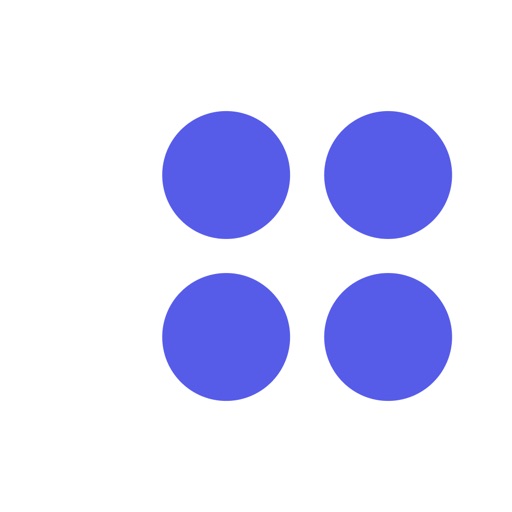THE 144 BLOCKS CALENDAR It's hard to plan your day as just one big block of 24 hours. You over or underestimate how productive and organized you can be. This innovative calendar is simple: it breaks down this big 24-hour block into 10-minute pieces, so you can better visualize your time and properly timebox your habits, tasks, and activities. 144 10-minute blocks equal 1440 minutes or 24 hours. If you sleep 7-8 hours a day, you'll have 100 small blocks to keep track of. If you work for 8 hours, well, you'll have 52 blocks left. Using the app you'll see how little time you have. However, you'll also be able to track it much more efficiently, building a routine with daily habits that best fit your lifestyle. How will you use the next block? Start habit tracking and stop procrastination with some great features: - Track as many activities and habits as you need. You can journal everything! - A blocks-based visualization of every single day: time block your way to your goals and end procrastination! - Daily reminders in the day planner: after allocating an activity, you'll receive a notification 10 minutes before it starts! - The perfect productive habit tracker: you can easily use it as a daily habit tracker to make sure you build good habits or stop bad habits - Journal and Planner: It's a passion planner, so you can always have time for your passions, but it's also a school planner/work planner that'll help you focus on what you have to do - Statistics and charts make this the ultimate goal tracker and activity tracker - Ad-free: we hate ads and don’t want to bother our users - No need for an internet connection! Wherever you are, you can see your blocks and start working or studying right away! You can use this app in two ways: 1. A precise journal and time planner: strictly planning every day, keeping track of each block 2. A great weekly planner: pick a couple of activities to track. You can keep track of just some of them, and visualize the weekly calendar with the blocks filled Both ways will help you live more productive and happier days! However, it's much more than a time-blocking app! BEYOND TIME BLOCK: ONE OF THE BEST ORGANIZATION APPS To build a daily routine, be productive and organized, just offering an innovative daily calendar isn't enough. This app goes beyond being a habit tracking app or one of the best goal tracker apps: we aim to be one of the top productivity apps, no matter your time management skills! The activities are the basis of everything. Inside them, you have a bunch of features that make it one of the best life planner, daily planner free & organization apps: ◦ A full task manager: organize your to-do-list for each activity, create a daily checklist or daily reminders ◦ Focus timer: open the Pomodoro timer to apply the Pomodoro technique, set how long are the focus rounds, short breaks, and long breaks (the classic 25-10-30 technique or custom like 60 30 30) ◦ Keep a daily diary or save important notes: use the Notes widget inside the activity to create notes like a diary or just use it as a note block. ◦ You can keep a diary for each relevant activity or just focus on the deep work! Very soon there'll be a Group Pomodoro feature that will allow you to track time with your team or just keep focus with other people that are working or studying! A team Pomodoro (or team time tracker, team timer) like you've never seen before! Stop wasting time now! ------- Terms of Use: https://www.blocos.co/terms-of-service Privacy Policy: https://www.blocos.co/privacy License Agreement: https://www.apple.com/legal/internet-services/itunes/dev/stdeula/
blocos: daily schedule planner
View in App Storeblocos: daily schedule planner
Age Rating
4+
In-App Purchases
$2.99 – $26.99
Grow your in-app revenue
while we take care of your subscription management.
Mobile
SDK by Qonversion.
Price Intelligence based on:
In-App Purchase Price (Subscription or Non-Recurring)
vs. average for the Productivity category, $, by region
Build, analyze, and grow in-app subscriptions
with the most powerful mobile SDK for subscriptions
User Reviews for blocos: daily schedule planner
Adorei!!
App perfeito! Sou pisciana e minha vida melhorou muito depois dele!
Really good, anything missing is in premium
Overall a fantastic app, would recommend. I think the “little things” I want like more stats and such are available in the premium, so really no complaints here.
LOVE IT!!
Its so great - don't think just get it! You'll be happy you did!!
I like it but developer appears to have abandoned the app
I’d love to pay for premium but even that is broken.
Great app, but here are some suggestions.
-pie chart of every day, every week, every month. -being able to have emojis show up in circles for certain activities. For example you could have a bed emoji for sleeping. -a week and month view, instead of only a day view.
Great idea with a couple fatal flaws
I really love the idea of this app and love the interface. I have ADHD and was looking for an easy way to visualize my day and get reminders to start certain tasks. This is great for that. I like that you have a set of categories and that you can easily pull down into the day and track, because it’s tedious in other apps to have to create new blocks for every little thing. I prefer using paper to do lists and so just needed something to help me visualize my day. I do sometimes use the to do lists in the app though. Two issues will keep me from being able to actually use this, and I’m bummed about that. First, there are no reminders. The whole point of planning my day is so I can get reminders when to start certain tasks. Every other day planning app has reminders so I’m not sure why this app does not. If you add reminders I would use this app daily and bump up the star rating. Without them it’s fun but useless to me. Second and less important is that the sub tasks, to do lists, and notes attach to the activity on an app level rather than to the activity block for the day. So if I have two “shopping” activity blocks for my day and make a to do list for the first one that has all the items I need to buy it also shows up for the block later that day and even a block planned for the next day. I know when i mark a to do list item as done it disappears but it still makes it hard to plan. Or if I have two “work” blocks and have a sub-activity of “project 1” and “project 2” it shows both those sub activities for both blocks that day, even if I want to work on project 1 for the first block and project 2 for the second block. It would be fantastic to be able to indicate whether the sub activity, to do list, notes show up for just that specific activity block or for the app level activity. This would be nice but I’d still be able to use the app without it. One more suggestion would be to be able to drag and drop to more easily move around the blocks and have them adjust accordingly. Having to highlight each block gets tedious.
Really love this app, but it’s currently broken.
This app gives an amazing 10 minute breakdown of your day in an excellent visual format, it is very intuitive and makes planning fun. There is a monthly paid model for all features, I don’t mind this. But the app is currently broken and sends multiple notifications, if you edit a “block” you get the old notification as well as the new one. Overall it has become a very messy experience. I reached out to the dev and got no response. Please don’t let the app die. 8 month no update. Send help please.
Really good start
Next add a way to view how you’re spending your time over x time period. Ideally the app would be smart enough to help identify how much time you have to increase/decrease to meet your goals.
It's exactly the thing I've been looking for!
Easy to add and manipulate activity allocation; pie charts and graphs are spot on; easy management; no nonsense; you don't have to subscribe to any opinionated model. Found it on WaitButWhy comments sections
Recommendation
You should add more features to the pomodoro. Also, I would like to see an option to change the color of the app icon.
Description
blocos is the ultimate daily planner & time blocking app built to make you productive and organized! This app approaches time management and daily organization in an innovative way, inspired by a Wait But Why article. It has a daily schedule planner based on the 144 blocks daily calendar that will make it much easier to time block your habits.
More By This Developer
You May Also Like
POWER SUBSCRIPTION REVENUE GROWTH