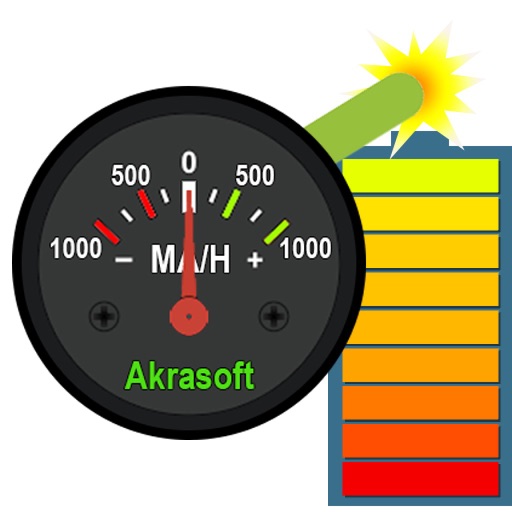Battery and charger test
View in App StoreGrow your in-app revenue
while we take care of your subscription management.
Mobile
SDK by Qonversion.
Price Intelligence based on:
In-App Purchase Price (Subscription or Non-Recurring)
vs. average for the Utilities category, $, by region
Build, analyze, and grow in-app subscriptions
with the most powerful mobile SDK for subscriptions
User Reviews for Battery and charger test
Remedy deception on, ‘X’, or, ‘O.K.’, by ads from parts & m[🎶 18:59]. Hear?
Remedy deception on, ‘X’, or, ‘O.K.’, by ads from parts & m[🎶 18:59]. Hear? [[🎶 19?18:59!]] Returned Wednesday 26 August ‘20 18?!:07. Found, ‘$1.99 “No Ads” button’. Totally impressed at effort to remedy any reasonable misunderstanding of, dishonesty’. So much so, the idea to pay for, ‘no ads’, yet choose to get a registrTion number [*01] to watch ads when you want, AND comment on how ads further, or stray, from thoroughness and straight way of app. |||*[\f. Footnotes 18:33: [ xylophobe.] xylophone [Zibis] ‘Ibis’ chirp 18:09?10!]
The app to beat
So many apps I’ve downloaded in search of just finding the answer to a simple question: At what rate is my current phone charging at? This app does it, fast, simple, and easy. Other SIMILAR apps make you wait ten Minutes while it “calculates” the answer- all the while forcing you to watch ads. And then you only get a certain amount of runs. This app has no gimmicks like that. Purely and simply this is the app to beat! 5/5 ⭐️
Question: does it show actual V & Current?
I bought the app so I could try to tell if I am fast charging or slow charging. But I AM STARTING TO WONDER IF THE APP IS ONLY A PACIFIER. I couldn’t find any help on Google, so I came back to the App Store and found a button for app support but it only takes me to a page advertising more apps (so there is apparently no help to be had). I have an iPhone 11 promax, which Google says is capable of fast charging. And I have a iPad Pro 12.9 fifth generation (bought new this year from the AT&T store). No matter what chargers or cables I use when I multiply the amps times the volts I always end up with 5 W, and it always says fast charging on the analog graphic. I have a PD 60w charger Connected via USB-C to the iPad (battery at 71%, so fast charging should kick in), but the app says 5 W. I’ve tried different wires and different chargers with the phone, and it always says 5 W.
Useful and not annoying
The mislabeling of milliamperes as milliamp “hours”notwithstanding, the information is clear and accurate, allowing for testing of chargers/cords - as well as answering my questions about how quickly my battery is being depleted. A little math and understanding of electrical basics (Ohm’s law) and you’ll know a lot about your mobile devices’ battery health, your chargers and cords, and how long your battery will last under varying conditions. Ads are not as bad as many free apps. I might even pay to go ad free.
Great app for being free
Great app for checking the voltage and amperage of your charging box and chords! It would be nice if it was just in amps instead of ma/H but no big deal to convert it. If the volts are reading correctly then none of my charging boxes are pushing all the power the labels claim. I’ve used this on iPhone 6 up to 11 and the quickest voltage readings are my 9v DC 2.2 amp is reading 3.7v at an inconsistent 1.1-1.8 amps at around cpu temp around 74*F. ❌📛💢❗️💯💯💯 IN OTHER WORDS, IF YOU WANT A FREE APP TO CHECK OUT YOUR WIRES CABLES AND POWER BOXES TO MAKE SURE THERE CHARGING, THEN YOU WILL LIKE IT ^*+=£€¥^%!£.
mAh is a measure of capacity; mA is a measure of current.
This app, as shown in the screenshots but just as bad in the app (erroneous "correction" to "mA/h"), displays a fundamental misunderstanding of electrical principles. "mA" is a measure of current, speed, power, like "miles per hour" (rate of change), whereas "mAh" is a measure of capacity, storage, energy, like "miles driven".I just came across this app to see the temperature of the phone/battery, but just couldn't give it a pass going this long without the author understanding the principles behind the app they wrote.
Mai Tia Rosenberg est.
I've always thought this application is great 👍🏽, but I was laying down after a big day and when I woke up and looked at the screen it gave a start😱, my phone was plugged in but discharging, and I was a bit stardied, because I thought my phone was giving me trouble again, but after further examination, found our that somehow the cord, somehow got unplugged and thankfully just needed to be plugged in again❗️🤷🏽♂️ After thinking about this first time situation, thought that perhaps it would be a good idea if after being unplugged for a minute or there ought to be a way for the application to realize the issue and sound off on a bit of an audio alert 🚨 to apprise you of the problem showing that there is a sudden drain on the battery 🪫 so that you can fix the problem while there at chance before there is a total drain and the battery is run out and dead 💀 ⁉️‼️🚨😱❓🤷🏽♂️ Thank you J.R.🙏🏽
Garbage
Did a check using multiple chargers and cords that I know offer different charging speeds by experience of timing from same battery level on multiple phones. Those tests resulted in many varied but consistent results between the chargers, cords and phones. After using the same combination of variable phones, chargers and cords (usb-a and usb-c) to test the app, the only consistent number that changed was the battery level. All the other numbers were consistently the same in all the different combinations, when they shouldn’t be. The numbers always showed and changed by the same amount with every combination I try. Totally different from actual results observed on each phone by use.
Good
I like this app. Seems fairly accurate to me, although some people may have had different opinions about that. I would like more is a stat showing how much time it’ll take to charge the phone completely based off how much power is left and the rate of charging. I would also like a stat showing how much time I have left before my battery dies based off the power usage (if charging at the same time, this will likely not make a be an issue assuming the cord and charger are alright, but a stat like this would be a good tell if your charger/cord/source of power is bad too). These are currently missing, but I feel they would be very useful, especially for those who are always on the go.
Good info, bad sounds
Please add option to turn off all sounds! I like the info that is displayed. The app needs an option to turn off the clicking sound it makes as it charges. You can turn the volume all the down but this keeps it from being used with any other app producing sound. I bought the PRO version thinking surely there would be an option to turn off all sounds. There is also a sort of Mario sound that is annoying.
Description
The ultimate multimeter for your device! With this simple free app you can measure the consumption of your device, check the battery and check the charger. Displays the load percentage.
More By This Developer
You May Also Like
POWER SUBSCRIPTION REVENUE GROWTH