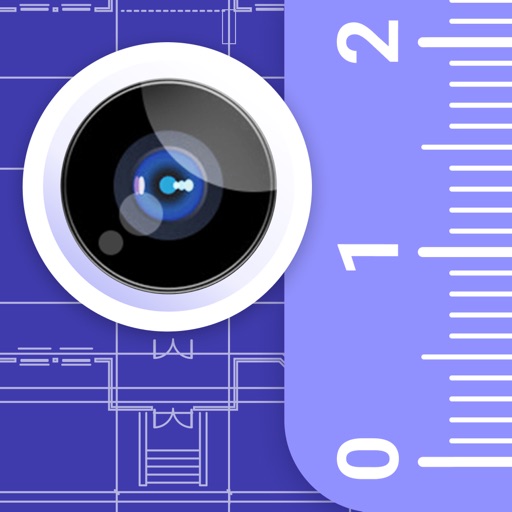Create a floor plan of a room automatically in seconds. 2) Tape measure perimeter and height of the room in Metric or Imperial units (cm, m, mm ruler app, inch ruler app, feet, yard). 3) Tape measure doors and windows. 4) Automatically calculate perimeter, floor square, walls square and other values, which might be useful for construction materials quantity estimations. 5) For LiDAR-enabled devices, the ability to measure room height in one click has been added. 6) 3D Floorplanner – Create 3D floor plan of the room with all measured dimensions. 7) Floorplanner – classic floor plan. 8) 2D Side view Floorplanner – Create side view floor plan. 9) In manual mode, «Auto corners» tool will help you recognize corners in a room by highlighting them and fixing them on the plan of the room or any other space. 10) An ability to create apartments, with automatic division into rooms, as well as adding rooms to them through Autoscan or manually. 11) Store floor plan measurements in a Floorplanner Archive. 12) Share floor plan measurements via email, message, social network, etc. Try AR Plan 3D ruler app now – we’d love to hear your feedback! Customer Support: Should you have any questions about AR Plan 3D ruler app or need help, please do not hesitate to contact us via developer email: [email protected]. Follow us! Twitter: https://twitter.com/grymalaofficial Instagram: https://www.instagram.com/grymala_official/ Pinterest: https://www.pinterest.com/grymalaapps/ LinkedIn: https://www.linkedin.com/company/grymala/ Subscription: -------------- Premium - 3 days free trial then 89.99$ / year, 49.99$ / 3 month, 19.99$ / 1 month • No ads; • Unlimited number of projects; • Unlimited Access to Premium Tools. Price may vary by country. You won’t be charged if you cancel at least 24 hours before the end of trial period. Active subscription will automatically renew unless canceled at least 24 hours before the end of the current active period (year). You can manage subscriptions in your iTunes Account Settings. Subscription is charged to your credit card through your iTunes account. --- Terms of Service: https://www.apple.com/legal/internet-services/itunes/dev/stdeula/
AR Plan 3D: Room Measure App
View in App StoreGrow your in-app revenue
while we take care of your subscription management.
Mobile
SDK by Qonversion.
Price Intelligence based on:
In-App Purchase Price (Subscription or Non-Recurring)
vs. average for the Utilities category, $, by region
Build, analyze, and grow in-app subscriptions
with the most powerful mobile SDK for subscriptions
User Reviews for AR Plan 3D: Room Measure App
Easy to use, still waiting to see results…
Have to write a review before using product?
Nice app 👍🏻
Very cool application that everyone can or could have vintage off measuring anything but it needs more option
So far so good
Just completed my 1st scan using this app. So far my experience exceeded my expectations. Now Let’s see what the plan looks like. And then I’ll have to double check the measurements. To be continued…
Very different
It was a very different and unique app but that’s why I loved it so much, it helped me understand my bedroom and how to design it
Nearly functionless
No other reviews here other than one well placed review so I thought I’d share my disappointment on here as a counter perspective. The app is just like any others with ads attempting to make you pay 8.00 dollars to remove them. Why not just charge 8 dollars in the first place or a free 1 day trial?? The app it self was extremely tricky to use and in the end was not accurate and clumsy to use on the fly. Basically making me enter in manual measurements to make up for its terrible interface. There are much better apps out there keep looking.
Great 3d interior design simulator
This app Rocks, take you measurements then go to town with how you would like to decorate your space.
Try before you buy? Don’t even try!
Scan a room, generate a plan, easy peasy. Wait, you actually wanted to do something with it? LOL! Nope you can’t even open it again without paying a steep subscription. It’s immediately locked, and untouchable. And the app is immediately deleted, never to be touched again. Buh-bye!
You can't even try without starting a subscription
Look, I get it. As a developer you are trying to lock in customers. Paying customers, not just users.However, since I can't even try the app before you slip the whole "click here and we won't bill if you cancel" thing on me, there is no value proposition for me.I'll go explore alternatives.
Pretty good but
Not sure why all my measurements changed from feet to meters after I closed the app, nor why I can’t change the room measurements after the fact. Instantly becomes useless
Incredible
The app is easy to use and fairly accurate. Adding doors and windows is easy and the 3D view help you visualize the room.
Description
AR Plan 3D – Innovative measurement app, which uses augmented reality (AR) for quick room measurement. AR technology allows to lay virtual tape measure ruler on a real-world surfaces, making measurement process and 3D floor plan creation much easier and quicker. With AR Plan 3D ruler app you can: 1) Get quick real-time visuals of your surroundings with the Automatic Scan.
More By This Developer
You May Also Like
POWER SUBSCRIPTION REVENUE GROWTH