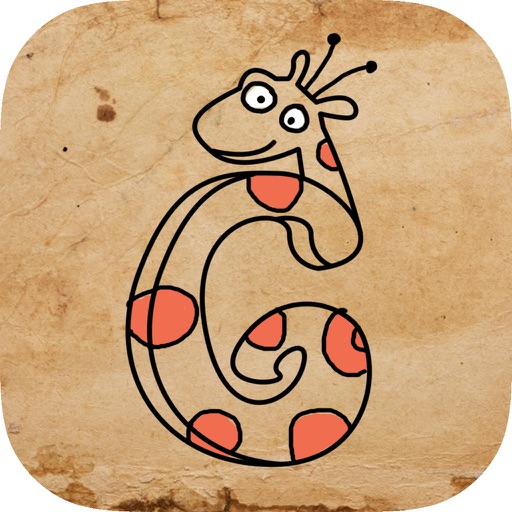Pixel draw has minimalistic interface no complexity, no hassle just open the app and start drawing. Explore your imagination by crafting amazing pics that comes to your mind and share with your friends! We have special attention on your feedback. Thanks a lot for your reviews. Features: •Draw a pixel art of 8x8〜128x128 pixel size. (I recommend 16x16 or 32x32 pixel size.) •Change Color pallet •Zoom the picture to draw. •Load and save drawing data. •Enlarge the image up to 2048x2048. •Save your picture to Camera Roll. •Share the picture •Load your photo from Camera Roll.
8 Bit DrawPad - Make PIxel Art & Drawings
View in App Store8 Bit DrawPad - Make PIxel Art & Drawings
3.1
Age Rating
4+
Seller
Abid AdnanGrow your in-app revenue
while we take care of your subscription management.
Mobile
SDK by Qonversion.
Price Intelligence based on:
213,534
apps aggregated
8,172,290
in-app prices defined
89
main categories
In-App Purchase Price (Subscription or Non-Recurring)
vs. average for the Entertainment category, $, by region
Build, analyze, and grow in-app subscriptions
with the most powerful mobile SDK for subscriptions
User Reviews for 8 Bit DrawPad - Make PIxel Art & Drawings
Too many ads
You can’t even get into a flow of drawing without more and more ads popping up. I understand you make money from ads, but there’s a thin line. Too bad because I would have used this app daily.
I like it but there’s a limit
I was using it and found out there’s a limit to how many pixels you can have I like this app but this doesn’t seem right
Ads
Way to many ads once I closed it but it also deleted my art I was almost done too😔.But other then that it's great so four stars.If you delete all the ads five stars.
Description
Reveal Your Pixels!! ... With Pixel Art you can draw either your childhood character or something you saw in your dream. Pixel Draw is the best drawing app that allows you to paint with pixel grid!
More By This Developer
You May Also Like
POWER SUBSCRIPTION REVENUE GROWTH