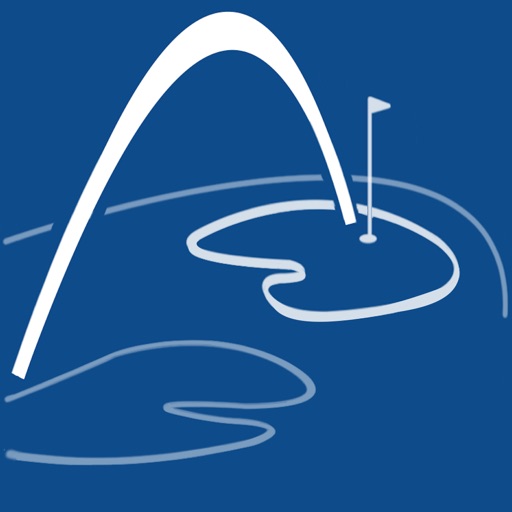See your phone's camera video stream at the same time while seeing your drone's video feed. - Toggle between main screen and miniature screen input options. - Map viewer. Split your screen into two: upper screen for FPV video and lower screen for a big map! - Drone position is tracked in map view. - In the map the drone icon is in 3D! - Option to activate head tracking feature to increase and decrease map size. - Download video and photos from inside preview mode. - Binocular mode allows you to zoom in and out using iPhone camera. - Ultra HDR takes 5 images with different exposures and stitches them into one HDR image. - RAW HDR image capture option. - Adjust photo format. - Adjust photo image size. - Adjust photo and video exposure. - In-flight panorama viewer. - Screen recording feature. - VR preview mode. - Option to activate permanent OSD. - OSD: Battery, Voltage, Height, Speed, Distance, Satellites - Settings are saved when you re-open the app your last used settings are set. - Return to default settings button. - In head tracking mode you can use remote sticks and head tracking of drone pitch and camera roll simultaneously. - Digital zoom for Phantom 4 and Inspire 1. - Head tracking option for digital zoom: look up and down to zoom in and out. - Info units: select between metric and imperial. - Drone position indicator relative to home: helps you get back to take off place easier. - Video format selection. - Grid lines can be activated/ deactivated. SCREEN SHARE: +Wireless screen share with up to 5 iOS devices! GALLERY + Download videos and photos from the DJI drone. + View side by side screen shots using any VR headset. + Browse drone gallery and download gallery. VR MODE RC NAVIGATION - Pressing C1+C1 on the DJI remote opens VR menu. - Press C1 to scroll down in menu. - Press and hold C1 to scroll up in menu. - Press C2 to activate option in menu. - Close VR menu by pressing C1+C2 *** PHANTOM STANDARD MODE! This allows Phantom Standard owners to use all the option features by pressing on screen user buttons instead of using remote input. Compatible with: - DJI Mavic Pro - DJI Spark - DJI Phantom 4 - DJI Phantom 4 Pro - DJI Phantom 3 Standard - DJI Phantom 3 Advanced - DJI Phantom 3 Professional - DJI Phantom 3 4K - DJI Inspire 1 (X3, X5 and Pro) - DJI Inspire with FLIR camera - DJI Inspire 2 Simply connect your iPhone to the DJI Phantom 3 or Inspire 1 remote control via USB or WiFi. Insert your iPhone into a VR headset, and you are instantly transported into the skies. iPhones supported: + iPhone 7 + iPhone 7 Plus + iPhone 6S + iPhone 6S Plus + iPhone 6 + iPhone 6 Plus + iPhone 5/5S REAL TIME 2D TO 3D CONVERSION! See depth, so near things look near and far things look far! Visual Vertigo's patented technology is based on single lens cameras! It converts the live video feed into real 3D right on your mobile device using the app 3D FPV app without any additional latency! You'll embark on the most epic flight of your life. The real-time 3D experience will give you a vertigo feeling that is out of this world. 3D FPV is compatible with any virtual reality headset that can hold an iPhone. Contact us if you have any questions: [email protected]
3D FPV - DJI drone flight in real 3D VR FPV
View in App StoreGrow your in-app revenue
while we take care of your subscription management.
Mobile
SDK by Qonversion.
Price Intelligence based on:
In-App Purchase Price (Subscription or Non-Recurring)
vs. average for the Photo & Video category, $, by region
Build, analyze, and grow in-app subscriptions
with the most powerful mobile SDK for subscriptions
User Reviews for 3D FPV - DJI drone flight in real 3D VR FPV
This does not work.
Don’t buy this. There is no real tutorial and no one will get back with you on how to work properly.
Absolute crap
I emailed and they told me this app had the features I asked about. Spent $20 and found no such features. Emailed for refund they promised to update app with the features. That was 3 months ago. Rip off. 6 months no update. Fraud
Glitchy
For the money I paid I was hoping for better. The app fails and goes back to my phone home screen with my other apps wile flying, the head tracking isn't that wonderful, and the camera and the picture don't line up for a safe landing. There isn't much of a delay, it's a good picture, when it is working properly it's not that bad. Over all I don't really use it that much because of how glitchy it is. Hopefully the creators of the app fix the issues, I would want anyone crashing their drones of anyone getting hurt.
Dangerous Screen Freeze
I would give this at least three stars if it were not the most expensive app I've ever purchased. The price is far too high for an app that smacks of being just barely out of beta. It banks on the fact that there are currently no other app choices in this market.As for features, this app is reasonably well supplied. However, the menu is cumbersome to navigate and it doesn't remember your settings. This means that every time you change the battery in your aircraft, you have to you go through the whole process again to turn on or off all the features you use.Also, there is no way to modify Standard measurements. In other words, height is in meters and speed is in [who knows what?].Most importantly, the video feed freezes frequently. I crashed my Phantom 3 in the first 10 minutes. The camera feed froze and I ended up backing into bushes trying to get home.Fortunately, the Phantom survived. Now, I just have to remember to shut down the app and restart it every time the video feed freezes; which, as it happens, is every three or four minutes. This freeze occurs whether the drone is 1000 feet away or 6 feet away. It has nothing to do with broadcast range. The app simply freezes and must be restarted.
Terrible app will not work I Hope DJI sues them for using there name
Never could get it too work just keeps trying to take your money with other apps. I never was able to use and requested a refund terrible us a under statement. I am considering legal action if the do not refund my money, oh have mentioned how terrible there app is do not purchase read reviews the 5 star rating is made up by them read reviews I did not find one that was good. How is that possible if all the reviews are bed? What a joke I sure would like too meet the developers in person
Poor customer service
I bought this app 2 months ago not realizing that it didn’t work with the Mavic Air. I emailed the developer and asked if they planned on supporting it soon. Their response was “We plan to add support for Mavic air in the coming 2 weeks.” That was over 2 months ago and subsequent emails to them have elicited no response. I’ve tried on 3 separate occasions to contact them again and have been ignored each time. Don’t waste your time with this company.Update...months later...still nothing. Don’t buy this app!!
Best FPV app for DJI Mavic!
I am flying a Mavic and must say that the 3D effect is much better than I have imagined possible coming from only one camera. The fact that this is even possible is insane.Seeing the depth using my VR headset and the stereo video stream from my DJI Mavic gives me totally new feeling flying the drone!
Pretty app
I bought this app to use with my Phantom 3 pro. It downloaded easy and correctly. I have since flown it for about 85,000 feet and it hasn't crashed or anything negative. Everything does look 3D. While in flight with the app, pretty much the only thing the app tells me is the level of battery left in the drone. I think it could tell me more, I just haven't had the time to dig around in it. I thought it would give me more details like the DJI GO app does. But really, it does give me the feeling of being free as a bird and is a great app, well worth the money.
Amazing
I was looking for a app that I could use on my VR glasses. This is what I was looking for, just save me 480 dollars for not buying a cobra glasses. I can even record on 3D, does not come perfect but it is pretty good for just one camera.
High Hopes...rather disappointed
I have a Zeiss Cinemizer and wanted to try my VR headset to gain a larger field of view and also to add head tracking. The un-updated "updated" user guide is the same two paragraph nonsense from the beginning showing the promise of yaw head tracking. (Update-one picture added) I am sure if you fly the phantom 3 or inspire this might be more fun but I have the phantom 4. First of all the good things are that you can switch between iPhone camera and drone camera and even have them both up on the screen. Now you can watch people making fun of you while you wear your VR headset in public! Yeah!! Of course if you use head tracking and look down the iPhone camera is now focusing on your feet so keep that in mind. Side to side head tracking doesn't work on the phantom 4 so for $30 what is the real advantage? Can't I just roll my dial to lower my camera and avoid wearing a VR headset and also drastically raise your chances of getting and or retaining a girlfriend? (I refuse to leave my backyard) I guess $30 and a cheap VR headset is a cheap FPV setup but it still lacks any way to track your flights, give map overlays like Dji go, or add to your user totals and social network. Aside from that - if you can spring for the hdmi upgrade for the P4 - there are better and more comfortable ways to view FPV than a VR headset. All jokes aside it is a noble effort but until it can control P4 Yaw... I'll stick with the DJI app.
Description
Fly along with your DJI drone including real-time 3D conversion in the most advanced FPV app! Key Features: - 2D and 3D FPV for any VR. - Gimbal head tracking. - Wireless screen share. - Drone 360 head tracking. - Toggle between drone camera and rear iPhone camera. - 3D image capturing capability. - Full control of DJI drone (image & video capturing via remote buttons, exposure adjustment, etc.) in VR mode. - Navigate the VR menu using remote C1 and C2 buttons. This means you don't need to take off your head set to change settings. - Patented real time 2D to 3D conversion technology. - Video multi screen.
More By This Developer
You May Also Like
POWER SUBSCRIPTION REVENUE GROWTH