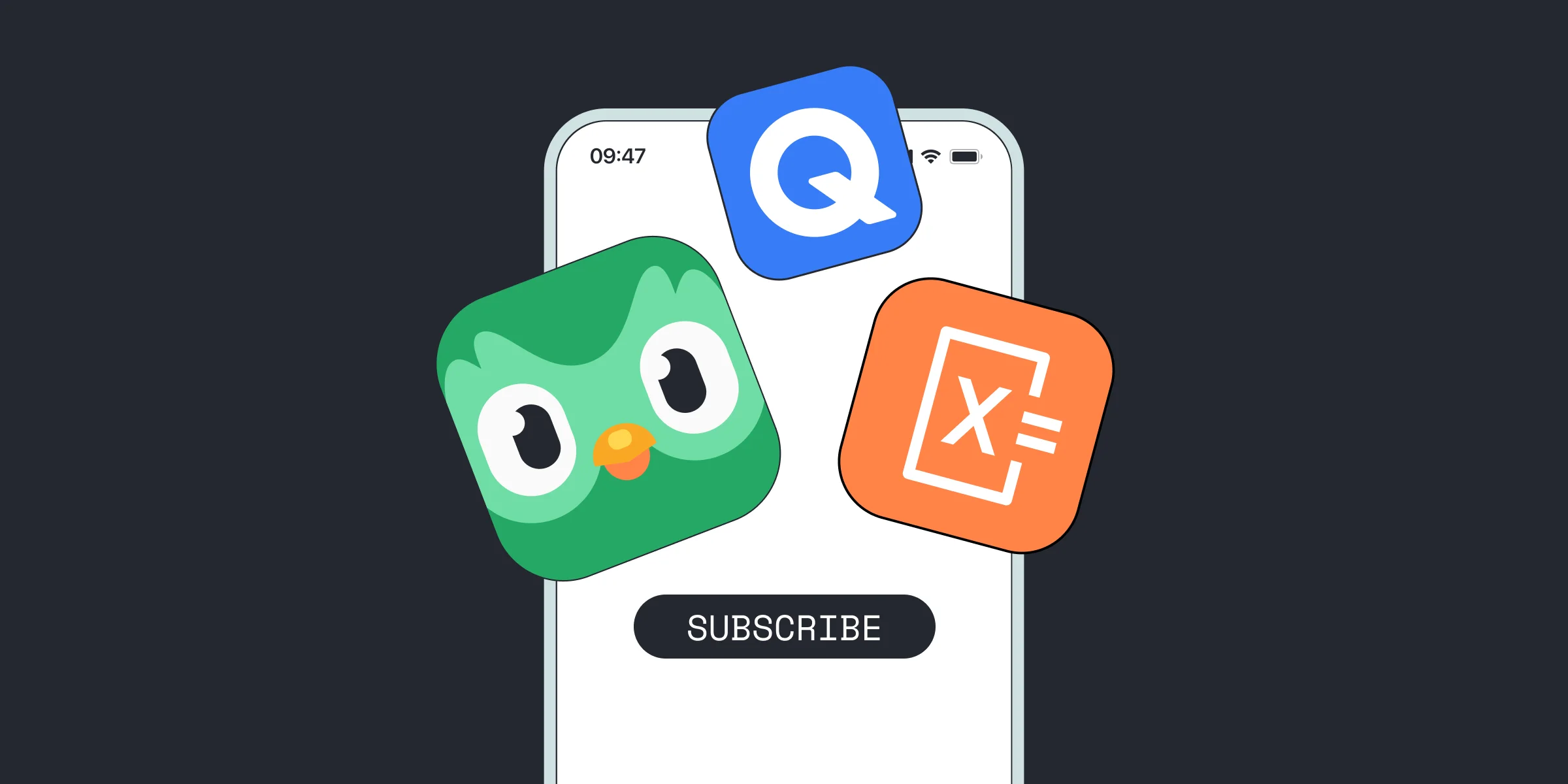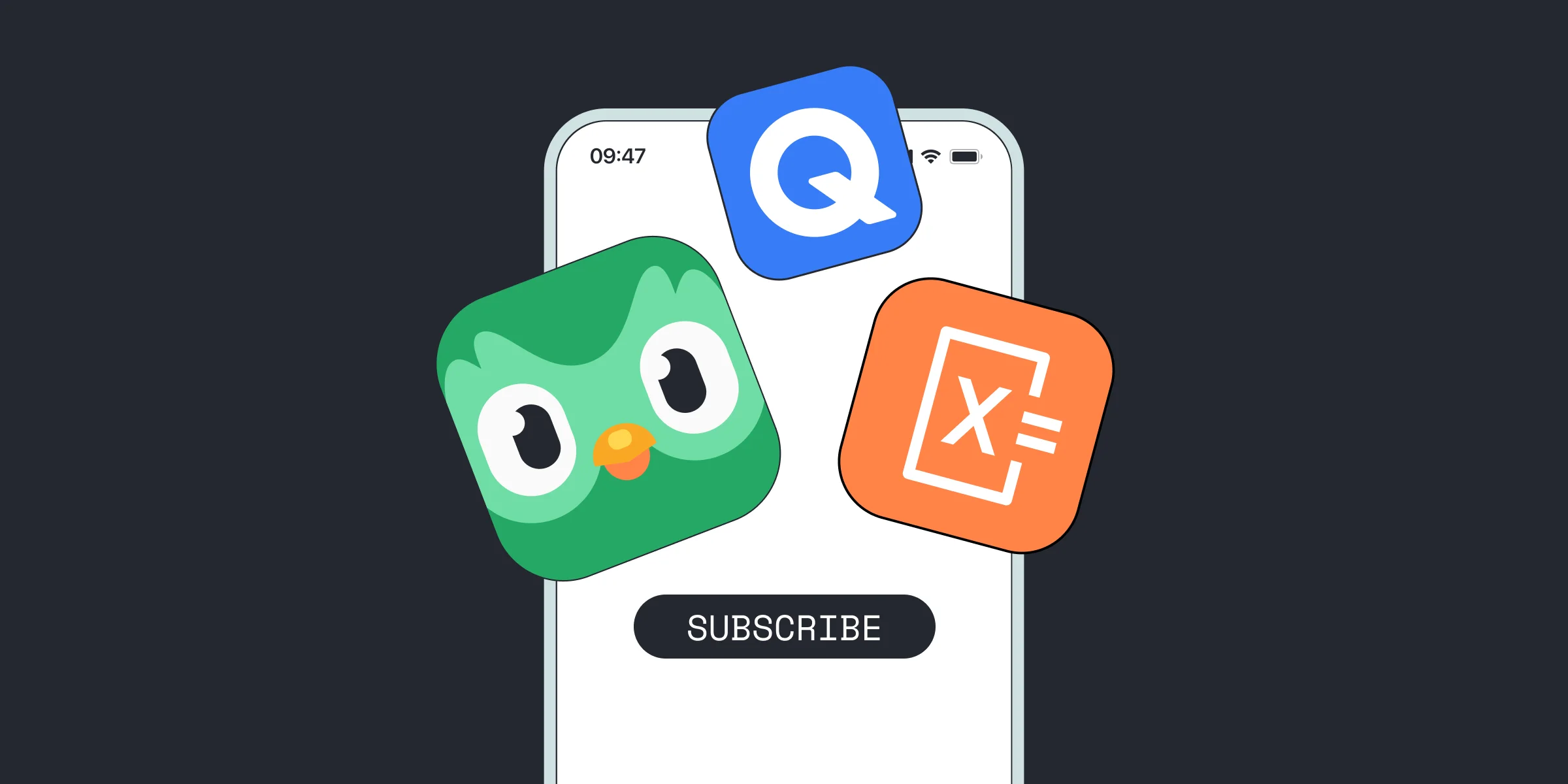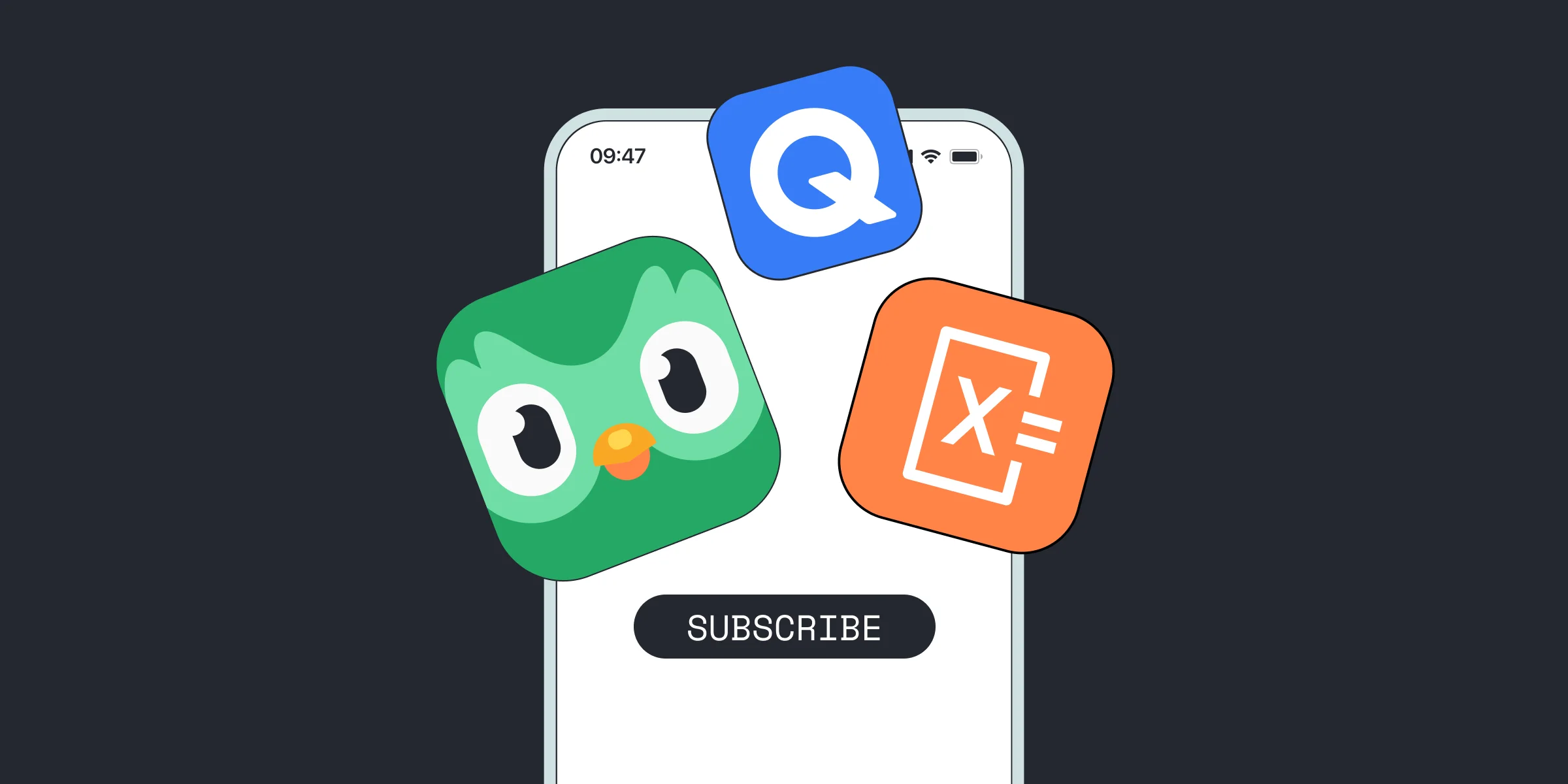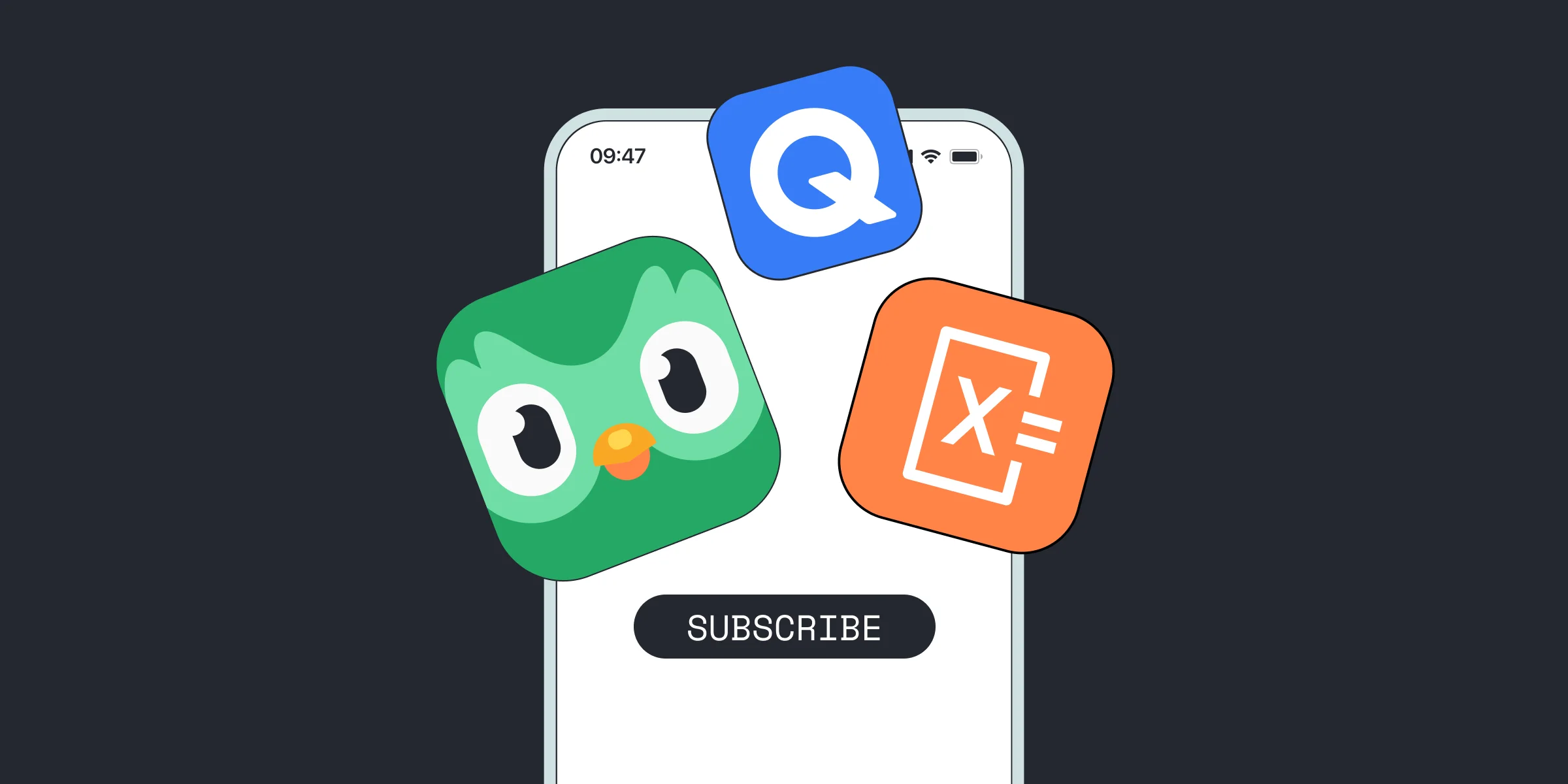Paywall A/B Testing: Optimize In-App Subscriptions for Education Apps
Paywall A/B Testing: Optimize In-App Subscriptions for Education Apps

Kate

Kate
May 12, 2023
May 12, 2023
Paywall optimization is one of the quickest ways to increase in-app revenue for subscription apps. But how can you create a high-converting mobile paywall? How do you choose the right price for in-app subscriptions? What subscription durations should you offer? How do you test UI elements, describe the value of your premium features, and choose what trial options to offer?
In this article, we explore the best practices for creating paywalls for apps in the education category. We also provide some benchmarks and examples to help you optimize your subscription paywalls strategy.
Paywall optimization is one of the quickest ways to increase in-app revenue for subscription apps. But how can you create a high-converting mobile paywall? How do you choose the right price for in-app subscriptions? What subscription durations should you offer? How do you test UI elements, describe the value of your premium features, and choose what trial options to offer?
In this article, we explore the best practices for creating paywalls for apps in the education category. We also provide some benchmarks and examples to help you optimize your subscription paywalls strategy.