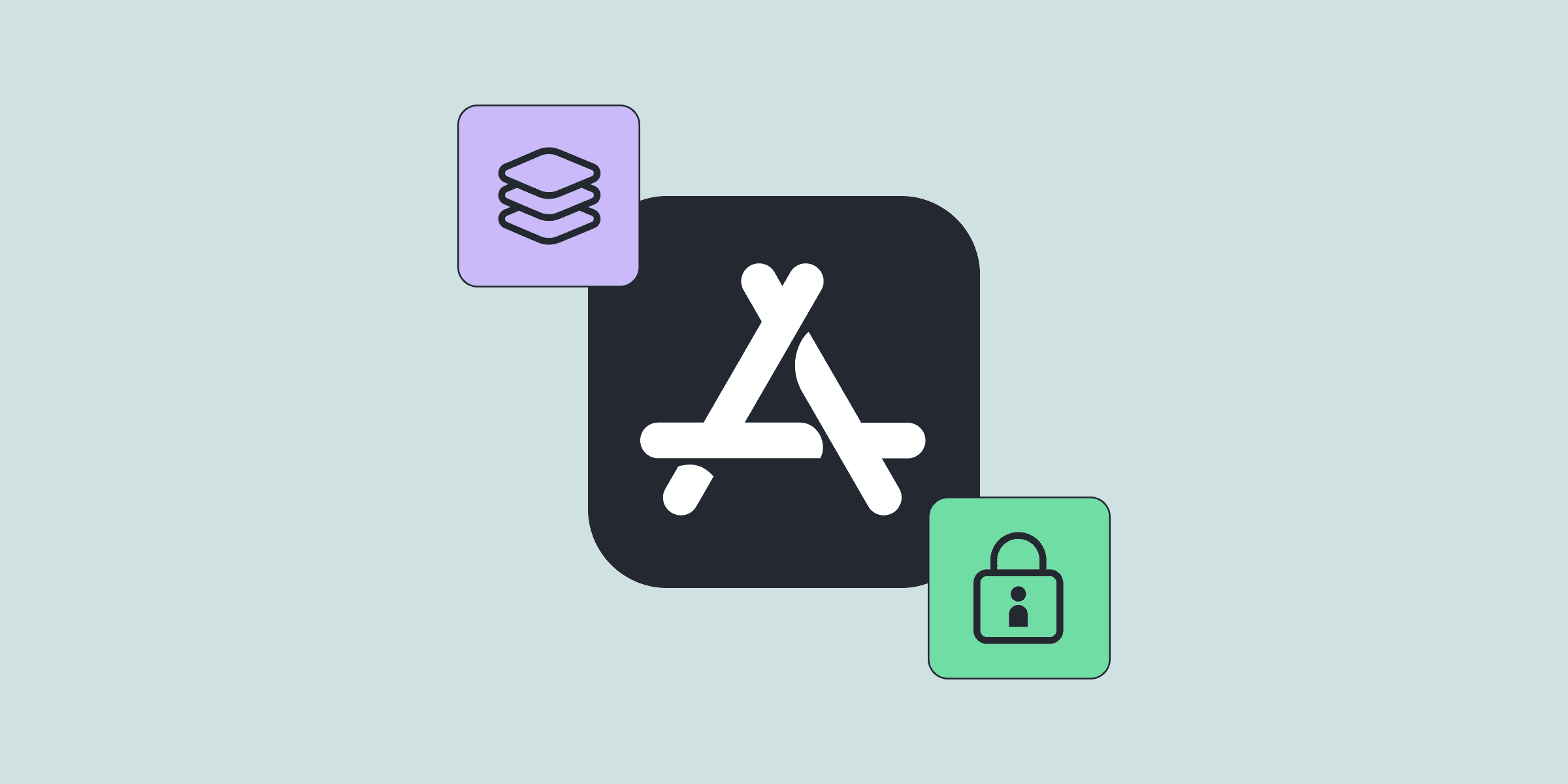Architecting Subscription Entitlement Engine
Architecting Subscription Entitlement Engine

Michael

Michael
Nov 10, 2020
Nov 10, 2020
This article is based on the WWDC 2020 presentation and provides guidance on a subscription app’s entitlement architecture. It would be useful for engineers, server-side teams, and data analysts.
This article is based on the WWDC 2020 presentation and provides guidance on a subscription app’s entitlement architecture. It would be useful for engineers, server-side teams, and data analysts.