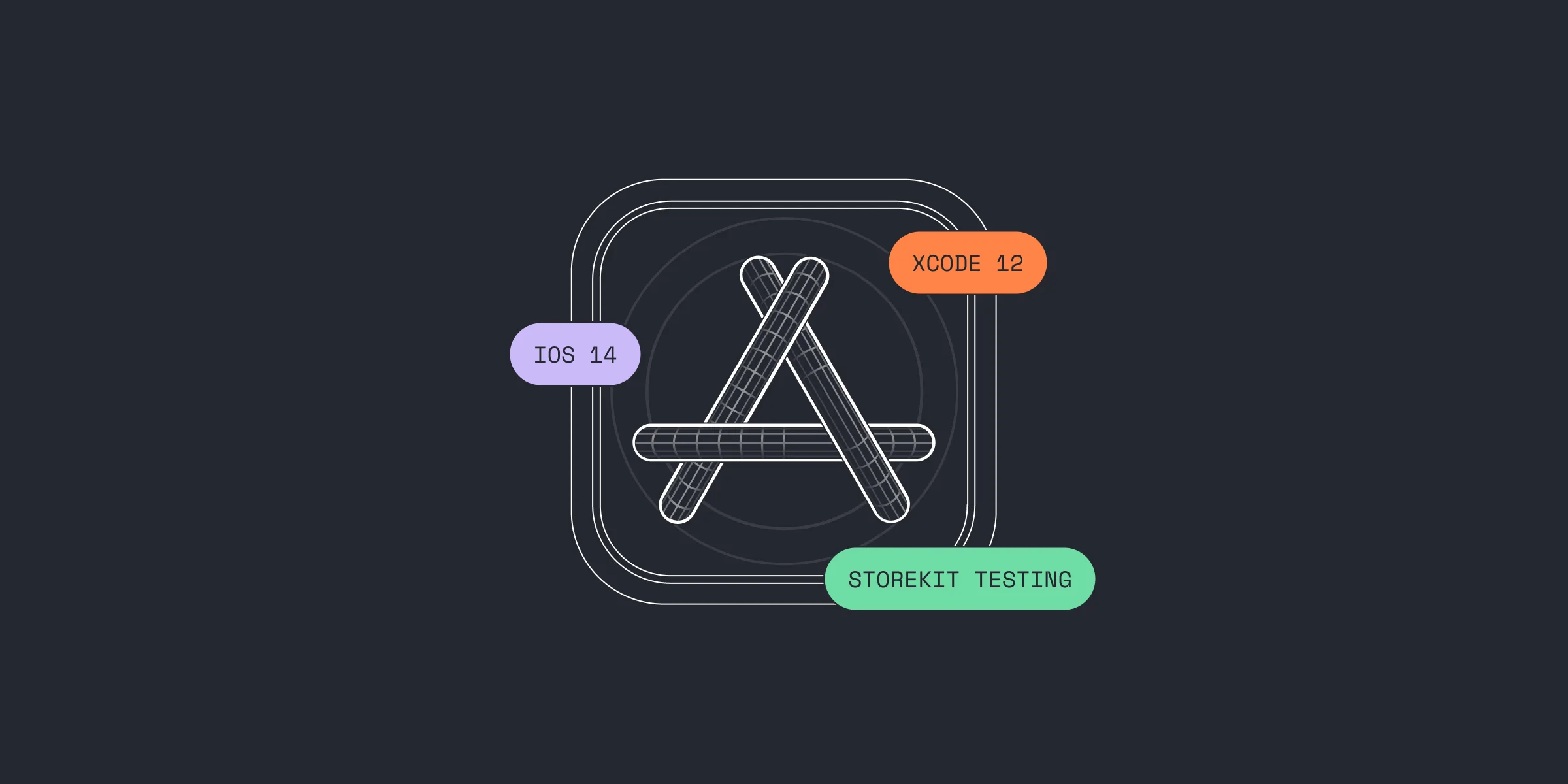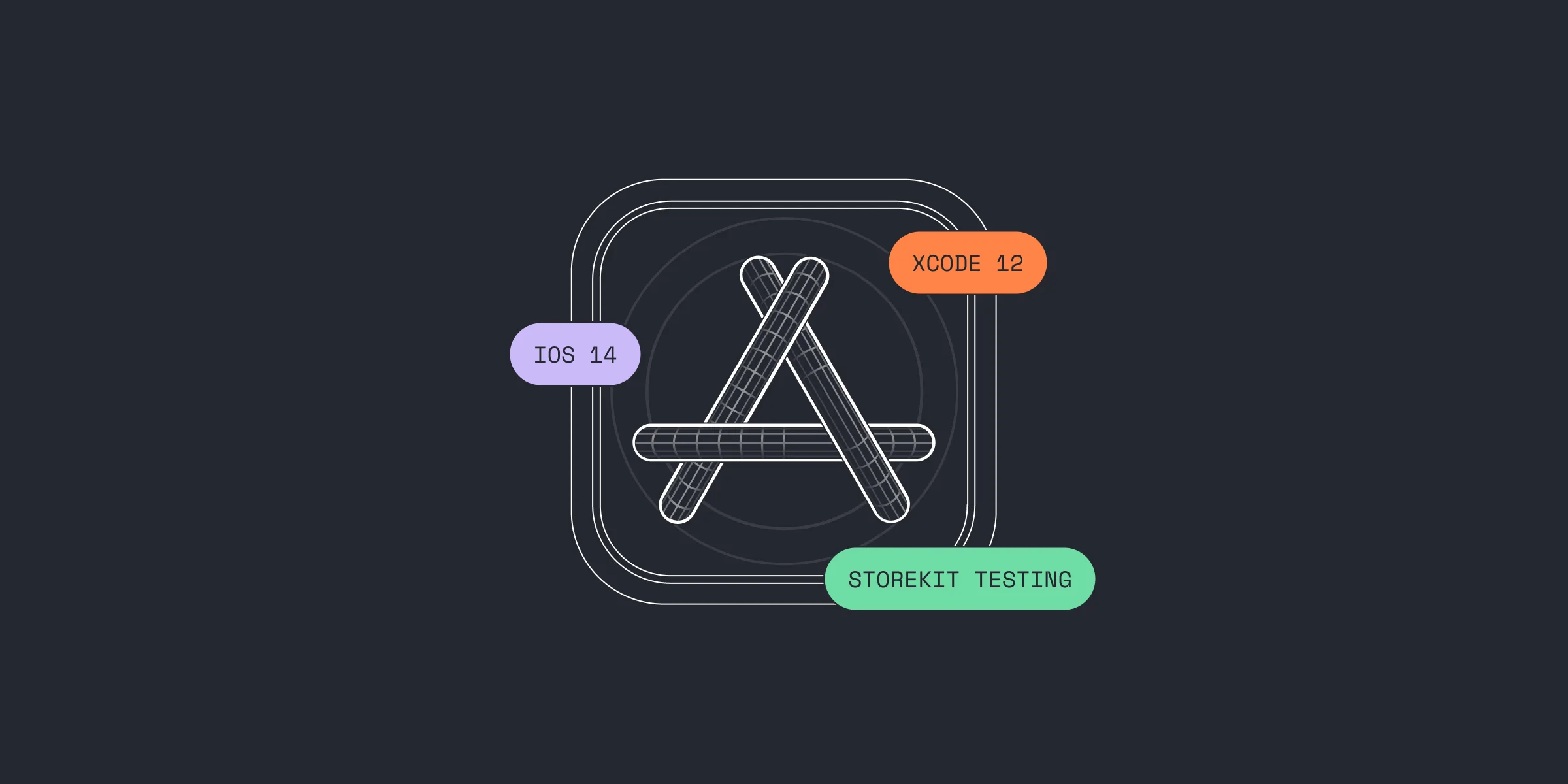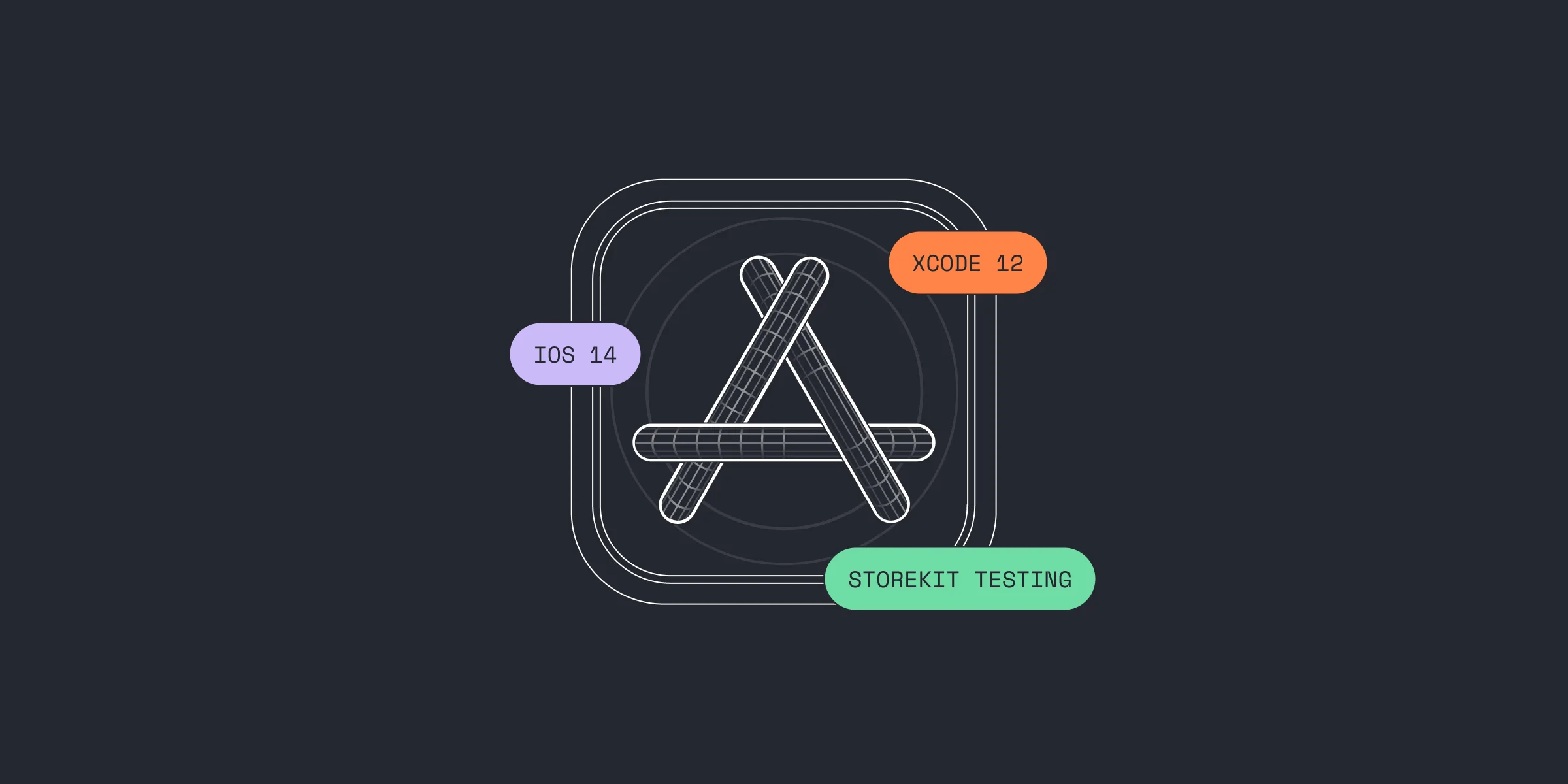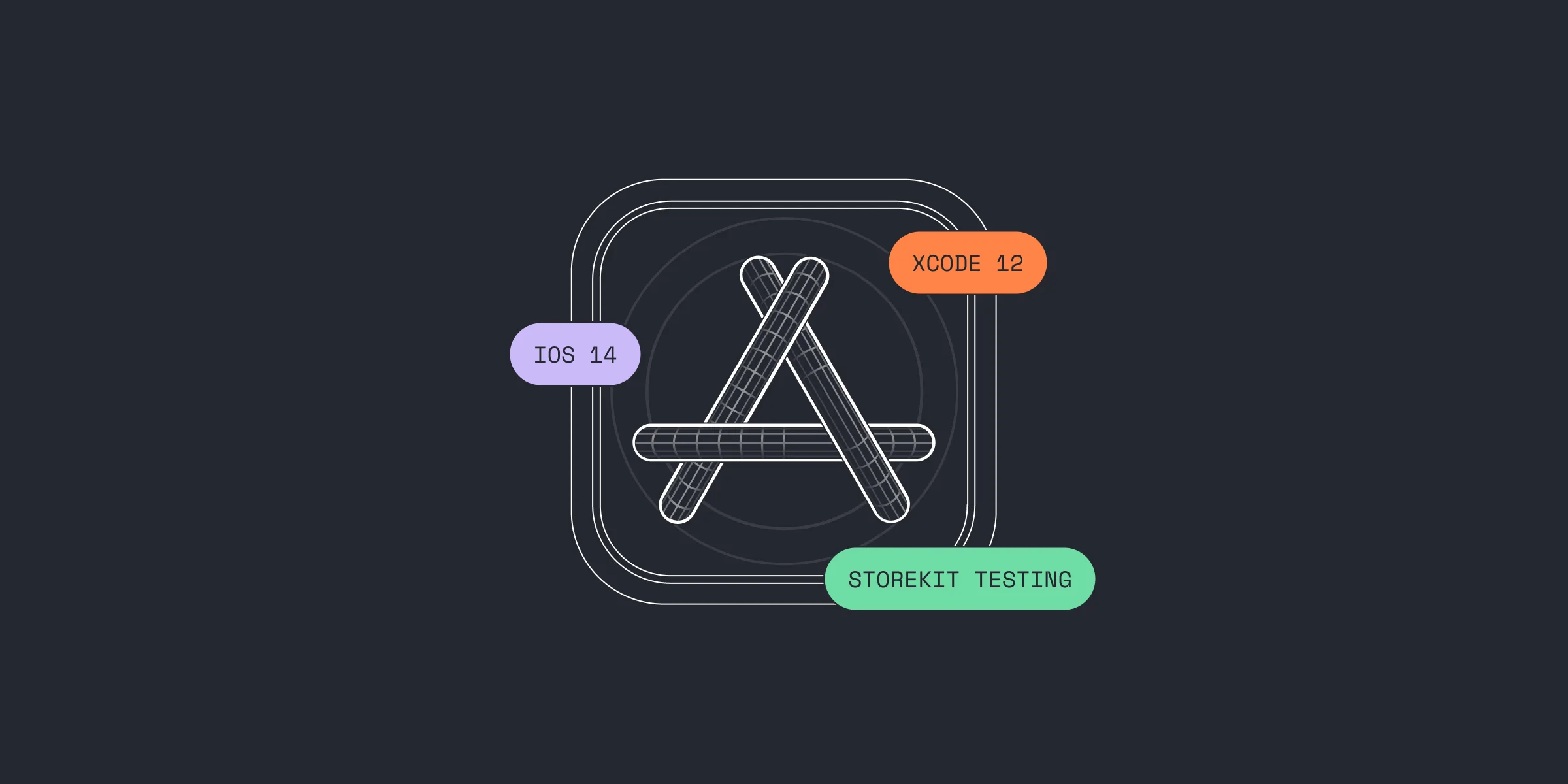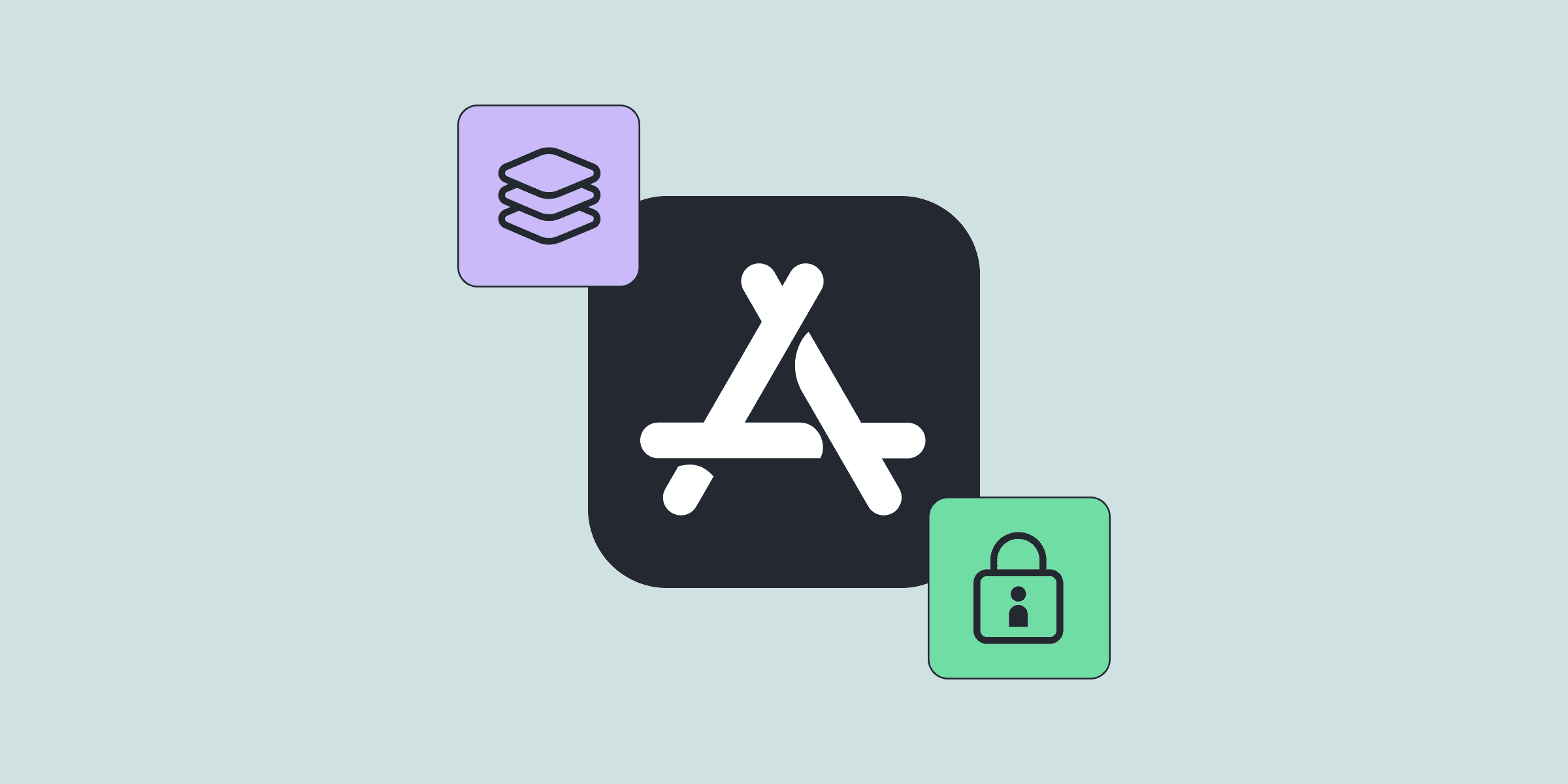StoreKit Testing in Xcode 12 and iOS 14 In-App Purchases Simulator
StoreKit Testing in Xcode 12 and iOS 14 In-App Purchases Simulator

Sam Mejlumyan

Sam Mejlumyan
Jun 24, 2020
Jun 24, 2020
Mobile in-app subscriptions are the most popular monetization method for most non-gaming apps these days. Yet implementing and testing in-app subscriptions in iOS is a complicated task.
Luckily Apple has presented a set of new convenient features for StoreKit testing in their Introducing StoreKit Testing in Xcode session during WWDC 2020. We have summarized the key changes for you.
Mobile in-app subscriptions are the most popular monetization method for most non-gaming apps these days. Yet implementing and testing in-app subscriptions in iOS is a complicated task.
Luckily Apple has presented a set of new convenient features for StoreKit testing in their Introducing StoreKit Testing in Xcode session during WWDC 2020. We have summarized the key changes for you.