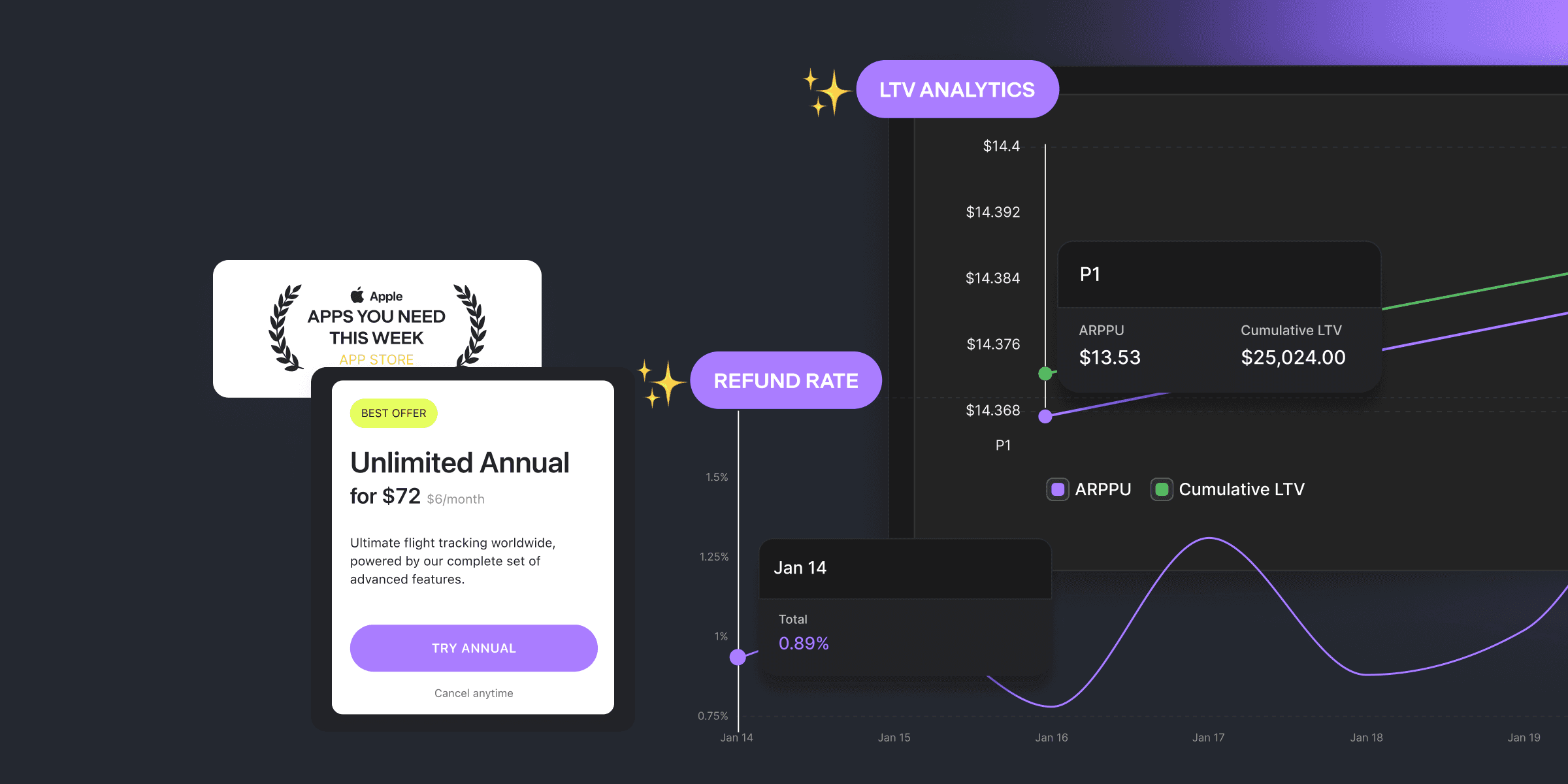Push notifications for subscription apps to win lost customers back
Push notifications for subscription apps to win lost customers back

Michael

Michael
May 5, 2021
The success of any mobile app lies primarily in its ability to retain customers. Sure, customer acquisition is important, but if you can’t keep the users you attract – you won’t last very long. There are several essential app metrics, and churn rate is definitely amongst the most important ones.
The success of any mobile app lies primarily in its ability to retain customers. Sure, customer acquisition is important, but if you can’t keep the users you attract – you won’t last very long. There are several essential app metrics, and churn rate is definitely amongst the most important ones.