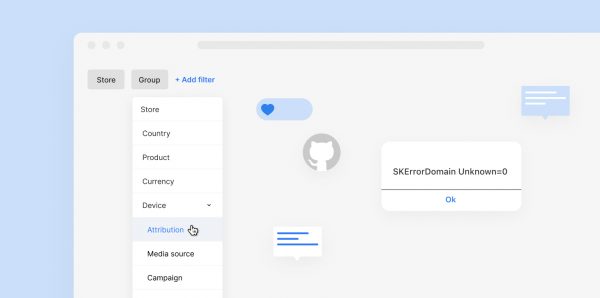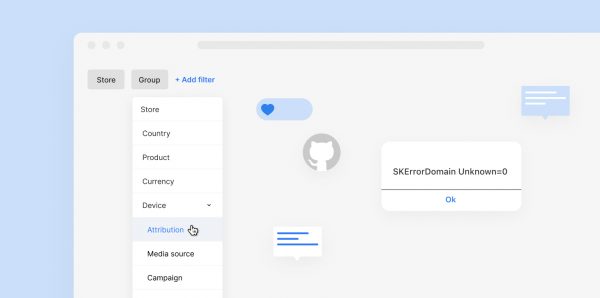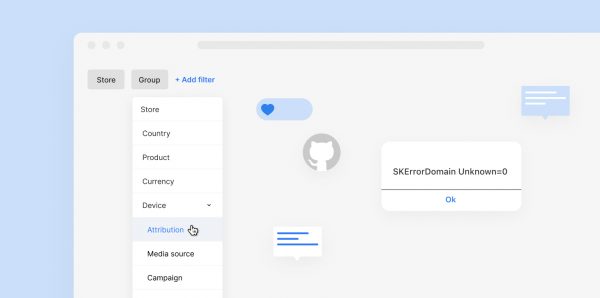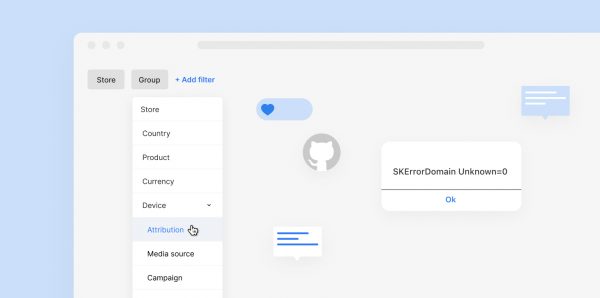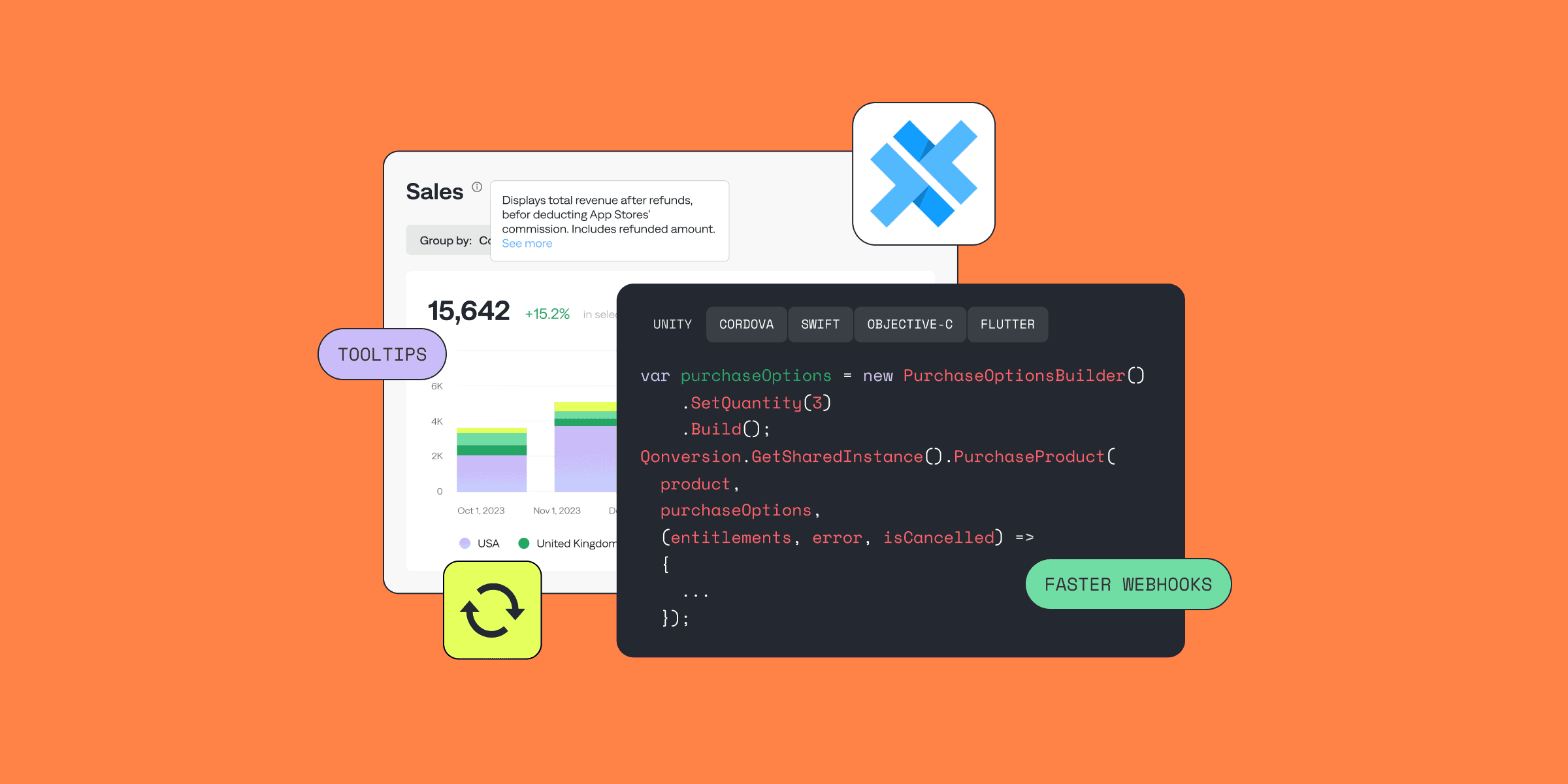Product update: Autosaved filters, Status page, Unity SDK updates
Product update: Autosaved filters, Status page, Unity SDK updates

Kate

Kate
Nov 1, 2021
Nov 1, 2021
Summary:
The filter state for your analytics is saved automatically so you do not have to apply them again if you accidentally refresh the page
Once you set up filters in one dashboard, these changes are applied to all of your charts
You can share the dashboard with the filters applied by simply sharing the URL with your team
We’ve improved our analytics documentation so that you can understand the charts even better
A/B testing on Unity SDK is now available. Compare prices, test different trial periods and promo offers, and see how it affects your revenue
User Identity method is added to Unity SDK so you can manage cross-platform and multi-device subscriber access easily
You can now check our status page and monitor Qonversion uptime and receive real-time updates on incidents or scheduled maintenance
Summary:
The filter state for your analytics is saved automatically so you do not have to apply them again if you accidentally refresh the page
Once you set up filters in one dashboard, these changes are applied to all of your charts
You can share the dashboard with the filters applied by simply sharing the URL with your team
We’ve improved our analytics documentation so that you can understand the charts even better
A/B testing on Unity SDK is now available. Compare prices, test different trial periods and promo offers, and see how it affects your revenue
User Identity method is added to Unity SDK so you can manage cross-platform and multi-device subscriber access easily
You can now check our status page and monitor Qonversion uptime and receive real-time updates on incidents or scheduled maintenance