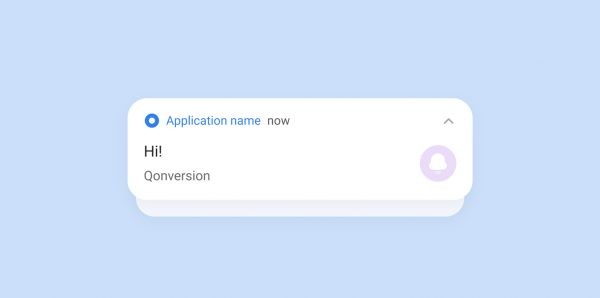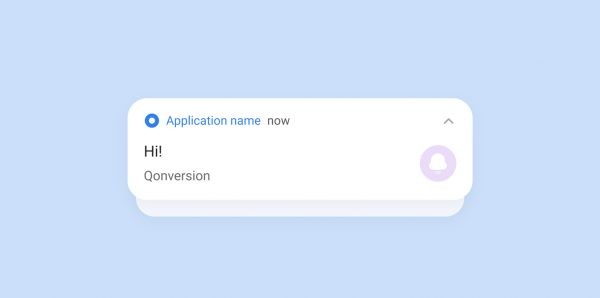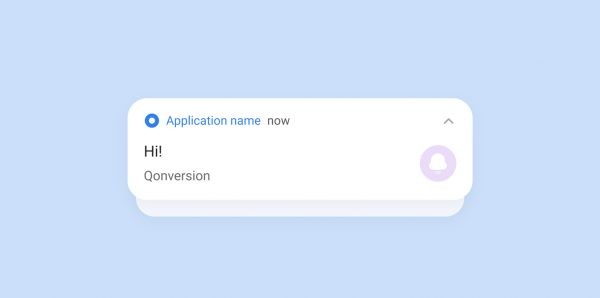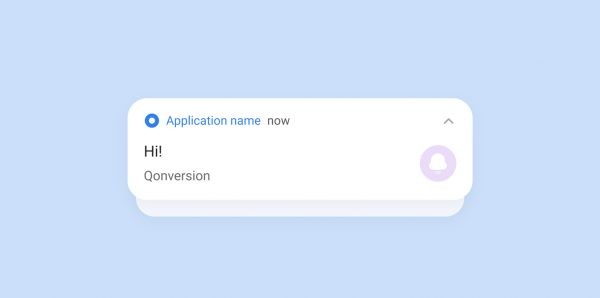Mobile App Onboarding (best practices UI/UX) + bonus 70 videos
Mobile App Onboarding (best practices UI/UX) + bonus 70 videos

Eugene

Eugene
Oct 13, 2020
Oct 13, 2020
One of the most important metrics for any app is retention. It starts from the beginning when the user installs the app and makes the first launch and continues until the user deletes the app (churn). Getting users through the app is the key to positive retention.
One of the most important metrics for any app is retention. It starts from the beginning when the user installs the app and makes the first launch and continues until the user deletes the app (churn). Getting users through the app is the key to positive retention.