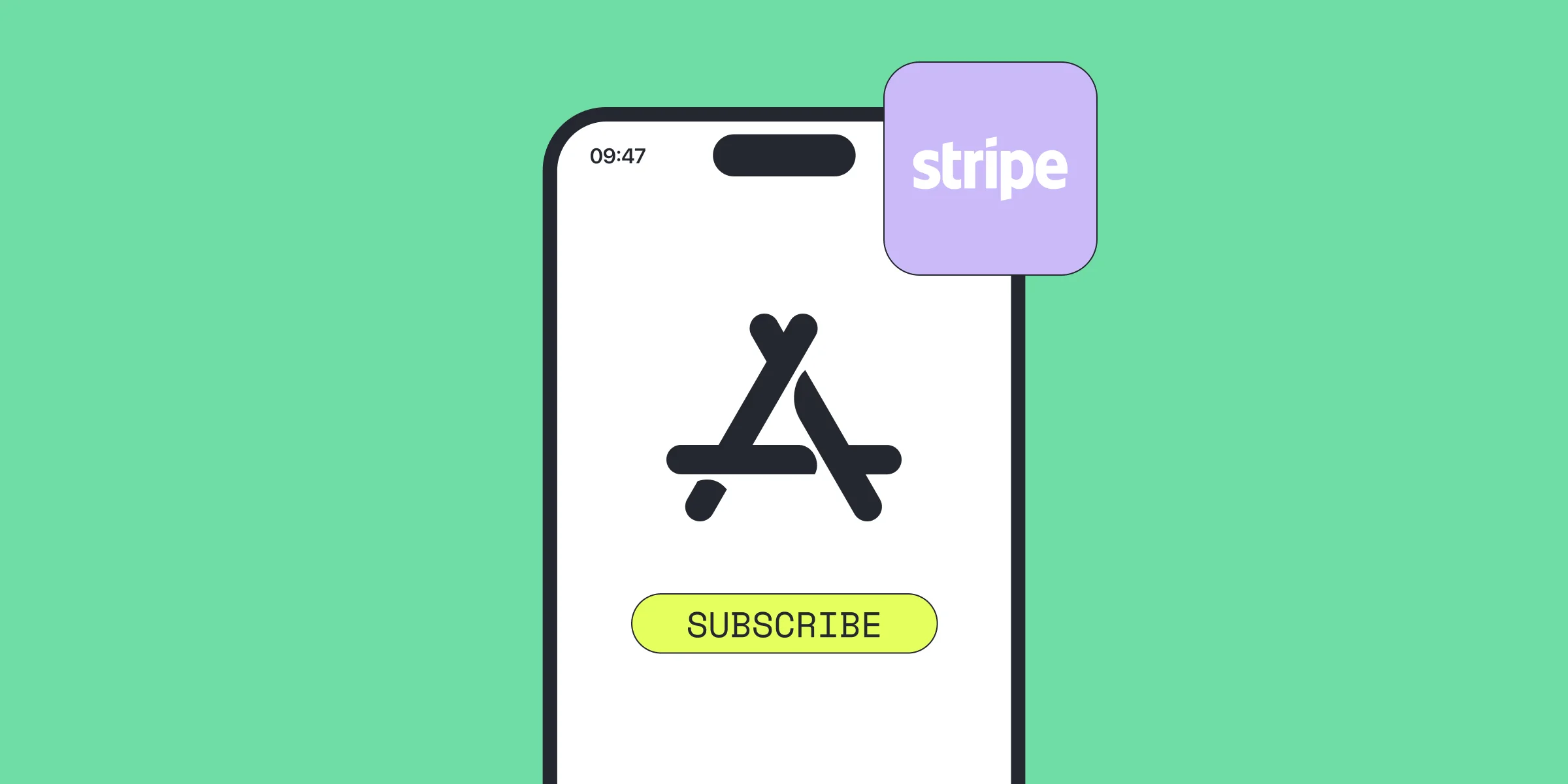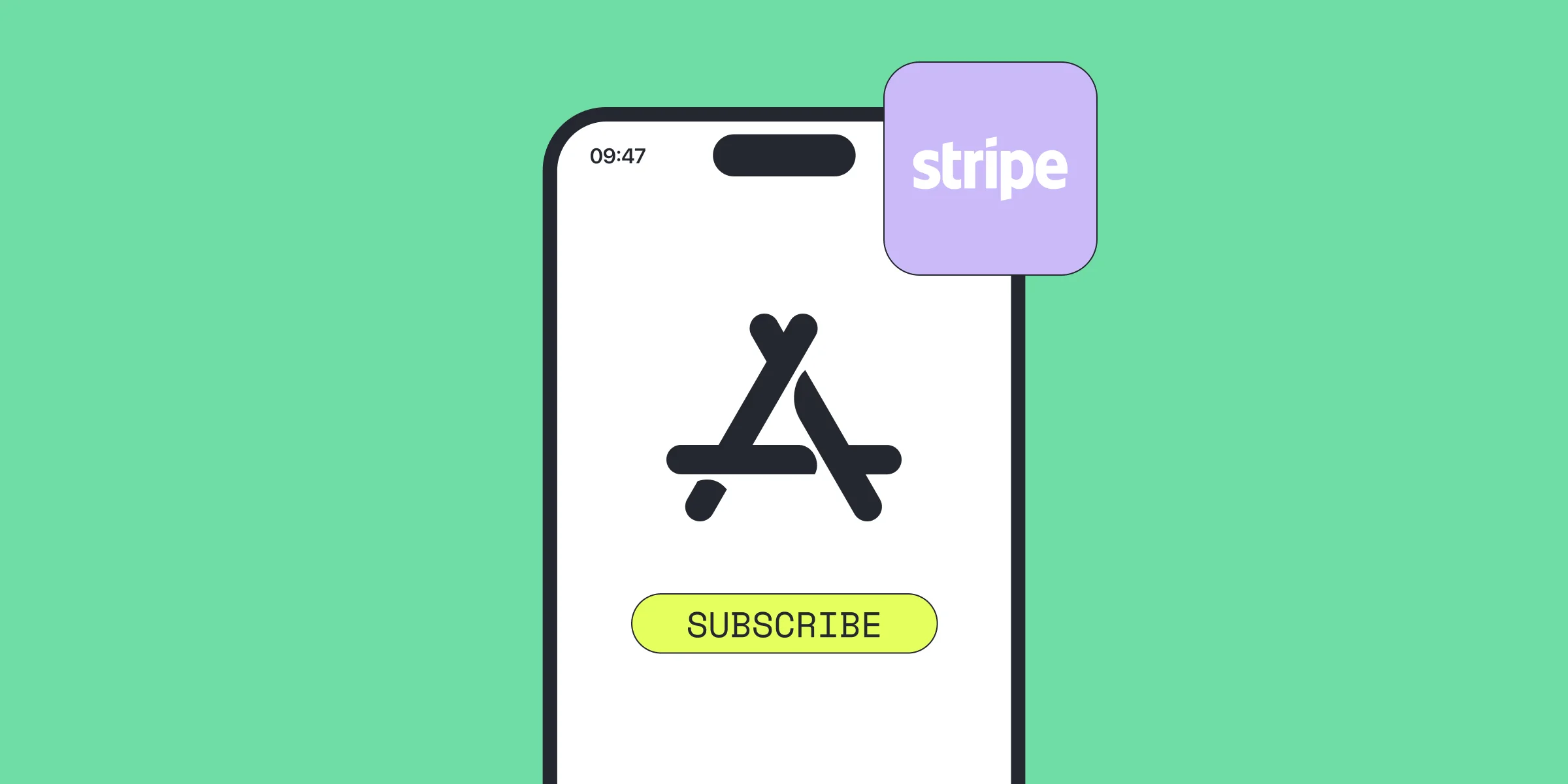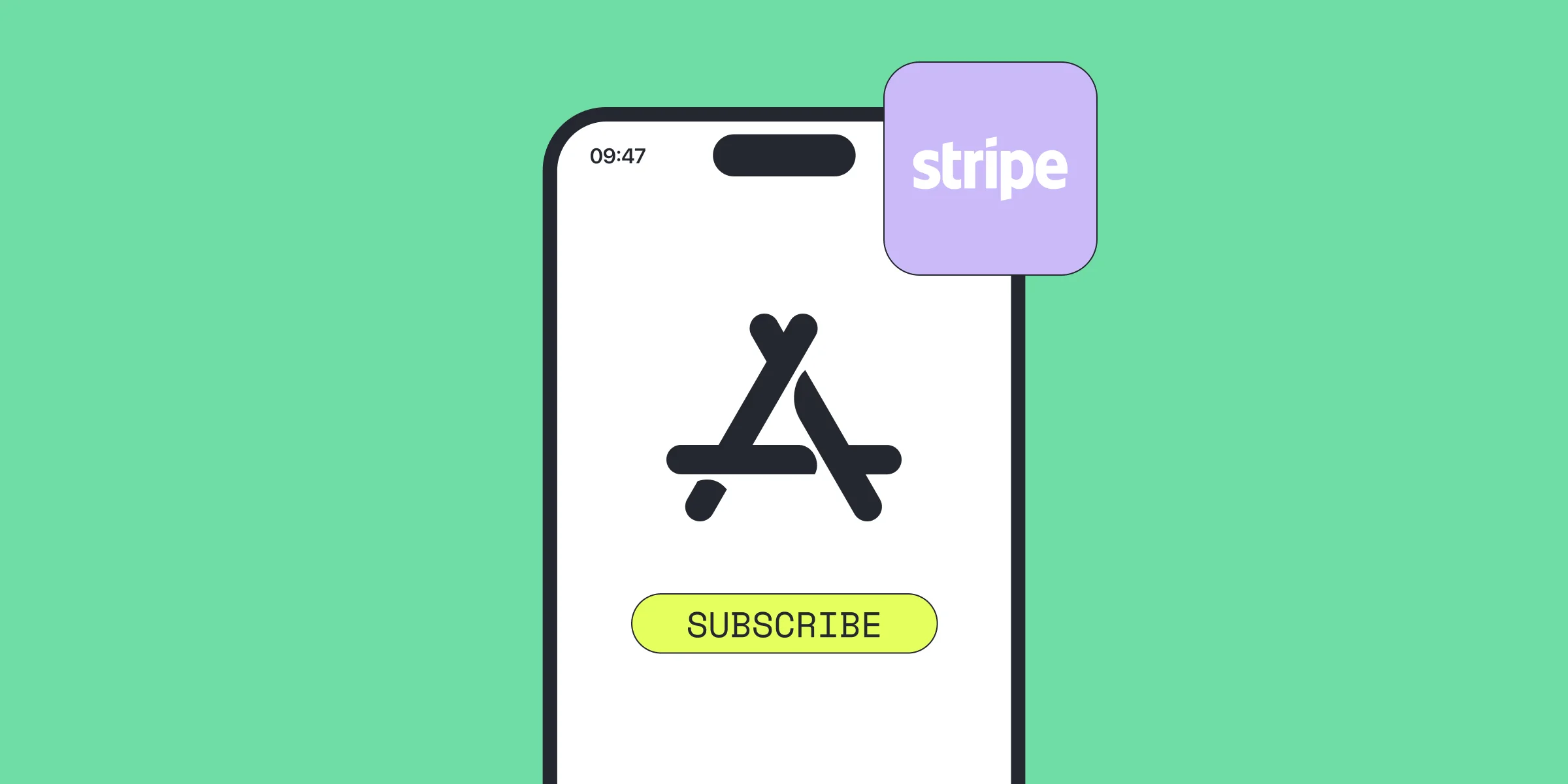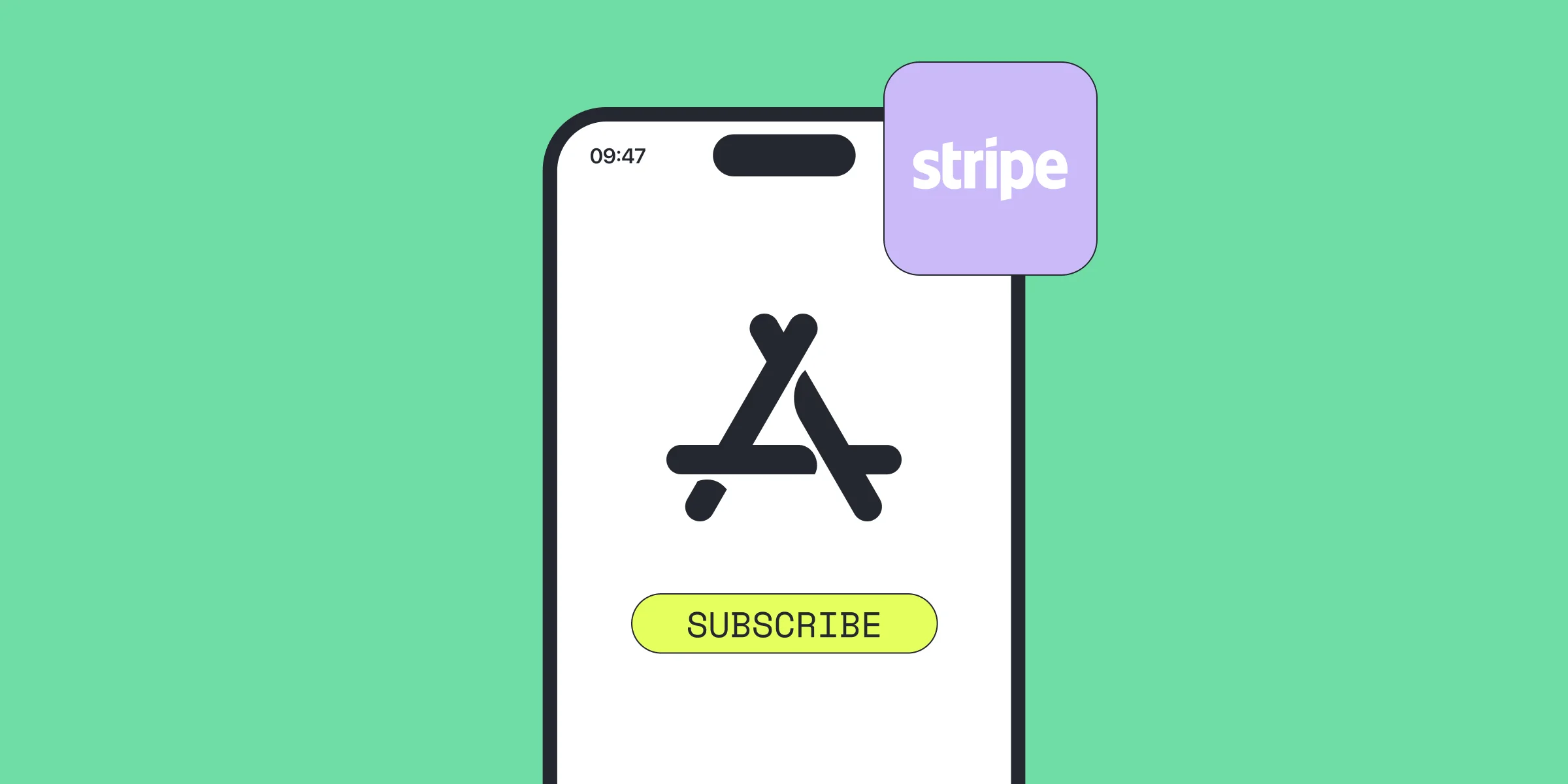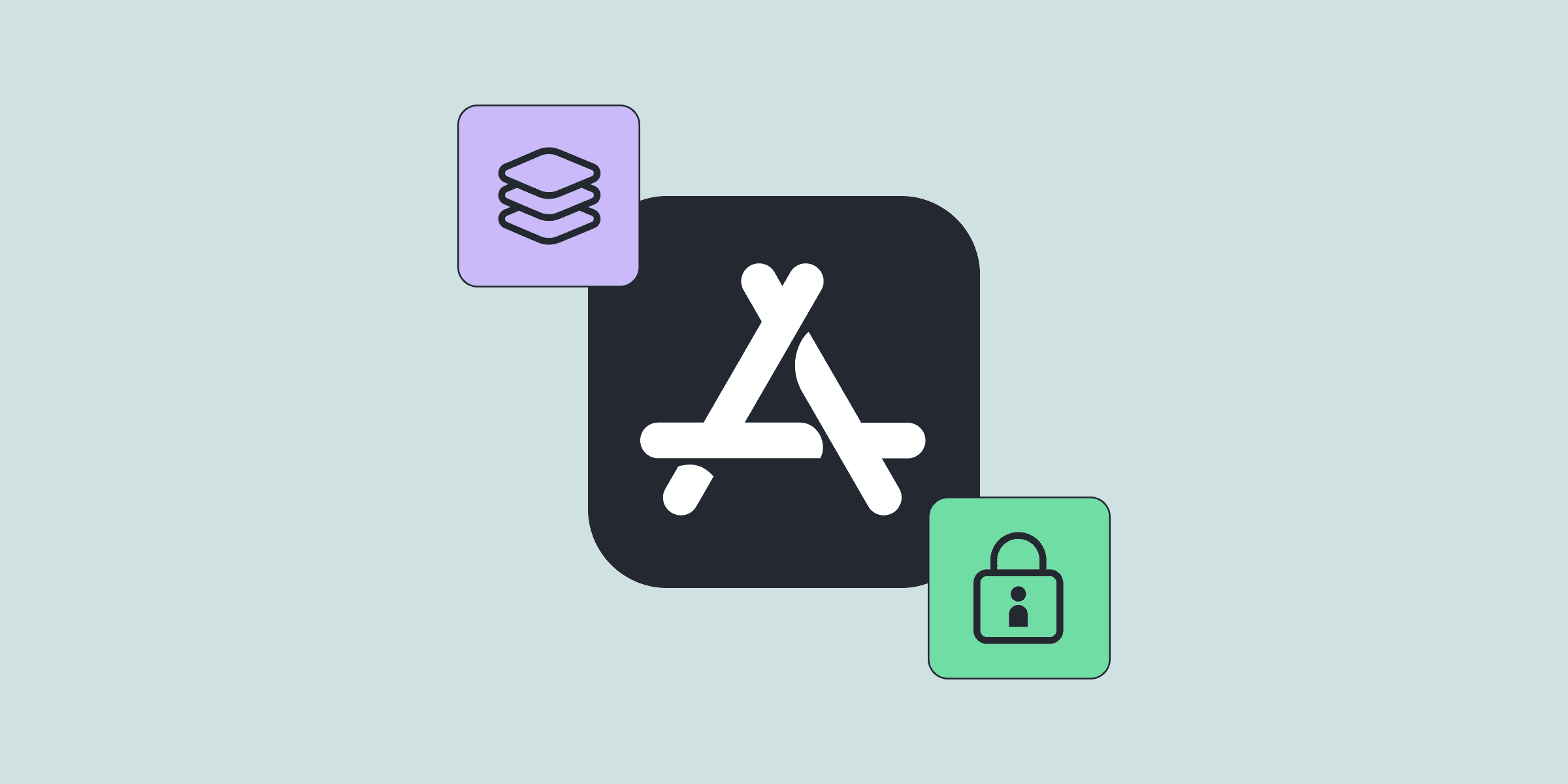iOS vs. Stripe Renewable Subscriptions for Mobile Apps
iOS vs. Stripe Renewable Subscriptions for Mobile Apps

Michael

Michael
Aug 17, 2022
Aug 17, 2022
There are two ways to provide auto-renewable subscriptions on iOS apps. First, you can use native in-app subscriptions managed by Apple. You have to pay 15%-30% app store commission on every transaction, and you are limited with subscription management options by Apple’s infrastructure and policies. Second, you can consider using Stripe or another external payment provider.
With Stripe, you pay 2.9% + 30¢ per card charge +1% for non-US cards +1% if currency conversion is required. Still, in the worst-case scenario, you are paying a 4-5% fee vs. 15-30% on the App Store. So, it’s worth exploring the Stripe option further and considering using it as an alternative payment option for a subscription app.
Besides a significantly lower commission, providing subscriptions on the web can unlock more accurate marketing attribution for your user acquisition flow. The marketing attribution on the iOS platform became very limited after Apple enforced strict ad tracking options.
There are two ways to provide auto-renewable subscriptions on iOS apps. First, you can use native in-app subscriptions managed by Apple. You have to pay 15%-30% app store commission on every transaction, and you are limited with subscription management options by Apple’s infrastructure and policies. Second, you can consider using Stripe or another external payment provider.
With Stripe, you pay 2.9% + 30¢ per card charge +1% for non-US cards +1% if currency conversion is required. Still, in the worst-case scenario, you are paying a 4-5% fee vs. 15-30% on the App Store. So, it’s worth exploring the Stripe option further and considering using it as an alternative payment option for a subscription app.
Besides a significantly lower commission, providing subscriptions on the web can unlock more accurate marketing attribution for your user acquisition flow. The marketing attribution on the iOS platform became very limited after Apple enforced strict ad tracking options.