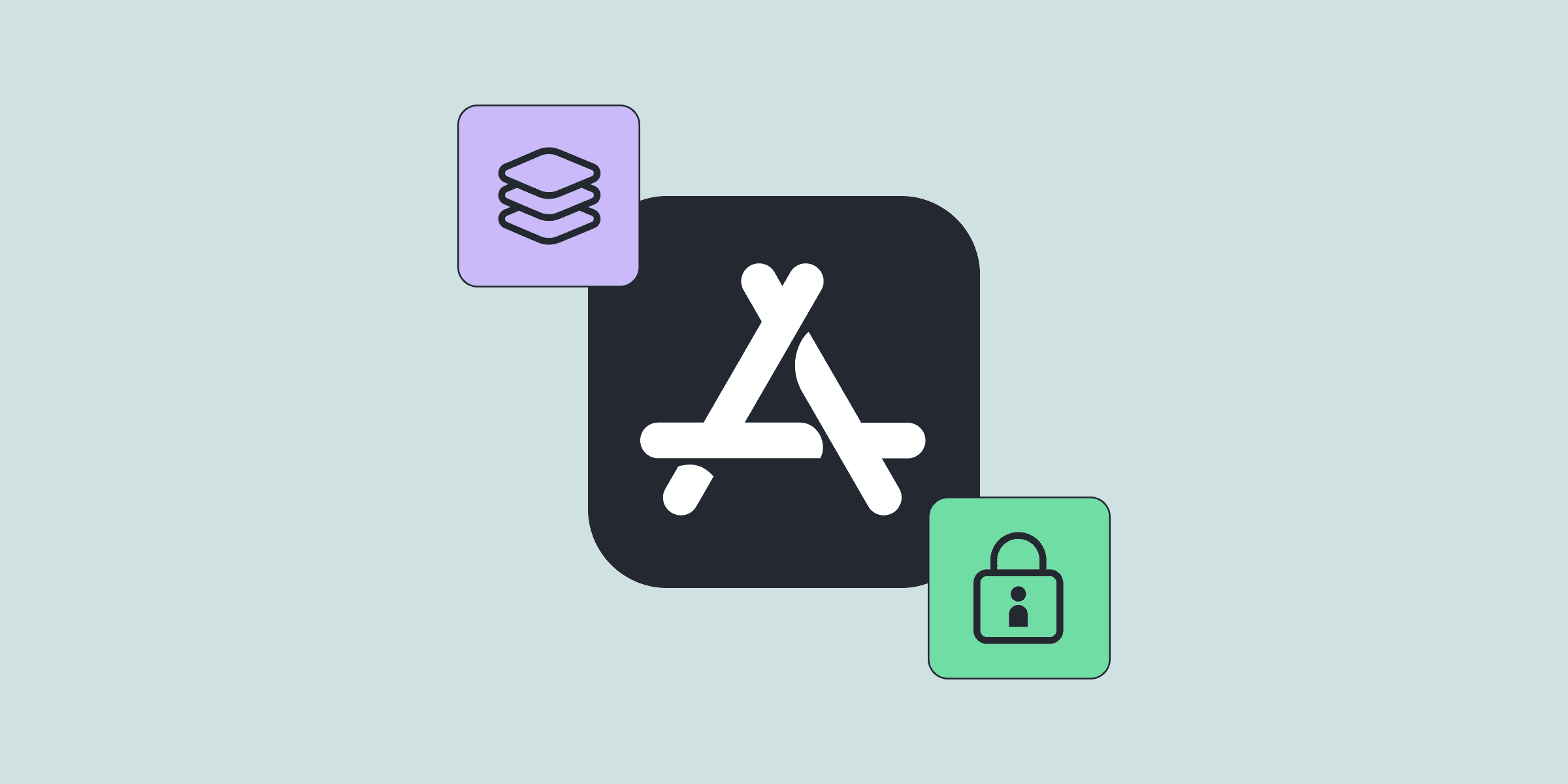App Store Connect: The Ultimate Guide to In-App Purchases
App Store Connect: The Ultimate Guide to In-App Purchases

Michael

Michael
Oct 13, 2020
Oct 13, 2020
Apple App Store Connect provides a simple way to monetize your app with in-app purchases (IAPs). The rule is simple, if you are providing digital goods or services you must use in-app purchases. Apple handles the payments and pays out the sales amount minus the commission also known as Apple tax. Apple commission is 30% but it is reduced to 15% for subscribers that have been with your app for more than a year.
Apple App Store Connect provides a simple way to monetize your app with in-app purchases (IAPs). The rule is simple, if you are providing digital goods or services you must use in-app purchases. Apple handles the payments and pays out the sales amount minus the commission also known as Apple tax. Apple commission is 30% but it is reduced to 15% for subscribers that have been with your app for more than a year.