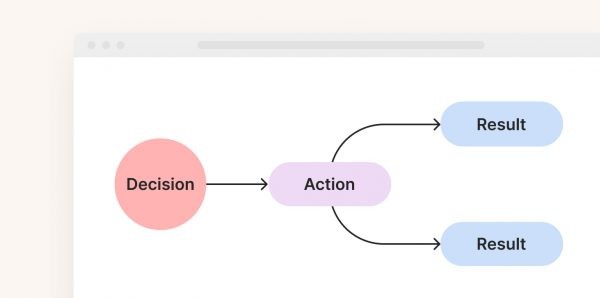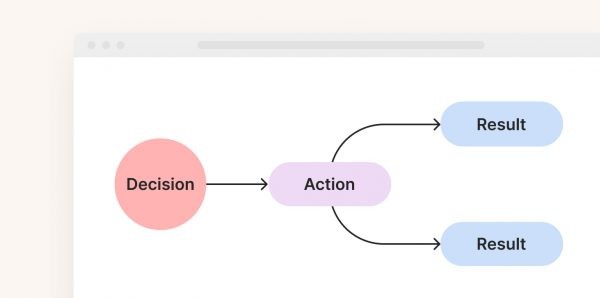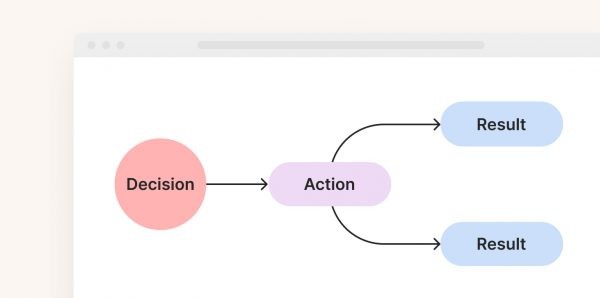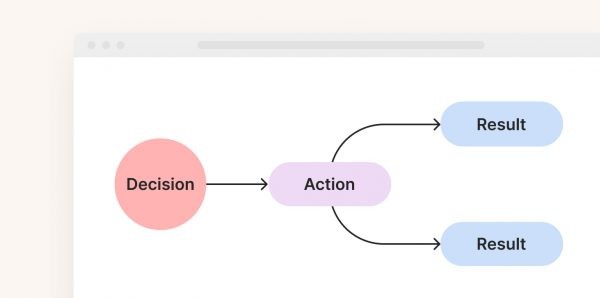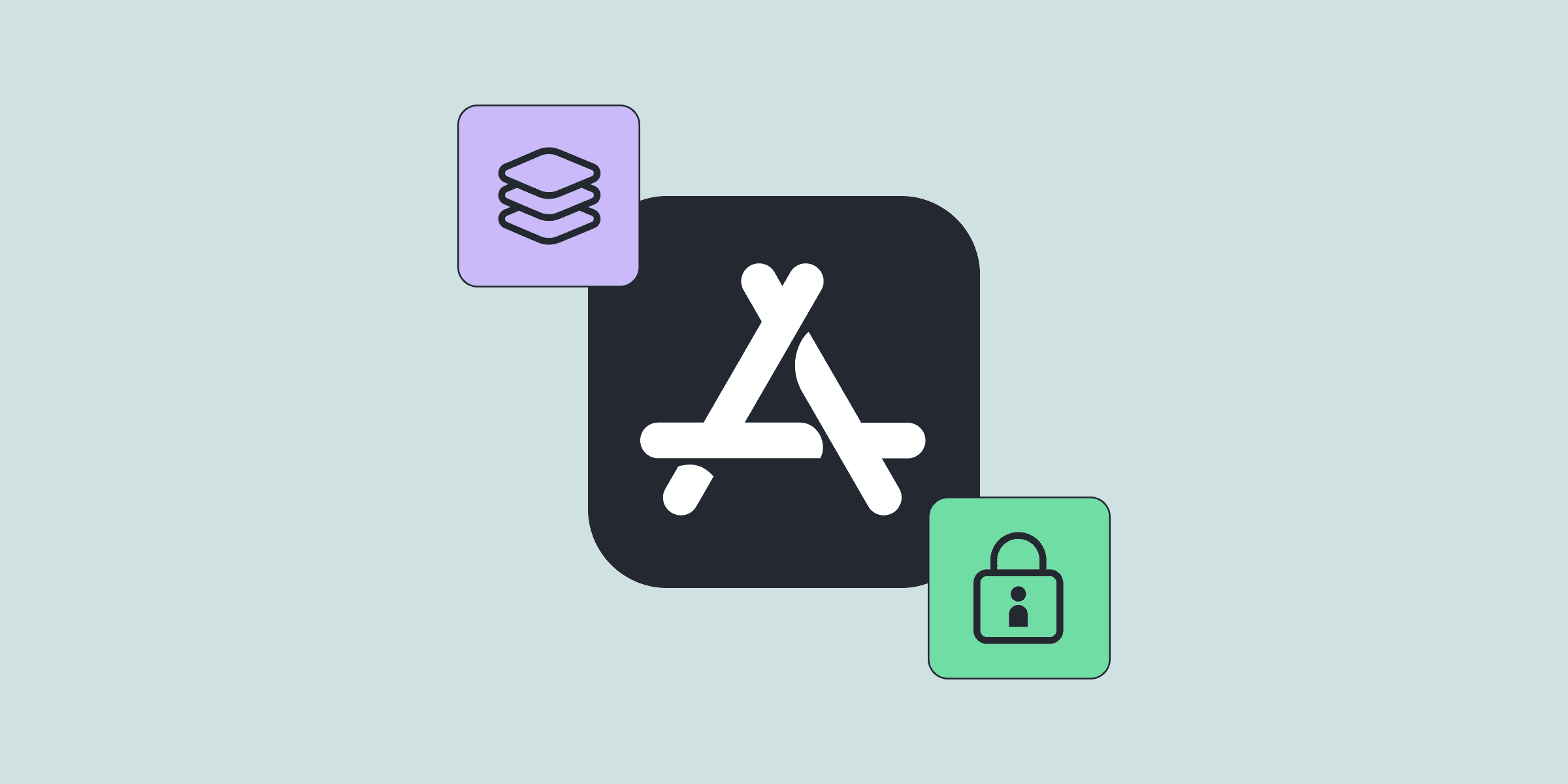Handling Apple Grace Period and Billing Retry state
Handling Apple Grace Period and Billing Retry state

Sam Mejlumyan

Sam Mejlumyan
Sep 11, 2020
Sep 11, 2020
In this post, we will talk about handling payment errors and using Billing Retry with in-app subscriptions. Based on the data from Qonversion, we can see that on average 20% of payments move to Billing Issue state. Around 15% of them return to active subscription status. Enabling Apple’s Grace Period allows you to improve your customers’ experience and increase the percent of payments returned to the active subscription status.
Some common questions:
How does Billing Retry work?
What is the Grace Period?
Best ways to implement the Grace Period in your product
In this post, we will talk about handling payment errors and using Billing Retry with in-app subscriptions. Based on the data from Qonversion, we can see that on average 20% of payments move to Billing Issue state. Around 15% of them return to active subscription status. Enabling Apple’s Grace Period allows you to improve your customers’ experience and increase the percent of payments returned to the active subscription status.
Some common questions:
How does Billing Retry work?
What is the Grace Period?
Best ways to implement the Grace Period in your product