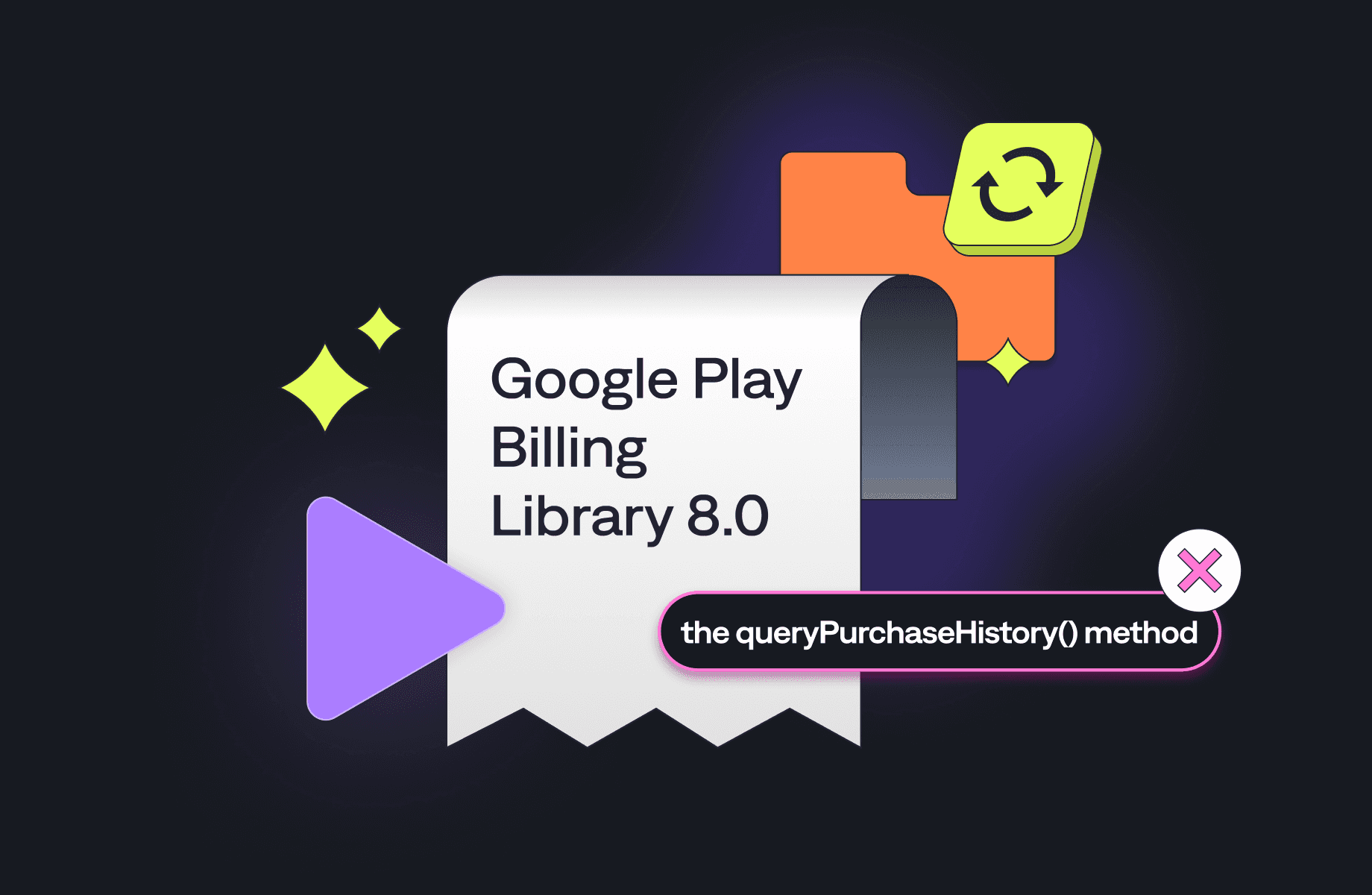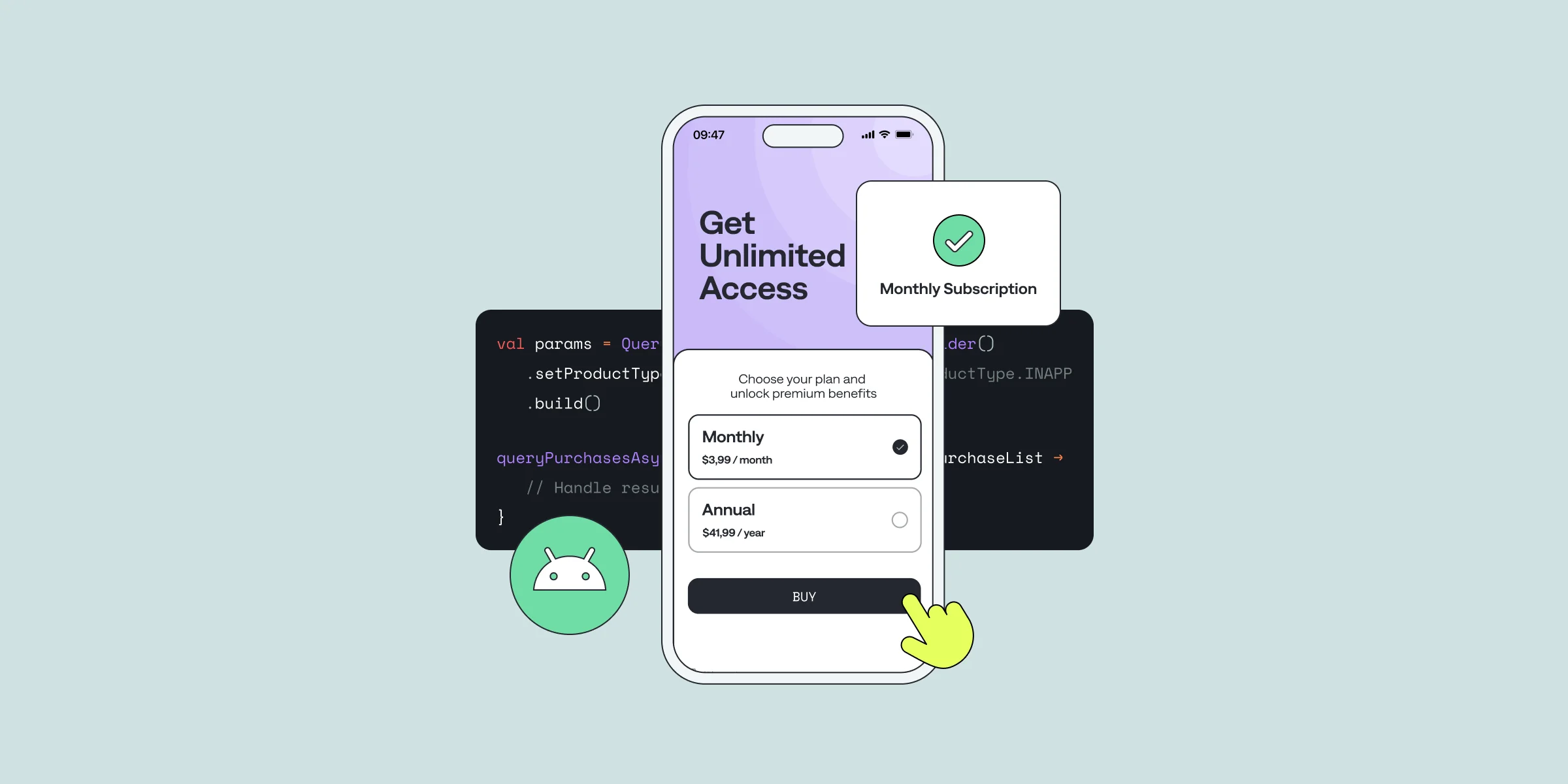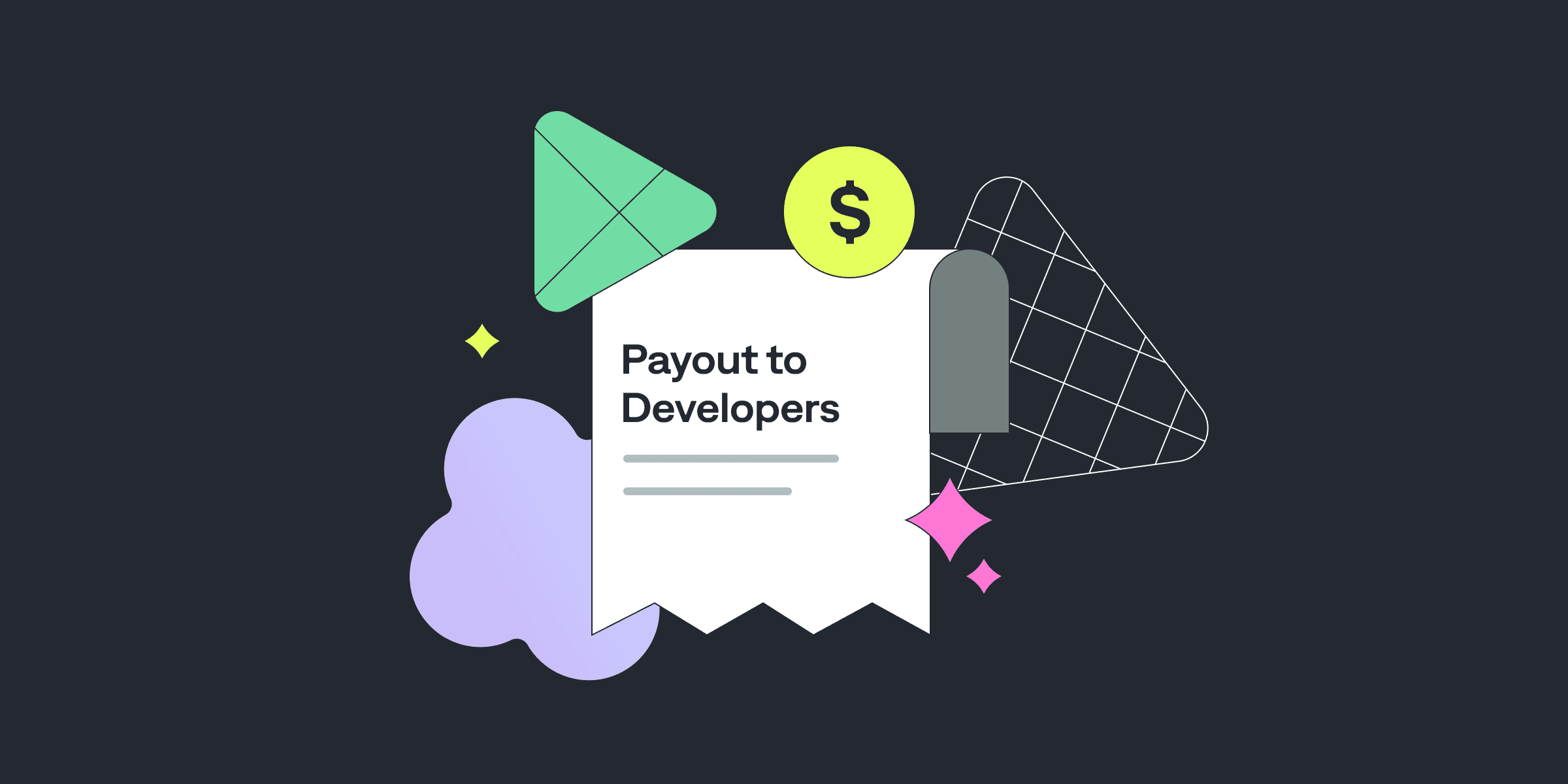In the previous article we've touched upon 2024 Google I/O Updates for App Developers, among which was the new Google Play Billing Library 7. This latest iteration enhances the in-app billing and subscriptions framework.
You can always find all the info on these and other updates in Google's release notes but for the nitty-gritty details, but we've made things easier by pulling together the key updates right here.
Need a hand integrating these changes into your app? Give us a shout!
Installment Subscriptions in Play Billing Library 7 or Google's New Pay Over Time Feature
Google's Play Billing Library has just leveled up the billing with installment subscriptions. Once you implement
your app users will be able to pay for subscriptions in easy, bite-sized installments instead of all at once. This update, available in Play Billing Library 7, makes subscriptions more flexible for users and straightforward for developers to manage. Here's the quick scoop:
What is it? Flexible Installments: Apps can set up and manage subscription plans that let users pay monthly over a set period, like 15 months.Where? Initially, this feature rolls out in Brazil, France, Italy, and Spain.How is this going to work? Let's see in detail:- Plan Changes: Price changes and cancellations take effect after the current period ends, but other plan changes can happen immediately.
- Notifications: You'll get real-time alerts if a user cancels, with effects kicking in only after the commitment period.
- Getting Paid: You’ll receive your money as users make their installment payments, just like regular subscriptions.
- Missed Payments: Google might try to collect during grace periods, but there’s no chasing after that.
Streamlining Pending Purchases in Play Billing Library 7: What’s New
Google has updated the way you handle pending purchases in your app. They've introduced a new
along with a method called
This new setup replaces the old method
which they've phased out in this latest release. Essentially, the new method does the same thing as the old one, especially when you set it up to enable one-time products, but it’s structured to be more flexible and clear for future enhancements.
Simply put, developers need to tweak their code slightly to accommodate this new method, ensuring their apps remain up-to-date with Google's billing practices.
Navigating Pending Transactions for Subscription Prepaid Plans
Google rolled out some new API updates that make handling subscription payments more predictable and secure, providing clear paths for upgrades, downgrades, and initial purchases while ensuring users get access only when they paid. Here are the details:
New APIs for Prepaid Plans
Developers can now use
to handle pending transactions specifically for prepaid subscription plans. This ensures that the app manages the lifecycle of subscriptions more effectively.
Handling Pending Transactions
Methods like
and
allow you to manage changes such as top-ups, upgrades, or downgrades that are still pending. This allows your app to handle pending transactions smoothly without prematurely changing the user’s subscription status.
Subscription States
When a subscription transaction is pending (e.g., during initial purchase, top-up, upgrade, or downgrade), it starts in a
It only transitions to
once the transaction is complete. If a transaction is canceled or expires, it moves to
This careful tracking ensures that users only gain access to new subscription benefits after their transactions are fully processed.
Purchase Management
Google has updates how developers should handle purchase history and revoked transactions in their apps by deprecating the
in favor of more robust methods:
Active Purchases: Usefor current transactions.
Consumed Purchases: Track these on your own servers, shifting the responsibility away from Google's systemsCanceled Purchases: Handle through the voided-purchases developer API that provides a list of voided orders for revoking access to products, applicable to both one-time orders and subscriptions. This function helps boost fairness, especially in the game apps. The API only includes revoked orders, so if a refund is issued without the revoke option, it won’t appear here.Other Method Replacements
Developers aiming to provide a more integrated and flexible approach to handling user billing options should replace
and
with newcoupled with
To simplify subscription updating, replace the removed
and methods like
and
withand
To handle subscriptions more effectively and securly, replace with
Migrating from Play Billing Library 5 and 6
As always, once a new version is released, apps from the older versions need to migrate. With the announcement of Google Play Billing Library 7 you need to know when to migrate from Play Billing Library 5 and Play Billing Library 6:
- Google Play Billing Library 5: You've got until August 1, 2024 to launch any new apps using this version. For updates to existing apps, you have a little longer — until November 1, 2024.
- Google Play Billing Library 6: This version gives you a bit more leeway. You can launch new apps with it up until August 1, 2025, and continue updating existing apps until November 1, 2025.
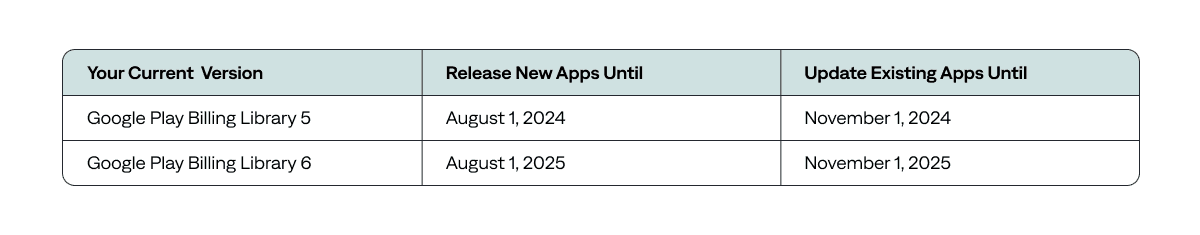
Qonversion SDK Support for Play Billing Library 7
The recent updates in Google Play Billing are incremental, but they still require updates and valuable development time. With Qonversion, you avoid the hassle and potential errors of migrating on your own.
We provide support of new versions as fast as we can to ensure you can quickly leverage new features. Whether you're a current Qonversion customer or considering the switch, our Android SDK makes integrating the latest SDK changes effortless — we handle all the heavy lifting for you.
More Resources on Google Play Billing Library 7
Here's a list of helpful resources related to this topic to further guide you through these updates.
- Google I/O 2024 Updates for App Developers
- Google Play Billing Library 7.0.0 release notes
- Google Play Billing Library 6
- Google's Migration Guide to Play Billing Library 7
- I/O 2024 session “Scale and optimize your business with Google Play”
- Installment subscription integration
- Subscription pending transactions
- Voided-purchases developer API
If you have any questions or need personalized assistance, don't hesitate to reach out. We're here to help you navigate these updates and app subscription management.

Tatev
Content Manager at Qonversion
Tatev creates content that helps mobile app developers optimize their subscription strategies.