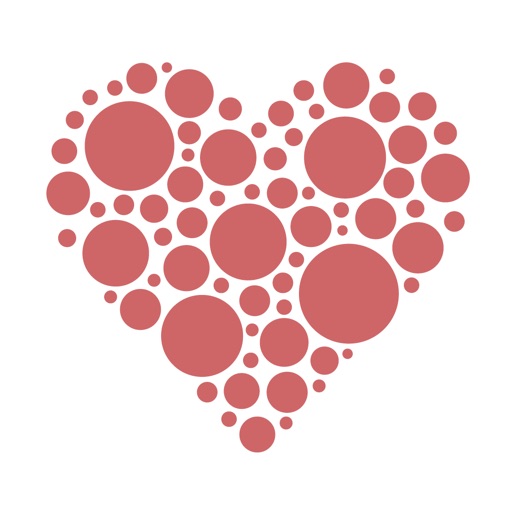WordPack: Word Cloud Generator
View in App StoreWordPack: Word Cloud Generator
Age Rating
4+
Seller
Alexey TataurovGrow your in-app revenue
while we take care of your subscription management.
Mobile
SDK by Qonversion.
Price Intelligence based on:
In-App Purchase Price (Subscription or Non-Recurring)
vs. average for the Photo & Video category, $, by region
Build, analyze, and grow in-app subscriptions
with the most powerful mobile SDK for subscriptions
User Reviews for WordPack: Word Cloud Generator
Great app! A few ideas though...
I love where this is app is going... but it's not quite there yet.Please kindly consider adding the following and you'll have a killer app worth $4.99 on your hands, in my humble opinion!1. Font size and word density controls needed.2. Landscape mode support needed for the largest, best possible images on an iPhone (less of an issue on iPad, but it certainly still applies).3. Word bias fields would be an amazing addition, so that there can be tiered priority given to certain words or groups of words with controls for relative size and frequency levels for each tier.4. Low resolution preview so that users can be spared the render time while repeatedly fine-tuning their creation.5. Option to fill the background with the same (or different!!) set of words so that a word-group image could optionally have a word-group background.6. Optional field that would allow for a single, central (center-biased), thematic word or phrase.Thank you for your time, and keep up the great work!
Frustrated
Used the app to help make a Word Cloud as a little extra pop for a presentation for my aunt. I then made the mistake of deciding I wanted one for myself. I deleted all the words from the previous Word Cloud and typed the new words I wanted. I finished typing the words I wanted, tapped next to a word I wanted to change, and all of my new words were deleted and the previous Word Cloud’s words replaced what I’d just typed. I chalked this up to a temporary glitch. So, I typed the words I wanted in again and it happened, again! Words that I wanted? Gone! Words from the previous Word Cloud? Miraculously, there again. I’ve given it two stars because it at least got the one Word Cloud I needed complete. Past that? Pretty much useless. At least it was only $.99.
Neat app for words
Great communication with the app developer. There were some issues with crashing and he get an update out quickly and also working on optimizing how fast it works with an update coming soon. I really enjoy the creativity this app allows and look forward to it being optimized soon for a more enjoys experience when using it.
Creative, simple, great
I’ve had this app for ages and it is great. A creative take on a good idea. Easy to use, great results - and different from most of the pack. Updates have improved in the last year - highly recommended if you want something different/to stand out!
Simple, Powerful, Creative!
Does exactly what it says. Several shapes and color schemes are provided and an option lets the app remove common words automatically. Nice features in a simple and polished interface.If we could see the progress while the app is creating the shape instead of a bulky loading indicator, it would be better. Adding a thin bar at the bottom of the screen to show the loading progress will make it look more favorable.
Just what I was looking for...but I need more.
I love this app, however I need more options available as far as shapes go. I wish this app had at least a paid option where I could upload my own shapes to customize. It’s brilliant, yet limiting at the same time. I haven’t found another comparable app, so I’ve made due with what’s available, but that is definitely a blind spot that needs to be addressed.
Simple and to use, has great budding potential.
I hope the developer will continue to develop this app, as I think it has great potential. It is simple and straight forward, but missing a few key features that would really make it great. For example: 1. When it populates the words, you don’t have any control over the density population of the word cloud (how many words there are total, as all get repeated). It would be great if you there was a density control for this. 2. All of my word clouds have a black background. I don’t see how to change this. In the app description, it shows word clouds with white backgrounds. It would be great to make this more obvious, and also offer a transparent background option. 3. How about custom color palettes? Add all these features and I will change my review to 5 stars.
Best app but.....
This application is very cool, but it lacks two features, the basics to make it much better, the first feature is to add the ability to download fonts from the browser to the application, but the most important feature lacks this application is the inability to save the image in png format and there is no ability to choose the background color or Create the image without it, and thus add to the designs for commercial purposes
Better than others like it
I've tried a few of these kinds of apps and this one is better than most of them. I just wish I could customize the colors by choosing two one three colors of my own so I can customize word shapes for school colors or themes. Please consider making the colors more customizable. And maybe even be able to select more than one font. That would be cool!
Love it! But unusable
4 stars as it’s great effort by the dev and nice simplistic design and does the job but the result isn’t usable as it saves the rendered image with a white background. Transparent background saved as png would have been a good start. Some advance features could be ability to select image size for export; select more than 1 base colors; custom shape template; list of excluded words; i can go on an on. Brilliant effort otherwise.
Description
WordPack is a perfect tool for creation of beautiful pictures by packing words in a shape. It allows to customise the output via different color themes, fonts, layout and text processing options. Also, the application algorithm emphasises the words that occur most times in the input text.
More By This Developer
You May Also Like
POWER SUBSCRIPTION REVENUE GROWTH