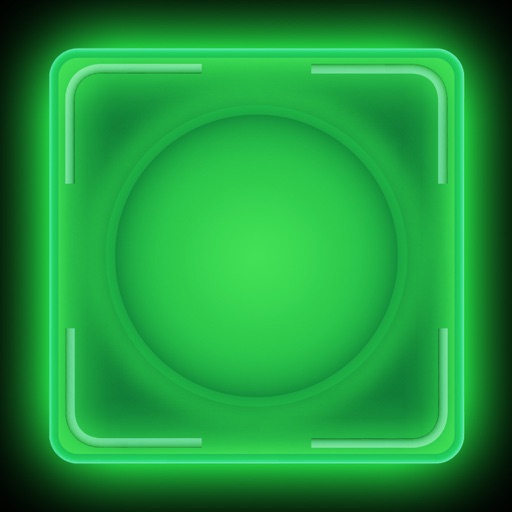Simply press the IP address within vMix CS and type in the IP address of the computer running vMix. vMix Virtual Control Surface Features: -512 preview buttons -512 program buttons -512 overlay buttons -512 audio input faders -512 audio input meters -512 mute input buttons -Toggle Master, A-G bus assignment for audio -Solo Audio Channels -Play, Pause & Repeat clips from the audio controller -4 DSK buttons to control up to 4 overlay channels -4 transition buttons -4 user programmable buttons (programmed within vMix "SurfaceF1", "SurfaceF2", "SurfaceF3" and "SurfaceF4") -Master / Bus A-G audio fader -Master / Bus A-G mute button -Record, Stream, External, FadeToBlack and Take buttons -Smooth T-Bar ******NOTE****** The host vMix computer must have its network set to "Home". Setting this to "Work" or "Public" will block vDesk from connecting to vMix. This can be changed by right clicking the network icon on the bottom right of windows and selecting "Open Network and Sharing Center". In the Network and Sharing Center, the network that you are currently connected to will be displayed along with an icon. Under the name should list the current security setting. It will either list "Home", "Work" or "Public". To change this setting, click on the link below the network name and a new window will pop up. In this new window, select "Home Network". ******* User experience may be poor if WiFi signal is poor
vMix Virtual Control Surface
View in App StoreGrow your in-app revenue
while we take care of your subscription management.
Mobile
SDK by Qonversion.
Price Intelligence based on:
In-App Purchase Price (Subscription or Non-Recurring)
vs. average for the Photo & Video category, $, by region
Build, analyze, and grow in-app subscriptions
with the most powerful mobile SDK for subscriptions
User Reviews for vMix Virtual Control Surface
Update is good but needs to stay connected
Update: i like a lot of new features with the newest update but I hate if I leave the app and go to another, you have to hit the connect button to reconnect. Then there’s a slight delay before being able to control anything. Very frustrating when trying to swap mics quickly. The old version did not make you reconnect each time. I can control vMix from my church pew! I get to sit by my wife in church again. Thank you. Can you please add an update and add the default iPad clock and battery at the top of the page?
Works...but can be frustrating
The app does work, but every time you kill the app (or even sometimes when you suspend it) you have to re-enter your vMix IP. Tried contacting the developer several times but never heard back.
Great product, I have a suggestion
Having all the inputs available is great, I have 57 inputs. On the VMix host I have the inputs categorized with the colored tabs so I can display only the set that I want to see. This functionality would be great on the iPad. I can implement the user button on the iPad to only display the subset that I want to display, but it only changes the host computers display. What I really want to do is restrict which inputs the iPad display (i really don’t want to change what the host computer displays). Although the categories on the host should control which one display. A couple of solution might be; 1. Just color the inputs on the iPad the same as the host (at least quicker to find them) 2. Add buttons that correspond to the tabs in VMix to restrict which inputs display.
Finally, a developer who REALLY LISTENS to his customers!
Sometimes you find a product that is nearly there for you; that almost works the way you need it to - but doesn’t. That was the case for we when I found and bought the previous version of VMix Virtual Control Surface. I contacted the developer, Seth Haberman and began a dialogue with him. We discovered that we were of similar minds on this product and when he heard my feature requests (and explanations) he agreed to implement most of them. He even included me in the whole development and review process - it was like we were long time collaborators.Thanks Seth, for turning VCS into a product that I can’t wait to use on my next gig!
Great App for vMix
I’ve been using this app for more than a year. Takes a lot of vMix complexity and puts it on a simple to use and intuitive graphic interface. The recent upgrade makes it even better than before. Thanks Seth.
Useful app with responsive developer
Updating my review to 5 stars. I had an issue with the app crashing. I emailed their support email and Seth (the developer) called me directly to help troubleshoot. Turns out it was an issue with my configuration in VMix. If you’re having issues, retrace your steps through the tutorial. The app is solid and provides a very responsive and intuitive digital control surface for VMix. I love the audio controls and routings options.
Sorta
UPDATE!: Reset the app and everything seems to be working now as advertised. Not sure if if will lock up or get glitchy in the middle of a broadcast but for now it looks promising. Not sure what will happen when I get more than 12 inputs but I'll work on that next. Seems like there are a few glitches. I can't really find any instruction on how to get the audio panel/mixer to engage. And it's a bit hit and miss with the IP address connecting. The main panel seems to switch and overlay perfectly but I have no audio control. Only 3 stars but it could be that I don't know what I'm doing. No link in the app for tutorial or instructions.
DONT BUY
All the pictures, and some of the videos that you see are great for the use of this app. However when you put in the IP address the app force closes on iPad Pro 12.9” second gen. Leaving this review in hopes that the developer will make contact to help troubleshoot. Happy to update if that happens. Hoping for a refund if it cant work.
Layout
Love the app.I have fat fingers,so would love to have alternative layout with bigger buttons. Also would be nice to custom button layout in the app itself. Other than that I love it
This maybe an abandoned app
I just got it and it doesn’t connect to my vMix. It just shows not connected with a big X. I can connect from the same iPad via chrome browser to the vMix address and it does work using the native vMix interface. I think this might be abandomware as I went to the developers website and there is no mention of this app. I guess I’ll have to request a refund.
Description
vMix CS is a software control surface for controlling the video switching program vMix. This app enables you to control vMix from anywhere within your network. vMix CS also provides the feel of a traditional hardware switcher.
You May Also Like
POWER SUBSCRIPTION REVENUE GROWTH