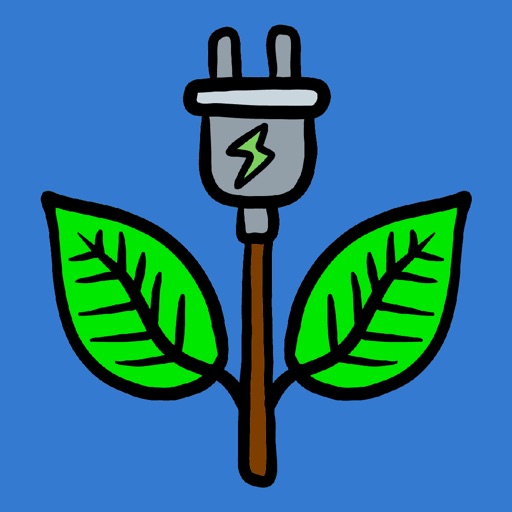Vidiyu
View in App StoreGrow your in-app revenue
while we take care of your subscription management.
Mobile
SDK by Qonversion.
Price Intelligence based on:
In-App Purchase Price (Subscription or Non-Recurring)
vs. average for the Utilities category, $, by region
Build, analyze, and grow in-app subscriptions
with the most powerful mobile SDK for subscriptions
User Reviews for Vidiyu
Very good but..
This app records in full quality and is the first I've seen on the App Store but... It sometimes doesn't show the option: record device or doesn't show in the AirPlay step but this can be fixed by restarting the device. I also discovered that it often records in the wrong direction as you have to rotate it. But all in all it is very worth it and useful but can have some updating
Worth The Price!
I bought this app because it's by the same developers as Plug PE, and I've had a good experience with that. I'm happy to say that Vidyo! is just as good. You can record your screen while in any app, and it is in perfect quality ( which you can even change in the settings if you wish ). In the past I've had internet downloaded screen recorders such as Shou and iRec. My experience with those were not great, and it was a hassle to even get them downloaded. But Vidyo! with zero hassle to download, records much better than any of the Internet-downloaded ones. The recorded videos download directly into your camera roll, so they're easy to find, and then can be edited through the Vidyo! app itself. I can't believe this is available on the AppStore. Definitely worth the price and a good purchase.
Bluetooth crash
I was able to use it right away and get a good video capture but then when I went to my car Bluetooth would not connect the matter how I tried there would be no Bluetooth. I had to uninstall the app and then everything worked fine again. I could find nothing on the app itself to help to mitigate this problem. Five stars if they can fix this.
Can't record screen again without shutting completely down.
This works very good and I love it I just have to restart my I pod touch 5th gen every time after I record my screen! Other then that I love it👍🏼👍🏼 it is worth the money and this would be ⭐️⭐️⭐️⭐️⭐️ if this bug/glitch was fixed! Thanks for reading and making this app!
MUST READ…
I bought this app thinking it would be a great screen recorder, but it stole my five bucks. It glitched out on me after I did one screen recording. I tried everything to try to get it working again but was unsuccessful. This was a total ripoff for me but it may work for you. It's not a bad app for mixing in voice recordings with videos and stuff, but I bought it mostly because of the screen videos. Just be warned it might be a disappointment for you.
CAUSES PROBLEM
The quality is nice :) But here are some problems I have with this.When I use the app it messes with my wifi connection. Once I start recording the device my wifi connection doesn't work. The Internet just stops working unless I restart my device and don't go back on it. :((Also I would like if you guys can make it so when your recording and then you go on an app in landscape mode so that when recording it also fits into that format and not stay in one. So the recording automatically changes to landscape from portrait when I turn the device. Thank you.
CONFUSED
First of all, if anyone says it slows down apps it's not Vidyo's fault. AirDrop always does that. So anyway I downloaded the app and I was pretty happy about it. The only thing I was feeling native about was that it was a little confusing on how to use it. I never even successfully recorded because of this. At one point - I don't know why - the "record screen" option and others were GONE! The whole reason I got this was to record my screen!!! So I restarted my iPod and then the app icon was darkened and I tapped it and then it said "waiting." Is this an issue with my device or the app?!?!? So now I can't even open the app and in the time I had the app I feel like I just lost five bucks. The only reason I didn't give this a one star was because I've used IDev's stuff before and I liked it. My opinion to those wondering if they should buy this: wait until it fixes or updates. PLEASE fix or add something. WHY is "record screen" disappearing? WHY is the app darkened and "waiting" after a system reboot? I'm sorry to be writing negative about one of IDev's apps, but please fix this!!!
How this app works
For all you people that haven't figured out how to accullay record your screen this is how1) Turn on Screen Recording (Before anything make sure to allow photos on settings)2) Turn on Mixing on the bottom so I'll rec3) Turn on any mics you want to use4) Once you got all that Press start and go through the tourtial 5) record with AirPlay6) After all that you get the audio and video separated (yes this is kinda a Long process)7) To to the editor( it says video and audio) click both of the then and add your wanted video and audio to go along8) press start and your video will be in the making ( u can also trim before this)Thanks for reading hopefully this helped you all;)
It's a Great App But...
The app works great it has a choice between using built in audio mic audio or both. The screen records can record up to 1080p and the frame rate is ok for a screen recorder. The only downside to this app is that you have to go to your AirPlay for it to work. Personally I had a lot of trouble with this when I put the AirPlay into the app it works and also records the screen fine but I had trouble taking it out of AirPlay mode. I tried what they said by going to AirPlay and selecting iPhone but it simply wouldn't go out of AirPlay which meant it was recording the whole time. What I had to do in the end was respring my iPhone (Holding Down The Power And Home Button At The Same Time) and that worked so if your devise doesn't go out of AirPlay mode then just simply respring your iDevise (GO TO SETTING AND ALLOW THE APP TO ACCESS YOUR CAMERA ROLL BEFORE DOING THIS). Over all it's a great app and I highly recommend it!
Great! No 5 Stars Because...
At first, I thought there was a built-in screen recorder within the app itself, since the app costed $4.99. However, it requires AirPlay mirroring to actually record your screen, which makes you pay an extra $15 to actually record your iPad/iPhone screen. If this wasn't required, it would've been an immediate 5 stars.
Description
Vidiyu is the ultimate solution for editing, trimming and combining/mixing all of your media content. Vidiyu lets you take videos from the camera, record sound from your microphone, or use video or voice already on your device; and then trim, combine/mix and edit these into one final file. - Capture from the Microphone, Camera or any other available media input on your device. - Add background music or commentary to existing videos with full control of mixing volumes. - Capture new videos and trim them before uploading to online media sites. (on board camera and any other connected and compatible video source) - Unique new trim control to help you trim audio files with precision. - Record and manage all your media files from one place. - Mix together any combination of -> Captured audio -> Audio from your device library -> Captured video -> Video from your video library -> Live microphone Give it a try today!
More By This Developer
You May Also Like
POWER SUBSCRIPTION REVENUE GROWTH