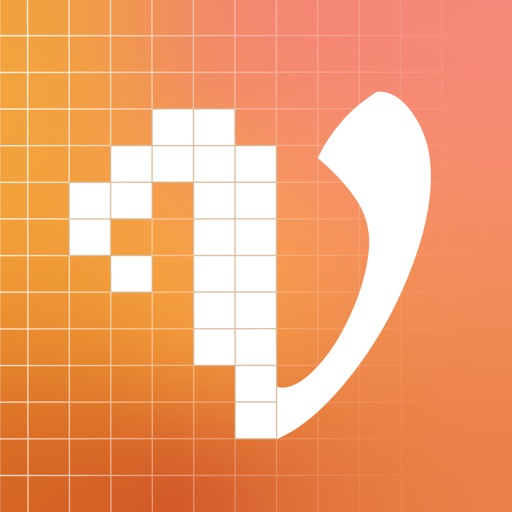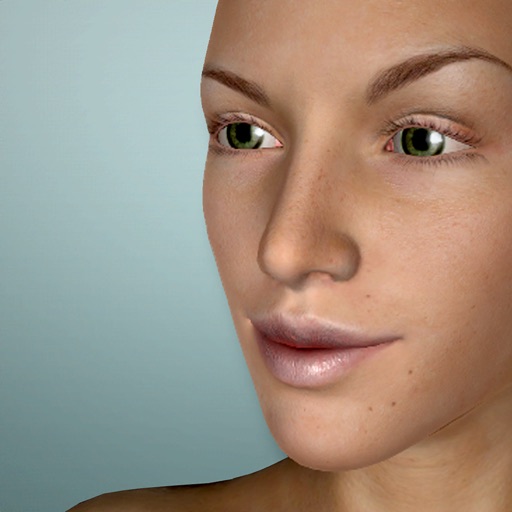will turn your pixels into vectors. The starting material can then be upscaled at will. Import, Convert, Export Converting a pixel-based-graphic (e.g. a photo, drawing, etc.) into a resolution-independent vector graphic with Vectorize! is quite self-explanatory: First, simply choose a file, or use your iPhone to take a picture – and then let Vectorize! do the rest. Using your iPhone to take a photo to directly import into Vectorize! is another very practical option at your disposal. Your options for importing are: • JPG • PNG • TIFF • HEIC • GIF After your graphic has been selected and imported, you can determine the desired level of detail of your result and if additional contours or edge smoothing should be applied, after which the final product is only click on “Export” away. Your options for exporting are: • PDF • SVG • Logoist file – for further subsequent editing
Vectorize!
View in App StoreGrow your in-app revenue
while we take care of your subscription management.
Mobile
SDK by Qonversion.
Price Intelligence based on:
In-App Purchase Price (Subscription or Non-Recurring)
vs. average for the Graphics & Design category, $, by region
Build, analyze, and grow in-app subscriptions
with the most powerful mobile SDK for subscriptions
User Reviews for Vectorize!
Best Vectorizer for the price!
This is a tool for designers not for people that are looking for an advance post script rendering software for cutting machines or other needs. With this app you will get an svg file from your raster image and then manipulate it with Adobe or Affinity software. It will give you layers of vectors that you can eliminate or use the tools to get the specific shapes you need. This is not a point and click to export solution, it need you to get there. I love it. It is very powerful.
bad results
after using vectorize the picture looks worse than the original. The original looks much better than the vectorized version when enlarged. This was a waste of money, nothing like they claim, they should give a refund!!!
This is Great App
This is outstanding App. It works great on iPad, iPhone and MacBook Pro. Love all Synium Software! Use Logoist 4 and glad they made this a stand alone app. It works better for my work flow outside of Logoist 4. Synium always responds to questions and suggestions to make their apps better. They have in past and I look forward to all updates to this already Outstanding app!
Waste of $
Definitely not worth the price. Crashes / only works half way through then closes.
Indespensible
This app couldn't be simpler and it gives a wide variety of results just by pushing around sliders. Depending on the style of work you're doing this is stable, not expensive, and easy to use.
Too many nonsense nodes
Too many nodes, a lot of which are nonsense. A free website did a better job and it was a simple coloring book page as in outline only. Very disappointed.
So Far So Good
Seems to do a fine job of converting my images to vector. However, it could use a line art function for when you need to convert a line drawing to vector. I would also like a path viewer so we can see exactly what is being generated. the app is a little bare bones right now but it functions well.
Complete trash
Dont waste your money, very limited options. Everything just looks like it was done with a cheap Photoshop watercolor filter. I literally have had better vectored images through free websites
Missing Detail in High Resolution Line Drawings
Runs fast M1 siliconWorks great for Photos and Clip ArtMissing detail on very fine line drawings.Overall good. I would buy again.
Review Update
Update to previous two reviews. Originally lated Vectorize low due to crashes. Technical response from Synium has been outstanding.
Description
Vectorize! is the perfect tool for quickly and easily converting any pixel graphic into a resolution-independent, scalable vector format – and not just for iPhone and iPad, but also for Mac. No matter you’d like to convert, let’s say a low resolution JPG Logo, a comic, sketch, or even a complete photo – Vectorize!
More By This Developer
You May Also Like
POWER SUBSCRIPTION REVENUE GROWTH