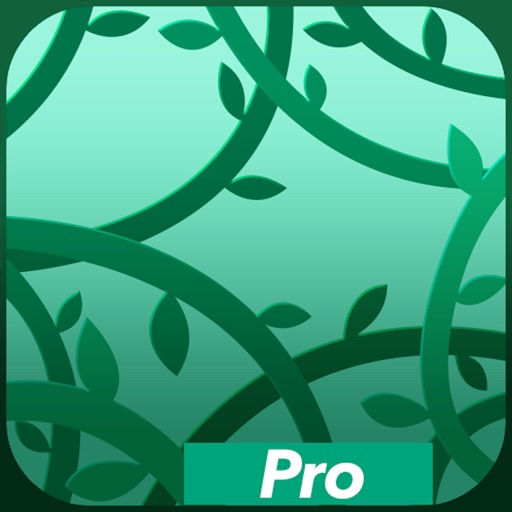Login to Vine using your Email or Twitter account. Please verify first that the account is working with the official Vine app. 2. Select any video from your Camera Roll or Photo Library. 3. Select the crop area from the original video to get square frame and trim the video length which is less than 6s. 4. Pick a filter to make the video more amazing. 4. Finally, enter a description, pick a channel and post your video in seconds! ***********Hope you enjoy this app********** ************************************** Please send your feedbacks to email address [email protected] for our team to improve this application as soon as possible. Thanks
Upload for Vine - Edit and upload your video to Vine
View in App StoreUpload for Vine - Edit and upload your video to Vine
2
Age Rating
4+
Seller
Tran ChuongGrow your in-app revenue
while we take care of your subscription management.
Mobile
SDK by Qonversion.
Price Intelligence based on:
213,534
apps aggregated
8,172,290
in-app prices defined
89
main categories
In-App Purchase Price (Subscription or Non-Recurring)
vs. average for the Social Networking category, $, by region
Build, analyze, and grow in-app subscriptions
with the most powerful mobile SDK for subscriptions
User Reviews for Upload for Vine - Edit and upload your video to Vine
Wont Work
After I purchased this app it was fine. But now it always tells me: Error! When I try and upload something to Vine. I've updated it and it still doesnt work.
Wow. -_-t
I wasted money on this. When I post videos on vine it won't have audio. Worthless app.
😤😤😤😤😡😡😡😡😡
It doesn't even post my videos
PIECE OF F***ING BULLS***
No audio, sometimes doesnt even work! I might as well have burned a dollar! NO ONE BUY THIS CRAP!
Add update!
Yo I spend money on this and please just make a update with working audio!
Description
Description With this app you can upload your custom videos directly to Vine. This app also help you edit your video which is from Camera Roll (crop video frame size and trim the video length) after that share your custom video to Vine directly without using Vine App. There are 4 steps to edit and upload: 1.
More By This Developer
You May Also Like
POWER SUBSCRIPTION REVENUE GROWTH