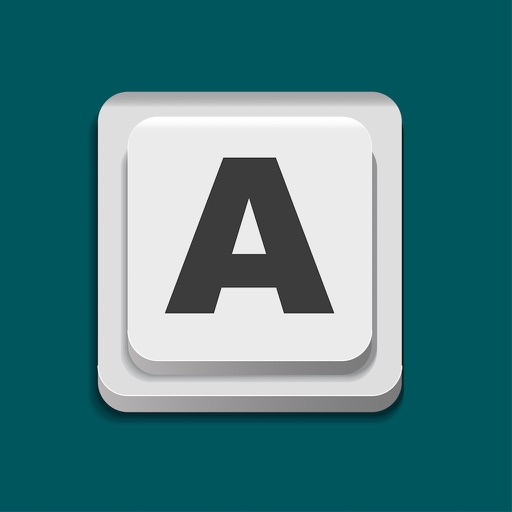And we use the full width, not just the middle, to display word suggestions. Ergonomics aren't sacrificed either. The main keys are big enough to type fast, and autocorrect is fine-tuned for catching common finger misses. You'll find using Typefinity is almost like having a full bluetooth keyboard -- without the weight and bulk! • Numbers and punctuation in one layout, where your fingers remember. • Cursor keys for easy, precise movement by letter or word. • Dedicated keys for accented characters in your language. • Option switch for typing other symbols and accented characters. • Full autocorrect in all supported languages, showing more than three words. • “Short” layout option for more screen visibility in landscape orientation. • Swipe input (trace words with your finger), and flick up on number and punctuation keys for shifted versions. • Numeric and calculator modes. • Privacy friendly (“full access” is NOT required for most functionality, including autocorrect). Languages / layouts supported: English (US and British / UK / Aus, Dvorak), Czech, Danish, Dutch, Finnish, French (France and Canada), German, Italian, Norwegian (Bokmål), Polish, Portuguese (Portugal and Brazil), Romanian, Spanish, and Swedish.
Typefinity
View in App StoreTypefinity
Age Rating
4+
Seller
Natural Designs Software, Inc.In-App Purchases
$4.99
Grow your in-app revenue
while we take care of your subscription management.
Mobile
SDK by Qonversion.
Price Intelligence based on:
In-App Purchase Price (Subscription or Non-Recurring)
vs. average for the Productivity category, $, by region
Build, analyze, and grow in-app subscriptions
with the most powerful mobile SDK for subscriptions
User Reviews for Typefinity
This keyboard is pretty good, however....
Generally I use this keyboard, but for me it's major shortcoming is the inconsistent use of the long press.When long pressing, please add the superscript items displayed on the top row. For example, long press '3' produces should also offer '#' as well as '³' and '₃' this saves having to use the shift key. For example long pressing '/' also offers '?'It makes a big difference for people that only have the use of one hand or just for people that tap with one finger.
Where's the spekl prediction?
This is probably the best keyboard for iPhone but lacks terribly in correction. Having fat thumbs makes it hard yo be 100% accurate in key presses. This keyboard doesn't help with that or at least not very well. I love the auto space, the comma key and the number row. But I've had to correct my typing at least 5 times in this review and probably still missed something.
Fantastic Keyboard without the data harvest
What a powerful keyboard! It really speeds up the typing of emails and text. Best of all it doesn’t harvest your keystrokes like SwiftKey did. Great app that is highly customizable
Its ok
Swipe typing doesn't work too well. Also does not predict the next word when typing.
Good start, needs polish
I'm worrying thud review using the heroes as its swipe function. If toy can't read this then toy why it gets 3 streets.Here’s the same using default iOS keyboard:I’m writing this review using this keyboards swipe function. If you can’t read this then you know why it gets 3 stars. As you can see it’s pretty terrible at swipe. The location of some of the keys makes little sense as well. Wish there had been a demo version before purchase. There’s also no refund option :(.
Love–hate this app
this app was designed for the iPad, and works much better there, yet are used most on the iPhone. The lack of an apostrophe on the iPhone layout that is easily accessible is a pain with US language. Not a problem on the iPad. I think predictability of words is better than Apple's keyboard for some reason. I like the ability to move the cursor one space at a time left or right. Trouble hitting the space bar between words butPrediction if you go back know that there should be two words and you can select. I think this keyboard app has great potential.
Perfect for me!
This is exactly what I was looking for, for my iPad. I got a new iPad and the keyboard I was using was out of date. This replaces exactly what I was used to.
Love it.
Makes typing and editing 100% better.
Loved this App. Past tense!
I loved this app and even paid for it which is rare for me. That was just before I bought my iPad Min 6. Actually I bought it for that reason. I worked great on my iPad Mini 4. Now that I've made the switch and sold my Mini 4, I find that I cannot seem to get it to work on my iPad Mini 6. It just won't show up as one the choices of Keyboards. 🙅 If the developer can solve this problem I will write a 5 Star review.
Do your research first
I hate having to go to a separate keyboard to type a question mark or an exclamation point. I know on the Apple keyboard that you can hold and press down the numbers key button and it’ll immediately switch back to the regular keyboard. However, losing the dictation function is kind of an important feature that should be noted earlier. I paid five dollars for this app, but now I won’t even use it at all because of the lack of dictation function.
Description
Typing without limits on iPad and iPhone. When it comes to on-screen keyboards, bigger IS different, and Typefinity is built to take advantage of the larger screen size on tablets and modern phones. Stay in the flow when it's time to type a number or symbol or you need to move around, because the needed keys are right there in the main layout.
You May Also Like
POWER SUBSCRIPTION REVENUE GROWTH