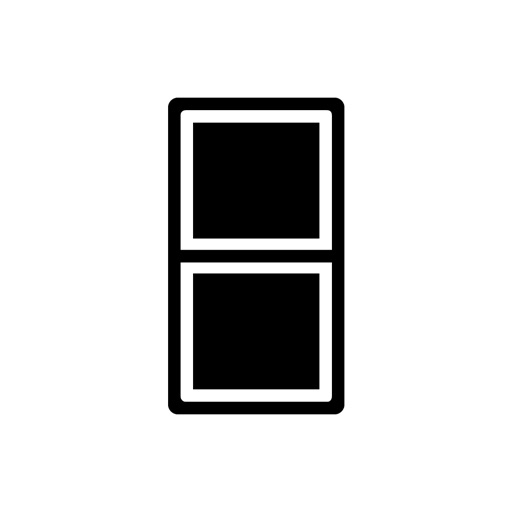You can also create side-by-side combined images, get the detailed EXIF data, etc. ----- HOW TO USE ----- - Swipe left/right to browse next/previous photo. - Pinch open/close with two fingers to zoom in/out. - Double tap either one to display in full-screen mode. - Sync/Async button to switch the sync mode between two viewers. - Swap button to switch two viewers. - Grid button to show/hide grid liens. - Data button to show/hide data such as image size or shooting date. - Export button to created and share side-by-side images. ----- WHAT'S FULL VERSION? ----- If you upgrade to the full version by in-app purchase, the following restrictions will be unlocked. ・Create and save side-by-side combined images. ・Display image metadata.
TwinViewer
View in App StoreGrow your in-app revenue
while we take care of your subscription management.
Mobile
SDK by Qonversion.
Price Intelligence based on:
213,534
apps aggregated
8,172,290
in-app prices defined
89
main categories
In-App Purchase Price (Subscription or Non-Recurring)
vs. average for the Photo & Video category, $, by region
Build, analyze, and grow in-app subscriptions
with the most powerful mobile SDK for subscriptions
User Reviews for TwinViewer
Love it
This is an awesome app. Thank you developers!
The perfect app that connects no data about you!
I am going to buy this, not because I need the extra features but it’s everything indeed and the dev actually doesn’t collect your life story (ie personal data)
Minor issues
Would be great if Recently Deleted were an available folder on the menu, seeing as more and more apps have managed to implement this option.Otherwise, best tool for comparing images that I've used; more convenient and quicker than using the layer method in the typical photo editor.Update: the below is now fixed, thanks!I noticed (I believe within the last few versions) that the iOS status bar at the top (containing network info, time, battery and other indicators) no longer disappears when attempting to view an image full-screen in the app. This makes image comparisons more difficult or less convenient in some situations (e.g. screenshots taken in the app of zoomed-in portions of an image pair). It would be appreciated if this issue could be fixed by either hiding the status bar and ensuring the image is truly full-screen, or at least giving the option to completely hide it.
Odd Problem
I like the app but I can’t find any way to upgrade to the paid version. That’s a problem I haven’t run across before. Can you please fix it? Thank you.UPDATE: I got a response from the developer explaining how to address this problem. Now that I was able to upgrade, I’m happy to give this app five stars.
Best Before and After app
I am a aesthetician and I use this app for my Before and After pictures!
Great Viewer
I was looking for an app to open my video game app to play on my card board viewer. *box app allows viewing on my iOS devices now, but no way to split . I tested this app with a screen shot and applied it to both screens , placing my phone in my VR device and it worked perfectly once my eyes adjusted. This is the closest thing I found. If I could open the app instead of a photo and mirror the other side it would allow me to view whatever I want on a portable viewing system anywhere anytime, sitting laying or standing. Without spending $600 on a proprietary VR and AR devices. If the developers can make that I would purchase it. This app does what it says , but can be so much more. Thanks.
Great little app. (Update)
I’m a photographer and retoucher. So it’s nice to be able to compare the original photo with the retouched photo. After the response from the developer I found the exact feature I was looking for. I missed the instruction in the beginning! My mistake! Being able to tap to quickly switch back and forth between the photos so I can easily see what has been changed. Perfect! Paid for the full version after finding this out! I guess another neat feature would be if there was also an option to have a slider to compare photos. Where you could slide to your finger back and forth and reveal the second image. Similar to the app “Photo Compare.” This would be a really cool way to compare images.But the app is already wonderful! This is exactly what I’ve been looking for! ありがとうございました!素敵なアップです!
Essential for best pose, fine tuning settings
As a semipro photographer, I am often trying out different apps and different settings to find the optimum one for a particular photographic situation. This app makes it almost trivial to compare two photographs side-by-side. The linked zooming and panning feature is tremendous. I also like that as you swipe through a photo gallery both pictures change in synchronization. So if you have one picture next to another you can move through sets of two very fast.It is also very helpful for finding the best pose during a portrait session, or in general to find the best image in a series.The only suggestion I have is to put a filmstrip view at top to make it easier to select a different picture that is close to the current set of pictures that you're using, without having to go all the way back to the Camera Roll. I have 500 pictures in my Camera Roll currently. Let's say I'm looking at picture number 450 compared with picture number 452 and I would like to compare 450 with 454 without jumping back to the Camera Roll. If I could scroll just the right-side picture to 454 using a filmstrip (one that shows me two or three pictures on either side of my current picture) that would be great.
Great support from developer!
First, the app is terrific. I use it to compare images that can be used as examples that show complementary or dissonate differences for teaching. The ability to save as a combined image with captions is just what I needed. And who knows, I could use it to create the next “woman screaming at the cat” meme. Second, the developer is super-responsive. I emailed a suggestion about Sort Order and in less than 3 days, the app was updated!
essential photo manager
If you have many photos and are sensitive to photo quality, this app will help you greatly.The usability of viewing two photos, in linked pairs or separate, with EXIF displayed, is indispensable. The locked in zoom feature that let's you high zoom into the same area of two photos, and the ability to switch between the selected photos with a tap, is incredibly useful. The app is practically a god send gift to iPhoneographers, extremely useful even at it's FREE price, but once you know how to use it you'll probably opt for paying the cheap 2$ IAP that let's you delete/copy to folder/display full EXIF.
Description
TwinViewer is a dual-screen photo viewer application. You can view two different albums simultaneously, compare two photos side by side, pick a better shot, or leave one and delete another. This is more than just a viewer.
More By This Developer
You May Also Like
POWER SUBSCRIPTION REVENUE GROWTH